GSP API Documentation
This documentation covers the GSP (Game State Processor) API for Soccerverse, which allows you to integrate with the core game functionalities.
Authentication
All API requests are authenticated using your Soccerverse account credentials.
API Endpoint
The main API endpoint for the GSP API is:
https://gsppub.soccerverse.io/
All API calls are made using POST requests with JSON-RPC 2.0 format.
Introduction
The GSP API (Game State Processor) provides a comprehensive interface to interact with the Soccerverse game state. This API allows you to access and manipulate data about players, clubs, matches, competitions, and more.
Base URL
All API requests should be sent to:
https://gsppub.soccerverse.io/
API Protocol
The Soccerverse API uses the JSON-RPC 2.0 protocol. All requests and responses follow this standardized format.
JSON-RPC Request Format
Example JSON-RPC request:
curl -X POST "https://gsppub.soccerverse.io/" \
-H "Content-Type: application/json" \
-d '{
"jsonrpc": "2.0",
"method": "method_name",
"params": {
"param1": "value1",
"param2": "value2"
},
"id": 1
}'
const response = await fetch('https://gsppub.soccerverse.io/', {
method: 'POST',
headers: {
'Content-Type': 'application/json',
},
body: JSON.stringify({
jsonrpc: '2.0',
method: 'method_name',
params: {
param1: 'value1',
param2: 'value2'
},
id: 1
})
});
const data = await response.json();
console.log(data);
import requests
import json
url = "https://gsppub.soccerverse.io/"
payload = {
"jsonrpc": "2.0",
"method": "method_name",
"params": {
"param1": "value1",
"param2": "value2"
},
"id": 1
}
response = requests.post(url, json=payload)
data = response.json()
print(data)
All requests to the Soccerverse API should follow the JSON-RPC 2.0 format with the following fields:
| Field | Description |
|---|---|
| jsonrpc | Must be "2.0" to indicate compliance with JSON-RPC 2.0 |
| method | The name of the method to invoke |
| params | An object containing the parameters for the method |
| id | A unique identifier for this request (can be a number or string) |
Success Response Format
Example success response:
{
"jsonrpc": "2.0",
"result": {
"data": "Method-specific response data"
},
"id": 1
}
Successful responses will include:
| Field | Description |
|---|---|
| jsonrpc | Always "2.0" |
| result | The result data, which varies by method |
| id | The same id that was provided in the request |
Error Response Format
Example error response:
{
"jsonrpc": "2.0",
"error": {
"code": -32602,
"message": "Invalid parameters"
},
"id": 1
}
Error responses will include:
| Field | Description |
|---|---|
| jsonrpc | Always "2.0" |
| error | An object containing error details |
| id | The same id that was provided in the request |
The error object contains:
| Field | Description |
|---|---|
| code | A numeric error code |
| message | A human-readable error message |
Standard Error Codes
The API uses standard JSON-RPC error codes:
| Code | Message | Description |
|---|---|---|
| -32600 | Invalid Request | The JSON sent is not a valid request object |
| -32601 | Method not found | The method does not exist or is unavailable |
| -32602 | Invalid params | Invalid method parameters |
| -32603 | Internal error | Internal JSON-RPC error |
| -32700 | Parse error | Invalid JSON was received |
Authentication
Most methods do not require authentication. Methods that manipulate game state or access user-specific data require authentication via the Xaya wallet.
Each method's documentation indicates whether authentication is required.
General Methods
This section covers the basic methods for interacting with the Soccerverse game state. These methods provide fundamental access to the game state data and server control.
Methods Summary
| Method | Description | Authentication Required |
|---|---|---|
| stop | Stops the RPC server | Yes |
| getcurrentstate | Gets the current game state | No |
| getnullstate | Gets the null (initial) game state | No |
| getpendingstate | Gets the pending game state | No |
| hashcurrentstate | Gets a hash of the current game state | No |
| getstatehash | Gets a hash for a specific block | No |
| settargetblock | Sets the target block for the server | Yes |
| waitforchange | Waits for a block change since the known block | No |
| waitforpendingchange | Waits for a change in the pending state | No |
Stop
Request example:
curl -X POST "https://gsppub.soccerverse.io/" \
-H "Content-Type: application/json" \
-d '{
"jsonrpc": "2.0",
"method": "stop",
"id": 1
}'
const response = await fetch('https://gsppub.soccerverse.io/', {
method: 'POST',
headers: {
'Content-Type': 'application/json',
},
body: JSON.stringify({
jsonrpc: '2.0',
method: 'stop',
id: 1
})
});
const data = await response.json();
console.log(data);
import requests
import json
url = "https://gsppub.soccerverse.io/"
payload = {
"jsonrpc": "2.0",
"method": "stop",
"id": 1
}
response = requests.post(url, json=payload)
data = response.json()
print(data)
Response example:
{
"jsonrpc": "2.0",
"result": null,
"id": 1
}
This method gracefully shuts down the RPC server. This method requires unsafe methods to be enabled.
Authentication
Admin-level authorization required.
Parameters
None
Returns
null on successful shutdown request.
Errors
| Code | Description |
|---|---|
| -32600 | Unsafe methods are not enabled |
| -32603 | Error shutting down the server |
GetCurrentState
Request example:
curl -X POST "https://gsppub.soccerverse.io/" \
-H "Content-Type: application/json" \
-d '{
"jsonrpc": "2.0",
"method": "getcurrentstate",
"id": 1
}'
const response = await fetch('https://gsppub.soccerverse.io/', {
method: 'POST',
headers: {
'Content-Type': 'application/json',
},
body: JSON.stringify({
jsonrpc: '2.0',
method: 'getcurrentstate',
id: 1
})
});
const data = await response.json();
console.log(data);
import requests
import json
url = "https://gsppub.soccerverse.io/"
payload = {
"jsonrpc": "2.0",
"method": "getcurrentstate",
"id": 1
}
response = requests.post(url, json=payload)
data = response.json()
print(data)
Response example:
{
"jsonrpc": "2.0",
"result": {
"block": {
"hash": "7a8d3d2e1f0c9b8a7d6e5f4c3b2a1098",
"height": 12345,
"parent": "5f4e3d2c1b0a9f8e7d6c5b4a3f2e1d0c"
},
"gamestates": {
"state": {
"game-state": {
"current_season": {
"id": 1
},
"timestamp": 1620000000
}
}
}
},
"id": 1
}
Retrieves the current confirmed game state, including block information and full game state data.
Parameters
None
Returns
| Field | Type | Description |
|---|---|---|
| block | object | Information about the current block |
| block.hash | string | Hash of the current block |
| block.height | number | Height of the current block in the blockchain |
| block.parent | string | Hash of the parent block |
| gamestates | object | The full game state data |
| gamestates.state | object | The state container |
| gamestates.state.game-state | object | The main game state |
Errors
| Code | Description |
|---|---|
| -32603 | Error retrieving current state |
GetNullState
Request example:
curl -X POST "https://gsppub.soccerverse.io/" \
-H "Content-Type: application/json" \
-d '{
"jsonrpc": "2.0",
"method": "getnullstate",
"id": 1
}'
const response = await fetch('https://gsppub.soccerverse.io/', {
method: 'POST',
headers: {
'Content-Type': 'application/json',
},
body: JSON.stringify({
jsonrpc: '2.0',
method: 'getnullstate',
id: 1
})
});
const data = await response.json();
console.log(data);
import requests
import json
url = "https://gsppub.soccerverse.io/"
payload = {
"jsonrpc": "2.0",
"method": "getnullstate",
"id": 1
}
response = requests.post(url, json=payload)
data = response.json()
print(data)
Response example:
{
"jsonrpc": "2.0",
"result": {
"block": null,
"gamestates": {
"state": {
"game-state": {
"initial": true
}
}
}
},
"id": 1
}
Retrieves the null (initial) game state, representing the state before any blocks have been processed.
Parameters
None
Returns
| Field | Type | Description |
|---|---|---|
| block | null | Always null for the null state |
| gamestates | object | The initial game state data |
| gamestates.state | object | The state container |
| gamestates.state.game-state | object | The main game state |
| gamestates.state.game-state.initial | boolean | Always true for the null state |
Errors
| Code | Description |
|---|---|
| -32603 | Error retrieving null state |
GetPendingState
Request example:
curl -X POST "https://gsppub.soccerverse.io/" \
-H "Content-Type: application/json" \
-d '{
"jsonrpc": "2.0",
"method": "getpendingstate",
"id": 1
}'
const response = await fetch('https://gsppub.soccerverse.io/', {
method: 'POST',
headers: {
'Content-Type': 'application/json',
},
body: JSON.stringify({
jsonrpc: '2.0',
method: 'getpendingstate',
id: 1
})
});
const data = await response.json();
console.log(data);
import requests
import json
url = "https://gsppub.soccerverse.io/"
payload = {
"jsonrpc": "2.0",
"method": "getpendingstate",
"id": 1
}
response = requests.post(url, json=payload)
data = response.json()
print(data)
Response example:
{
"jsonrpc": "2.0",
"result": {
"block": {
"hash": "pending",
"height": 12346,
"parent": "7a8d3d2e1f0c9b8a7d6e5f4c3b2a1098"
},
"gamestates": {
"state": {
"game-state": {
"current_season": {
"id": 1
},
"timestamp": 1620001200
}
}
}
},
"id": 1
}
Retrieves the pending game state, which includes unconfirmed transactions and changes that have not yet been included in a block.
Parameters
None
Returns
| Field | Type | Description |
|---|---|---|
| block | object | Information about the pending block |
| block.hash | string | Always "pending" for pending state |
| block.height | number | Expected height of the pending block |
| block.parent | string | Hash of the current confirmed block |
| gamestates | object | The pending game state data |
| gamestates.state | object | The state container |
| gamestates.state.game-state | object | The main game state |
Errors
| Code | Description |
|---|---|
| -32603 | Error retrieving pending state |
HashCurrentState
Needs unsafe calls to be enabled
Request example:
curl -X POST "https://gsppub.soccerverse.io/" \
-H "Content-Type: application/json" \
-d '{
"jsonrpc": "2.0",
"method": "hashcurrentstate",
"id": 1
}'
const response = await fetch('https://gsppub.soccerverse.io/', {
method: 'POST',
headers: {
'Content-Type': 'application/json',
},
body: JSON.stringify({
jsonrpc: '2.0',
method: 'hashcurrentstate',
id: 1
})
});
const data = await response.json();
console.log(data);
import requests
import json
url = "https://gsppub.soccerverse.io/"
payload = {
"jsonrpc": "2.0",
"method": "hashcurrentstate",
"id": 1
}
response = requests.post(url, json=payload)
data = response.json()
print(data)
Response example:
{
"jsonrpc": "2.0",
"result": "9a8b7c6d5e4f3g2h1i0j9k8l7m6n5o4p3q2r1s0t",
"id": 1
}
Calculates and returns a cryptographic hash of the current game state. This is useful for verifying state integrity and for state comparison.
Parameters
None
Returns
A string containing the hexadecimal hash of the current game state.
Errors
| Code | Description |
|---|---|
| -32603 | Error calculating current state hash |
GetStateHash
Request example:
curl -X POST "https://gsppub.soccerverse.io/" \
-H "Content-Type: application/json" \
-d '{
"jsonrpc": "2.0",
"method": "getstatehash",
"params": {
"block": "7a8d3d2e1f0c9b8a7d6e5f4c3b2a1098"
},
"id": 1
}'
const response = await fetch('https://gsppub.soccerverse.io/', {
method: 'POST',
headers: {
'Content-Type': 'application/json',
},
body: JSON.stringify({
jsonrpc: '2.0',
method: 'getstatehash',
"params": {
"block": "7a8d3d2e1f0c9b8a7d6e5f4c3b2a1098"
},
id: 1
})
});
const data = await response.json();
console.log(data);
import requests
import json
url = "https://gsppub.soccerverse.io/"
payload = {
"jsonrpc": "2.0",
"method": "getstatehash",
"params": {
"block": "7a8d3d2e1f0c9b8a7d6e5f4c3b2a1098"
},
"id": 1
}
response = requests.post(url, json=payload)
data = response.json()
print(data)
Response example:
{
"jsonrpc": "2.0",
"result": "9a8b7c6d5e4f3g2h1i0j9k8l7m6n5o4p3q2r1s0t",
"id": 1
}
Calculates and returns a cryptographic hash of the game state at a specific block.
Parameters
| Parameter | Type | Description | Required |
|---|---|---|---|
| blockhash | string | Hash of the target block | Yes |
Returns
A string containing the hexadecimal hash of the game state at the specified block.
Errors
| Code | Description |
|---|---|
| -32602 | Invalid block hash |
| -32603 | Error calculating state hash for specified block |
Player Methods
This section covers methods for retrieving information about players, including their statistics, history, and attributes.
Methods Summary
| Method | Description | Authentication Required |
|---|---|---|
| get_player_ids | Gets a list of all player IDs | No |
| get_players | Gets detailed information about specific players | No |
| get_player_rating_history | Gets the rating history for a specific player | No |
| get_player_rating_latest_changes | Gets the most recent rating changes for players | No |
| get_players_by_attributes | Gets players that match specified attribute filters | No |
| get_player_payouts | Gets payment information for a specific player | No |
| get_player_injury_history | Gets the injury history for a specific player | No |
| get_player_transfer_history | Gets the transfer history for a specific player | No |
| get_league_player_data | Gets league statistics for a specific player | No |
| get_cup_player_data | Gets cup statistics for a specific player | No |
Get Player IDs
Needs unsafe to be allowed
Request example:
curl -X POST "https://gsppub.soccerverse.io/" \
-H "Content-Type: application/json" \
-d '{
"jsonrpc": "2.0",
"method": "get_player_ids",
"id": 1
}'
const response = await fetch('https://gsppub.soccerverse.io/', {
method: 'POST',
headers: {
'Content-Type': 'application/json',
},
body: JSON.stringify({
jsonrpc: '2.0',
method: 'get_player_ids',
id: 1
})
});
const data = await response.json();
console.log(data);
import requests
import json
url = "https://gsppub.soccerverse.io/"
payload = {
"jsonrpc": "2.0",
"method": "get_player_ids",
"id": 1
}
response = requests.post(url, json=payload)
data = response.json()
print(data)
Response example:
{
"jsonrpc": "2.0",
"result": [
{ "player_id": 1 },
{ "player_id": 2 },
{ "player_id": 3 }
],
"id": 1
}
Gets a list of all player IDs in the game.
Parameters
None
Returns
An array of objects, each containing:
| Field | Type | Description |
|---|---|---|
| player_id | number | Unique identifier for the player |
Errors
| Code | Description |
|---|---|
| -32603 | Internal error retrieving player IDs |
Get Players
Has maximum limit of 100 if unsafe not allowed
Request example:
curl -X POST "https://gsppub.soccerverse.io/" \
-H "Content-Type: application/json" \
-d '{
"jsonrpc": "2.0",
"method": "get_players",
"params": {
[1, 2, 3]
},
"id": 1
}'
const response = await fetch('https://gsppub.soccerverse.io/', {
method: 'POST',
headers: {
'Content-Type': 'application/json',
},
body: JSON.stringify({
jsonrpc: '2.0',
method: 'get_players',
params: {
[1, 2, 3]
},
id: 1
})
});
const data = await response.json();
console.log(data);
import requests
import json
url = "https://gsppub.soccerverse.io/"
payload = {
"jsonrpc": "2.0",
"method": "get_players",
"params": {
[1, 2, 3]
},
"id": 1
}
response = requests.post(url, json=payload)
data = response.json()
print(data)
Response example:
{
"jsonrpc": "2.0",
"result": [
{
"player_id": 1,
"club_id": 101,
"retired": false,
"contract": 2,
"agent_name": "agent1",
"desired": {
"contract": 3,
"transfer": true,
"renew": true
},
"fitness": 95,
"morale": 90,
"injured": 0,
"injury_id": 0,
"wages": 10000,
"form": "WWDWL",
"multi_position": 0,
"position": 1,
"rating": 85,
"banned": 0,
"rating_gk": 10,
"rating_tackling": 86,
"rating_passing": 88,
"rating_shooting": 84,
"rating_aggression": 75,
"rating_stamina": 90,
"cup_tied": false,
"yellow_cards": 2,
"yellowred_cards": 0,
"red_cards": 0,
"dob": 946684800,
"side": "R",
"value": 20000000,
"country_id": "ENG"
}
],
"id": 1
}
Gets detailed information about specific players, including their attributes, contract details, and current status.
Parameters
| Parameter | Type | Description | Required |
|---|---|---|---|
| player_ids | array | Array of player IDs to retrieve information for | Yes |
Returns
An array of player objects. Each player object contains the fields defined in the Player schema.
Errors
| Code | Description |
|---|---|
| -32602 | Invalid player IDs |
| -32603 | Error retrieving player information |
Get Player Rating History
Request example:
curl -X POST "https://gsppub.soccerverse.io/" \
-H "Content-Type: application/json" \
-d '{
"jsonrpc": "2.0",
"method": "get_player_rating_history",
"params": {
"player_id": 42
},
"id": 1
}'
const response = await fetch('https://gsppub.soccerverse.io/', {
method: 'POST',
headers: {
'Content-Type': 'application/json',
},
body: JSON.stringify({
jsonrpc: '2.0',
method: 'get_player_rating_history',
params: {
player_id: 42
},
id: 1
})
});
const data = await response.json();
console.log(data);
import requests
import json
url = "https://gsppub.soccerverse.io/"
payload = {
"jsonrpc": "2.0",
"method": "get_player_rating_history",
"params": {
"player_id": 42
},
"id": 1
}
response = requests.post(url, json=payload)
data = response.json()
print(data)
Response example:
{
"jsonrpc": "2.0",
"result": [
{
"player_history_id": 1,
"player_id": 42,
"rating": 82,
"date_updated": 1662595200,
}
],
"id": 1
}
Gets the complete rating history for a specific player, showing all rating changes over time.
Parameters
| Parameter | Type | Description | Required |
|---|---|---|---|
| player_id | number | ID of the player | Yes |
Returns
An array of player rating history objects, each containing:
| Field | Type | Description |
|---|---|---|
| player_history_id | number | Unique ID for the rating change record |
| player_id | number | ID of the player |
| rating | number | Player rating |
| date_updated | number | Unix timestamp of when the change occurred |
Errors
| Code | Description |
|---|---|
| -32602 | Invalid player ID |
| -32603 | Error retrieving player rating history |
Get Players By Attributes
Request example:
curl -X POST "https://gsppub.soccerverse.io/" \
-H "Content-Type: application/json" \
-d '{
"jsonrpc": "2.0",
"method": "get_players_by_attributes",
"params": {
"age_low": 20,
"age_high": 30,
"rating_low": 75,
"rating_high": 90,
"position": 4,
"nationality": "ENG",
"limit": 100,
"offset": 0
},
"id": 1
}'
const response = await fetch('https://gsppub.soccerverse.io/', {
method: 'POST',
headers: {
'Content-Type': 'application/json',
},
body: JSON.stringify({
jsonrpc: '2.0',
method: 'get_players_by_attributes',
params: {
age_low: 20,
age_high: 30,
rating_low: 75,
rating_high: 90,
position: 4,
nationality: "ENG",
limit: 100,
offset: 0
},
id: 1
})
});
const data = await response.json();
console.log(data);
import requests
import json
url = "https://gsppub.soccerverse.io/"
payload = {
"jsonrpc": "2.0",
"method": "get_players_by_attributes",
"params": {
"age_low": 20,
"age_high": 30,
"rating_low": 75,
"rating_high": 90,
"position": 4,
"nationality": "ENG",
"limit": 100,
"offset": 0
},
"id": 1
}
response = requests.post(url, json=payload)
data = response.json()
print(data)
Response example:
{
"jsonrpc": "2.0",
"result": [
{
"player_id": 15,
"position": 1
"country_id": "ENG",
"dob": 967766400,
"club_id": 1,
"rating": 88,
"value": 30000000,
"wages": 20000,
"contract": 3
}
],
"id": 1
}
Finds players that match specified attribute filters, such as age range, skill level, position, and nationality.
Parameters
| Parameter | Type | Description | Required |
|---|---|---|---|
| age_low | number | Minimum age of players | No |
| age_high | number | Maximum age of players | No |
| rating_low | number | Minimum rating of players | No |
| rating_high | number | Maximum rating of players | No |
| position | number | Position ID to filter by | No |
| nationality | string | Country ID to filter by | No |
| limit | number | Maximum number of results to return | Yes |
| offset | number | Number of results to skip | Yes |
Returns
An array of player objects matching the specified criteria
Errors
| Code | Description |
|---|---|
| -32602 | Invalid parameters |
| -32603 | Error retrieving players by attributes |
Get Player Payouts
Request example:
curl -X POST "https://gsppub.soccerverse.io/" \
-H "Content-Type: application/json" \
-d '{
"jsonrpc": "2.0",
"method": "get_player_payouts",
"params": {
"player_id": 1
},
"id": 1
}'
const response = await fetch('https://gsppub.soccerverse.io/', {
method: 'POST',
headers: {
'Content-Type': 'application/json',
},
body: JSON.stringify({
jsonrpc: '2.0',
method: 'get_player_payouts',
params: {
player_id: 1
},
id: 1
})
});
const data = await response.json();
console.log(data);
import requests
import json
url = "https://gsppub.soccerverse.io/"
payload = {
"jsonrpc": "2.0",
"method": "get_player_payouts",
"params": {
"player_id": 1
},
"id": 1
}
response = requests.post(url, json=payload)
data = response.json()
print(data)
Response example:
{
"jsonrpc": "2.0",
"result": [
{
"agent_wage": 34189,
"assists": 85472,
"goals": 170945,
"lineup": 1709450,
"regular": 3418900
}
],
"id": 1
}
Gets all payment information for a specific player, including wages and bonuses.
Parameters
| Parameter | Type | Description | Required |
|---|---|---|---|
| player_id | number | ID of the player | Yes |
Returns
An array of player payout objects, each containing:
| Field | Type | Description |
|---|---|---|
| agent_wage | number | Payout from agent wage |
| assists | number | Payour from assists |
| goals | number | Payout from goals |
| lineup | number | Payout for lineup |
| regular | number | Payout from regular payment |
Errors
| Code | Description |
|---|---|
| -32602 | Invalid player ID |
| -32603 | Error retrieving player payouts |
Get Player Injury History
Request example:
curl -X POST "https://gsppub.soccerverse.io/" \
-H "Content-Type: application/json" \
-d '{
"jsonrpc": "2.0",
"method": "get_player_injury_history",
"params": {
"player_id": 1
},
"id": 1
}'
const response = await fetch('https://gsppub.soccerverse.io/', {
method: 'POST',
headers: {
'Content-Type': 'application/json',
},
body: JSON.stringify({
jsonrpc: '2.0',
method: 'get_player_injury_history',
params: {
player_id: 1
},
id: 1
})
});
const data = await response.json();
console.log(data);
import requests
import json
url = "https://gsppub.soccerverse.io/"
payload = {
"jsonrpc": "2.0",
"method": "get_player_injury_history",
"params": {
"player_id": 1
},
"id": 1
}
response = requests.post(url, json=payload)
data = response.json()
print(data)
Response example:
{
"jsonrpc": "2.0",
"result": [
{
"injury_history_id": 1,
"injury_id": 1,
"player_id": 1,
"start_date": 1662595200,
"end_date": 1663200000,
"season_id": 1
},
{
"injury_history_id": 1,
"injury_id": 2,
"player_id": 1,
"start_date": 1665792000,
"end_date": 1667001600,
"season_id": 1
}
],
"id": 1
}
Gets the complete injury history for a specific player.
Parameters
| Parameter | Type | Description | Required |
|---|---|---|---|
| player_id | number | ID of the player | Yes |
Returns
An array of injury objects, each containing:
| Field | Type | Description |
|---|---|---|
| injury_history_id | number | Unique ID for the injury history record |
| injury_id | number | Unique ID for the injury record |
| player_id | number | ID of the injured player |
| start_date | number | Injury start date (Unix timestamp) |
| end_date | number | Expected recovery date (Unix timestamp) |
| season_id | number | ID of the season when the injury occurred |
Errors
| Code | Description |
|---|---|
| -32602 | Invalid player ID |
| -32603 | Error retrieving player injury history |
Get Player Transfer History
Request example:
curl -X POST "https://gsppub.soccerverse.io/" \
-H "Content-Type: application/json" \
-d '{
"jsonrpc": "2.0",
"method": "get_player_transfer_history",
"params": {
"player_id": 1
},
"id": 1
}'
const response = await fetch('https://gsppub.soccerverse.io/', {
method: 'POST',
headers: {
'Content-Type': 'application/json',
},
body: JSON.stringify({
jsonrpc: '2.0',
method: 'get_player_transfer_history',
params: {
player_id: 1
},
id: 1
})
});
const data = await response.json();
console.log(data);
import requests
import json
url = "https://gsppub.soccerverse.io/"
payload = {
"jsonrpc": "2.0",
"method": "get_player_transfer_history",
"params": {
"player_id": 1
},
"id": 1
}
response = requests.post(url, json=payload)
data = response.json()
print(data)
Response example:
{
"jsonrpc": "2.0",
"result": [
{
"player_id": 1,
"club_id_from": 102,
"club_id_to": 101,
"amount": 15000000,
"date": 1660406400,
},
{
"player_id": 1,
"club_id_from": 103,
"club_id_to": 102,
"amount": 8000000,
"date": 1628870400,
}
],
"id": 1
}
Gets the complete transfer history for a specific player, showing all moves between clubs.
Parameters
| Parameter | Type | Description | Required |
|---|---|---|---|
| player_id | number | ID of the player | Yes |
Returns
An array of transfer objects, each containing:
| Field | Type | Description |
|---|---|---|
| player_id | number | ID of the transferred player |
| club_id_from | number | ID of the selling club |
| club_id_to | number | ID of the buying club |
| amount | number | Payed amount |
| date | number | Date of the transfer (Unix timestamp) |
Errors
| Code | Description |
|---|---|
| -32602 | Invalid player ID |
| -32603 | Error retrieving player transfer history |
Get League Player Data
Request example:
curl -X POST "https://gsppub.soccerverse.io/" \
-H "Content-Type: application/json" \
-d '{
"jsonrpc": "2.0",
"method": "get_league_player_data",
"params": {
"player_id": 1
},
"id": 1
}'
const response = await fetch('https://gsppub.soccerverse.io/', {
method: 'POST',
headers: {
'Content-Type': 'application/json',
},
body: JSON.stringify({
jsonrpc: '2.0',
method: 'get_league_player_data',
params: {
player_id: 1
},
id: 1
})
});
const data = await response.json();
console.log(data);
import requests
import json
url = "https://gsppub.soccerverse.io/"
payload = {
"jsonrpc": "2.0",
"method": "get_league_player_data",
"params": {
"player_id": 1
},
"id": 1
}
response = requests.post(url, json=payload)
data = response.json()
print(data)
Response example:
{
"jsonrpc": "2.0",
"result": [
{
"league_player_id": 1,
"league_id": 1,
"player_id": 1,
"yellow_cards": 2,
"yellowred_cards": 4,
"red_cards": 0,
"goals": 5,
"assists": 3,
"appearances": 12,
"sub_apearances": 12,
"ave_rating": 7.8,
"saves": 2,
"key_tackles": 1,
"key_passes": 3,
"shots": 3,
"mom": 3,
"club_id": 44,
"season_id": 1,
"Active": 1
}
],
"id": 1
}
Gets league competition statistics for a specific player.
Parameters
| Parameter | Type | Description | Required |
|---|---|---|---|
| player_id | number | ID of the player | Yes |
Returns
An array of league player data objects, each containing:
| Field | Type | Description |
|---|---|---|
| league_player_id | number | ID of the league player |
| player_id | number | ID of the player |
| league_id | number | ID of the league |
| yellow_cards | number | Number of yellow cards received |
| yellowred_cards | number | Number of yellow-red cards received |
| red_cards | number | Number of red cards received |
| goals | number | Number of goals scored |
| assists | number | Number of assists provided |
| appearances | number | Number of matches played |
| sub_apearances | number | Number of matches played as substitute |
| ave_rating | number | Average match rating |
| saves | number | Player saves stat |
| key_tackles | number | Player key tackle stat |
| key_passes | number | Player passes stat |
| shots | number | Player shots stat |
| mom | number | Player MoM stat |
| club_id | number | ID of the player club |
| season_id | number | ID of the season |
| Active | number | Is player active or not |
Errors
| Code | Description |
|---|---|
| -32602 | Invalid player ID |
| -32603 | Error retrieving league player data |
Get Cup Player Data
Request example:
curl -X POST "https://gsppub.soccerverse.io/" \
-H "Content-Type: application/json" \
-d '{
"jsonrpc": "2.0",
"method": "get_cup_player_data",
"params": {
"player_id": 1
},
"id": 1
}'
const response = await fetch('https://gsppub.soccerverse.io/', {
method: 'POST',
headers: {
'Content-Type': 'application/json',
},
body: JSON.stringify({
jsonrpc: '2.0',
method: 'get_cup_player_data',
params: {
player_id: 1
},
id: 1
})
});
const data = await response.json();
console.log(data);
import requests
import json
url = "https://gsppub.soccerverse.io/"
payload = {
"jsonrpc": "2.0",
"method": "get_cup_player_data",
"params": {
"player_id": 1
},
"id": 1
}
response = requests.post(url, json=payload)
data = response.json()
print(data)
Response example:
{
"jsonrpc": "2.0",
"result": [
{
"cup_player_id": 1,
"cup_id": 1,
"player_id": 1,
"comp_type": 1,
"yellow_cards": 2,
"yellowred_cards": 4,
"red_cards": 0,
"goals": 5,
"assists": 3,
"appearances": 12,
"sub_apearances": 12,
"average_rating": 7.8,
"saves": 2,
"key_tackles": 1,
"key_passes": 3,
"shots": 3,
"mom": 3,
"club_id": 44,
"season_id": 1,
"Active": 1
}
],
"id": 1
}
Gets cup competition statistics for a specific player.
Parameters
| Parameter | Type | Description | Required |
|---|---|---|---|
| player_id | number | ID of the player | Yes |
Returns
An array of cup player data objects, each containing:
| Field | Type | Description |
|---|---|---|
| cup_player_id | number | ID of the cup |
| cup_id | number | ID of the cup |
| league_id | number | ID of the league |
| comp_type | number | Type of the competition |
| yellow_cards | number | Number of yellow cards received |
| yellowred_cards | number | Number of yellow-red cards received |
| red_cards | number | Number of red cards received |
| goals | number | Number of goals scored |
| assists | number | Number of assists provided |
| appearances | number | Number of matches played |
| sub_apearances | number | Number of matches played as substitute |
| average_rating | number | Average match rating |
| saves | number | Player saves stat |
| key_tackles | number | Player key tackle stat |
| key_passes | number | Player passes stat |
| shots | number | Player shots stat |
| mom | number | Player MoM stat |
| club_id | number | ID of the player club |
| season_id | number | ID of the season |
| Active | number | Is player active or not |
Errors
| Code | Description |
|---|---|
| -32602 | Invalid player ID |
| -32603 | Error retrieving cup player data |
Club Methods
This section covers methods for retrieving information about clubs, including their finances, stadiums, squads, and schedules.
Methods Summary
| Method | Description | Authentication Required |
|---|---|---|
| get_club_ids | Gets a list of all club IDs | No |
| get_all_stadium_data_ids | Gets all stadium data IDs | No |
| get_club | Gets information about a specific club | No |
| get_club_extended | Gets extended information about a specific club | No |
| get_all_clubs | Gets information about all clubs | No |
| get_club_balance_sheet | Gets the balance sheet for a specific club | No |
| get_stadiums_club | Gets club information by stadium ID | No |
| get_managers_club | Gets club information by manager name | No |
| get_agents_players | Gets all players represented by a specific agent | No |
| get_club_schedule | Gets the schedule for a specific club in a season | No |
| get_clubs_next_fixture | Gets the next scheduled fixture for a specific club | No |
| get_clubs_last_fixture | Gets the most recently played fixture for a specific club | No |
| get_squad | Gets the squad of players for a specific club | No |
| get_freebench | Gets the list of free players not assigned to any club | No |
Get Club IDs
Request example:
curl -X POST "https://gsppub.soccerverse.io/" \
-H "Content-Type: application/json" \
-d '{
"jsonrpc": "2.0",
"method": "get_club_ids",
"id": 1
}'
const response = await fetch('https://gsppub.soccerverse.io/', {
method: 'POST',
headers: {
'Content-Type': 'application/json',
},
body: JSON.stringify({
jsonrpc: '2.0',
method: 'get_club_ids',
id: 1
})
});
const data = await response.json();
console.log(data);
import requests
import json
url = "https://gsppub.soccerverse.io/"
payload = {
"jsonrpc": "2.0",
"method": "get_club_ids",
"id": 1
}
response = requests.post(url, json=payload)
data = response.json()
print(data)
Response example:
{
"jsonrpc": "2.0",
"result": [
{ "club_id": 1 },
{ "club_id": 2 },
{ "club_id": 3 }
],
"id": 1
}
Gets a list of all club IDs in the game.
Parameters
None
Returns
An array of objects, each containing:
| Field | Type | Description |
|---|---|---|
| club_id | number | Unique identifier for the club |
Errors
| Code | Description |
|---|---|
| -32603 | Internal error retrieving club IDs |
Get All Stadium Data IDs
Request example:
curl -X POST "https://gsppub.soccerverse.io/" \
-H "Content-Type: application/json" \
-d '{
"jsonrpc": "2.0",
"method": "get_all_stadium_data_ids",
"id": 1
}'
const response = await fetch('https://gsppub.soccerverse.io/', {
method: 'POST',
headers: {
'Content-Type': 'application/json',
},
body: JSON.stringify({
jsonrpc: '2.0',
method: 'get_all_stadium_data_ids',
id: 1
})
});
const data = await response.json();
console.log(data);
import requests
import json
url = "https://gsppub.soccerverse.io/"
payload = {
"jsonrpc": "2.0",
"method": "get_all_stadium_data_ids",
"id": 1
}
response = requests.post(url, json=payload)
data = response.json()
print(data)
Response example:
{
"jsonrpc": "2.0",
"result": [
{ "stadium_id": 1 },
{ "stadium_id": 2 },
{ "stadium_id": 3 }
],
"id": 1
}
Gets all stadium data IDs in the game.
Parameters
None
Returns
An array of objects, each containing:
| Field | Type | Description |
|---|---|---|
| stadium_id | number | Unique identifier for the stadium |
Errors
| Code | Description |
|---|---|
| -32603 | Internal error retrieving stadium IDs |
Get Club
Request example:
curl -X POST "https://gsppub.soccerverse.io/" \
-H "Content-Type: application/json" \
-d '{
"jsonrpc": "2.0",
"method": "get_club",
"params": {
"club_id": 1
},
"id": 1
}'
const response = await fetch('https://gsppub.soccerverse.io/', {
method: 'POST',
headers: {
'Content-Type': 'application/json',
},
body: JSON.stringify({
jsonrpc: '2.0',
method: 'get_club',
params: {
club_id: 1
},
id: 1
})
});
const data = await response.json();
console.log(data);
import requests
import json
url = "https://gsppub.soccerverse.io/"
payload = {
"jsonrpc": "2.0",
"method": "get_club",
"params": {
"club_id": 1
},
"id": 1
}
response = requests.post(url, json=payload)
data = response.json()
print(data)
Response example:
{
"jsonrpc": "2.0",
"result": {
"club_id": 1,
"balance": {
"total": 10000000,
"available": 9000000,
"reserved": 1000000
},
"form": "WDLWD",
"fans_start": 20000,
"fans_current": 22500,
"stadium_size_start": 30000,
"stadium_size_current": 30000,
"stadium_id": 1,
"proposed_manager": null,
"manager_name": "manager1",
"manager_locked": false,
"manager_voted": true,
"home_colour": "blue",
"away_colour": "white",
"default_formation": 442,
"penalty_taker": 10,
"country_id": "ENG",
"transfers": {
"in": 2,
"out": 1
}
},
"id": 1
}
Gets information about a specific club, including finances, stadium details, and manager information.
Parameters
| Parameter | Type | Description | Required |
|---|---|---|---|
| club_id | number | ID of the club | Yes |
Returns
A club object containing:
| Field | Type | Description |
|---|---|---|
| club_id | number | Unique identifier for the club |
| balance | object | Financial balance information |
| balance.total | number | Total financial balance |
| balance.available | number | Available balance |
| balance.reserved | number | Reserved balance (for pending transfers, etc.) |
| form | string | Recent form (e.g., "WDLWD" for Win-Draw-Loss-Win-Draw) |
| fans_start | number | Number of fans at the start of the season |
| fans_current | number | Current number of fans |
| stadium_size_start | number | Stadium capacity at the start of the season |
| stadium_size_current | number | Current stadium capacity |
| stadium_id | number | ID of the club's stadium |
| proposed_manager | string | Name of the proposed manager (if any) |
| manager_name | string | Name of the current manager |
| manager_locked | boolean | Whether the manager position is locked |
| manager_voted | boolean | Whether a manager vote has taken place |
| home_colour | string | Home kit color |
| away_colour | string | Away kit color |
| default_formation | number | Default formation (e.g., 442, 433) |
| penalty_taker | number | Player ID of the designated penalty taker |
| country_id | string | ISO country code for the club's country |
| transfers | object | Transfer activity information |
| transfers.in | number | Number of incoming transfers |
| transfers.out | number | Number of outgoing transfers |
Errors
| Code | Description |
|---|---|
| -32602 | Invalid club ID |
| -32603 | Error retrieving club information |
Get Club Extended
Request example:
curl -X POST "https://gsppub.soccerverse.io/" \
-H "Content-Type: application/json" \
-d '{
"jsonrpc": "2.0",
"method": "get_club_extended",
"params": {
"club_id": 1
},
"id": 1
}'
const response = await fetch('https://gsppub.soccerverse.io/', {
method: 'POST',
headers: {
'Content-Type': 'application/json',
},
body: JSON.stringify({
jsonrpc: '2.0',
method: 'get_club_extended',
params: {
club_id: 1
},
id: 1
})
});
const data = await response.json();
console.log(data);
import requests
import json
url = "https://gsppub.soccerverse.io/"
payload = {
"jsonrpc": "2.0",
"method": "get_club_extended",
"params": {
"club_id": 1
},
"id": 1
}
response = requests.post(url, json=payload)
data = response.json()
print(data)
Response example:
{
"jsonrpc": "2.0",
"result": {
"club_id": 1,
"balance": {
"total": 10000000,
"available": 9000000,
"reserved": 1000000
},
"form": "WDLWD",
"fans_start": 20000,
"fans_current": 22500,
"stadium_size_start": 30000,
"stadium_size_current": 30000,
"stadium_id": 1,
"proposed_manager": null,
"manager_name": "manager1",
"manager_locked": false,
"manager_voted": true,
"home_colour": "blue",
"away_colour": "white",
"default_formation": 442,
"penalty_taker": 10,
"country_id": "ENG",
"transfers": {
"in": 2,
"out": 1,
"pending_out": 3,
"pending_in_nonfree": 2,
"pending_in_freebench": 1
},
"squad_size": 25
},
"id": 1
}
Gets extended information about a specific club, including detailed transfer information and squad size.
Parameters
| Parameter | Type | Description | Required |
|---|---|---|---|
| club_id | number | ID of the club | Yes |
Returns
A club extended object containing all fields from the basic club object, plus:
| Field | Type | Description |
|---|---|---|
| transfers.pending_out | number | Number of pending outgoing transfers |
| transfers.pending_in_nonfree | number | Number of pending incoming transfers (non-free) |
| transfers.pending_in_freebench | number | Number of pending incoming transfers (from free bench) |
| squad_size | number | Current squad size |
Errors
| Code | Description |
|---|---|
| -32602 | Invalid club ID |
| -32603 | Error retrieving extended club information |
Get All Clubs
Request example:
curl -X POST "https://gsppub.soccerverse.io/" \
-H "Content-Type: application/json" \
-d '{
"jsonrpc": "2.0",
"method": "get_all_clubs",
"id": 1
}'
const response = await fetch('https://gsppub.soccerverse.io/', {
method: 'POST',
headers: {
'Content-Type': 'application/json',
},
body: JSON.stringify({
jsonrpc: '2.0',
method: 'get_all_clubs',
id: 1
})
});
const data = await response.json();
console.log(data);
import requests
import json
url = "https://gsppub.soccerverse.io/"
payload = {
"jsonrpc": "2.0",
"method": "get_all_clubs",
"id": 1
}
response = requests.post(url, json=payload)
data = response.json()
print(data)
Response example:
{
"jsonrpc": "2.0",
"result": [
{
"club_id": 1,
"balance": {
"total": 10000000,
"available": 9000000,
"reserved": 1000000
},
"form": "WDLWD",
"fans_start": 20000,
"fans_current": 22500,
"stadium_size_start": 30000,
"stadium_size_current": 30000,
"stadium_id": 1,
"proposed_manager": null,
"manager_name": "manager1",
"manager_locked": false,
"manager_voted": true,
"home_colour": "blue",
"away_colour": "white",
"default_formation": 442,
"penalty_taker": 10,
"country_id": "ENG",
"transfers": {
"in": 2,
"out": 1
}
},
{
"club_id": 2,
"balance": {
"total": 8000000,
"available": 7500000,
"reserved": 500000
},
"form": "LWWDL",
"fans_start": 18000,
"fans_current": 19000,
"stadium_size_start": 25000,
"stadium_size_current": 25000,
"stadium_id": 2,
"proposed_manager": null,
"manager_name": "manager2",
"manager_locked": true,
"manager_voted": true,
"home_colour": "red",
"away_colour": "black",
"default_formation": 433,
"penalty_taker": 7,
"country_id": "ESP",
"transfers": {
"in": 1,
"out": 2
}
}
],
"id": 1
}
Gets information about all clubs in the game.
Parameters
None
Returns
An array of club objects. Each club object has the same structure as the response from the get_club method.
Errors
| Code | Description |
|---|---|
| -32603 | Error retrieving all clubs |
Get Club Balance Sheet
Request example:
curl -X POST "https://gsppub.soccerverse.io/" \
-H "Content-Type: application/json" \
-d '{
"jsonrpc": "2.0",
"method": "get_club_balance_sheet",
"params": {
"club_id": 1,
"season_id": 1
},
"id": 1
}'
const response = await fetch('https://gsppub.soccerverse.io/', {
method: 'POST',
headers: {
'Content-Type': 'application/json',
},
body: JSON.stringify({
jsonrpc: '2.0',
method: 'get_club_balance_sheet',
params: {
club_id: 1,
season_id: 1
},
id: 1
})
});
const data = await response.json();
console.log(data);
import requests
import json
url = "https://gsppub.soccerverse.io/"
payload = {
"jsonrpc": "2.0",
"method": "get_club_balance_sheet",
"params": {
"club_id": 1,
"season_id": 1
},
"id": 1
}
response = requests.post(url, json=payload)
data = response.json()
print(data)
Response example:
{
"jsonrpc": "2.0",
"result": [
{
"balance_sheet_id": 1,
"date": 1662595200,
"gate_receipts": 500000,
"tv_revenue": 1000000,
"sponsor": 200000,
"merchandise": 100000,
"cash_injection": 0,
"transfers_in": 15000000,
"prize_money": 0,
"other_income": 50000,
"player_wages": 800000,
"ground_maintenance": 50000,
"transfers_out": 8000000,
"managers_wage": 100000,
"agent_wages": 80000,
"shareholder_payouts": 500000,
"shareholder_prize_money": 0,
"other_outgoings": 30000,
"game_week": 1
},
{
"balance_sheet_id": 2,
"date": 1663200000,
"gate_receipts": 550000,
"tv_revenue": 1000000,
"sponsor": 200000,
"merchandise": 120000,
"cash_injection": 0,
"transfers_in": 0,
"prize_money": 100000,
"other_income": 40000,
"player_wages": 800000,
"ground_maintenance": 50000,
"transfers_out": 0,
"managers_wage": 100000,
"agent_wages": 80000,
"shareholder_payouts": 500000,
"shareholder_prize_money": 50000,
"other_outgoings": 25000,
"game_week": 2
}
],
"id": 1
}
Gets the financial balance sheet for a specific club and season, showing income and expenditure.
Parameters
| Parameter | Type | Description | Required |
|---|---|---|---|
| club_id | number | ID of the club | Yes |
| season_id | number | ID of the season | Yes |
Returns
An array of balance sheet objects, each containing:
| Field | Type | Description |
|---|---|---|
| balance_sheet_id | number | Unique ID for the balance sheet record |
| date | number | Date of the balance sheet (Unix timestamp) |
| gate_receipts | number | Income from match tickets |
| tv_revenue | number | Income from television rights |
| sponsor | number | Income from sponsorships |
| merchandise | number | Income from merchandise sales |
| cash_injection | number | Additional cash injections |
| transfers_in | number | Income from player sales |
| prize_money | number | Income from competition prizes |
| other_income | number | Other income sources |
| player_wages | number | Expenditure on player wages |
| agent_wages | number | Expenditure on agent fees |
| managers_wage | number | Expenditure on manager salary |
| shareholder_payouts | number | Expenditure on shareholder dividends |
| shareholder_prize_money | number | Expenditure on shareholder prize money |
| ground_maintenance | number | Expenditure on stadium maintenance |
| transfers_out | number | Expenditure on player purchases |
| other_outgoings | number | Other expenditures |
| game_week | number | Game week of the balance sheet |
Errors
| Code | Description |
|---|---|
| -32602 | Invalid club ID or season ID |
| -32603 | Error retrieving club balance sheet |
Get Stadiums Club
Request example:
curl -X POST "https://gsppub.soccerverse.io/" \
-H "Content-Type: application/json" \
-d '{
"jsonrpc": "2.0",
"method": "get_stadiums_club",
"params": {
"stadium_id": 1
},
"id": 1
}'
const response = await fetch('https://gsppub.soccerverse.io/', {
method: 'POST',
headers: {
'Content-Type': 'application/json',
},
body: JSON.stringify({
jsonrpc: '2.0',
method: 'get_stadiums_club',
params: {
stadium_id: 1
},
id: 1
})
});
const data = await response.json();
console.log(data);
import requests
import json
url = "https://gsppub.soccerverse.io/"
payload = {
"jsonrpc": "2.0",
"method": "get_stadiums_club",
"params": {
"stadium_id": 1
},
"id": 1
}
response = requests.post(url, json=payload)
data = response.json()
print(data)
Response example:
{
"jsonrpc": "2.0",
"result": [
{
"club_id": 1,
"balance": {
"total": 10000000,
"available": 9000000,
"reserved": 1000000
},
"form": "WDLWD",
"fans_start": 20000,
"fans_current": 22500,
"stadium_size_start": 30000,
"stadium_size_current": 30000,
"stadium_id": 1,
"proposed_manager": null,
"manager_name": "manager1",
"manager_locked": false,
"manager_voted": true,
"home_colour": "blue",
"away_colour": "white",
"default_formation": 442,
"penalty_taker": 10,
"country_id": "ENG",
"transfers": {
"in": 2,
"out": 1
}
}
],
"id": 1
}
Gets club information by stadium ID, allowing you to find which club owns a particular stadium.
Parameters
| Parameter | Type | Description | Required |
|---|---|---|---|
| stadium_id | number | ID of the stadium | Yes |
Returns
An array of club objects. Each club object has the same structure as the response from the get_club method.
Errors
| Code | Description |
|---|---|
| -32602 | Invalid stadium ID |
| -32603 | Error retrieving club by stadium ID |
Get Managers Club
Request example:
curl -X POST "https://gsppub.soccerverse.io/" \
-H "Content-Type: application/json" \
-d '{
"jsonrpc": "2.0",
"method": "get_managers_club",
"params": {
"manager_name": "manager1"
},
"id": 1
}'
const response = await fetch('https://gsppub.soccerverse.io/', {
method: 'POST',
headers: {
'Content-Type': 'application/json',
},
body: JSON.stringify({
jsonrpc: '2.0',
method: 'get_managers_club',
params: {
manager_name: "manager1"
},
id: 1
})
});
const data = await response.json();
console.log(data);
import requests
import json
url = "https://gsppub.soccerverse.io/"
payload = {
"jsonrpc": "2.0",
"method": "get_managers_club",
"params": {
"manager_name": "manager1"
},
"id": 1
}
response = requests.post(url, json=payload)
data = response.json()
print(data)
Response example:
{
"jsonrpc": "2.0",
"result": {
"club_id": 1,
"balance": {
"total": 10000000,
"available": 9000000,
"reserved": 1000000
},
"form": "WDLWD",
"fans_start": 20000,
"fans_current": 22500,
"stadium_size_start": 30000,
"stadium_size_current": 30000,
"stadium_id": 1,
"proposed_manager": null,
"manager_name": "manager1",
"manager_locked": false,
"manager_voted": true,
"home_colour": "blue",
"away_colour": "white",
"default_formation": 442,
"penalty_taker": 10,
"country_id": "ENG",
"transfers": {
"in": 2,
"out": 1
}
},
"id": 1
}
Gets club information by manager name, allowing you to find which club a particular manager is managing.
Parameters
| Parameter | Type | Description | Required |
|---|---|---|---|
| manager_name | string | Name of the manager | Yes |
Returns
A club object with the same structure as the response from the get_club method.
Errors
| Code | Description |
|---|---|
| -32602 | Invalid manager name |
| -32603 | Error retrieving club by manager name |
Get Agents Players
Request example:
curl -X POST "https://gsppub.soccerverse.io/" \
-H "Content-Type: application/json" \
-d '{
"jsonrpc": "2.0",
"method": "get_agents_players",
"params": {
"agent_name": "agent1"
},
"id": 1
}'
const response = await fetch('https://gsppub.soccerverse.io/', {
method: 'POST',
headers: {
'Content-Type': 'application/json',
},
body: JSON.stringify({
jsonrpc: '2.0',
method: 'get_agents_players',
params: {
agent_name: "agent1"
},
id: 1
})
});
const data = await response.json();
console.log(data);
import requests
import json
url = "https://gsppub.soccerverse.io/"
payload = {
"jsonrpc": "2.0",
"method": "get_agents_players",
"params": {
"agent_name": "agent1"
},
"id": 1
}
response = requests.post(url, json=payload)
data = response.json()
print(data)
Response example:
{
"jsonrpc": "2.0",
"result": [
{
"player_id": 1,
"club_id": 101,
"retired": false,
"contract": 2,
"agent_name": "agent1",
"desired": {
"contract": 3,
"transfer": true,
"renew": true
},
"fitness": 95,
"morale": 90,
"injured": 0,
"injury_id": 0,
"wages": 10000,
"form": "WWDWL",
"multi_position": 0,
"position": 1,
"rating": 85,
"banned": 0,
"rating_gk": 10,
"rating_tackling": 86,
"rating_passing": 88,
"rating_shooting": 84,
"rating_aggression": 75,
"rating_stamina": 90,
"cup_tied": false,
"yellow_cards": 2,
"yellowred_cards": 0,
"red_cards": 0,
"dob": 946684800,
"side": "R",
"value": 20000000,
"country_id": "ENG"
},
{
"player_id": 5,
"club_id": 103,
"retired": false,
"contract": 3,
"agent_name": "agent1",
"desired": {
"contract": 4,
"transfer": false,
"renew": true
},
"fitness": 92,
"morale": 85,
"injured": 0,
"injury_id": 0,
"wages": 15000,
"form": "WDWLL",
"multi_position": 0,
"position": 4,
"rating": 82,
"banned": 0,
"rating_gk": 15,
"rating_tackling": 83,
"rating_passing": 84,
"rating_shooting": 81,
"rating_aggression": 78,
"rating_stamina": 88,
"cup_tied": false,
"yellow_cards": 1,
"yellowred_cards": 0,
"red_cards": 0,
"dob": 957394800,
"side": "L",
"value": 18000000,
"country_id": "FRA"
}
],
"id": 1
}
Gets all players represented by a specific agent.
Parameters
| Parameter | Type | Description | Required |
|---|---|---|---|
| agent_name | string | Name of the agent | Yes |
Returns
An array of player objects. Each player object has the same structure as defined in the Player schema.
Errors
| Code | Description |
|---|---|
| -32602 | Invalid agent name |
| -32603 | Error retrieving agent's players |
Get Club Schedule
Request example:
curl -X POST "https://gsppub.soccerverse.io/" \
-H "Content-Type: application/json" \
-d '{
"jsonrpc": "2.0",
"method": "get_club_schedule",
"params": {
"club_id": 1,
"season_id": 1
},
"id": 1
}'
const response = await fetch('https://gsppub.soccerverse.io/', {
method: 'POST',
headers: {
'Content-Type': 'application/json',
},
body: JSON.stringify({
jsonrpc: '2.0',
method: 'get_club_schedule',
params: {
club_id: 1,
season_id: 1
},
id: 1
})
});
const data = await response.json();
console.log(data);
import requests
import json
url = "https://gsppub.soccerverse.io/"
payload = {
"jsonrpc": "2.0",
"method": "get_club_schedule",
"params": {
"club_id": 1,
"season_id": 1
},
"id": 1
}
response = requests.post(url, json=payload)
data = response.json()
print(data)
Response example:
{
"jsonrpc": "2.0",
"result": [
{
"attendance": 71766,
"away_club": 542,
"away_goals": 0,
"away_manager": "PoleCalcio",
"away_pen_score": 0,
"comp_type": 0,
"country_id": "ESP",
"date": 1737223200,
"fixture_id": 87578,
"home_club": 541,
"home_goals": 1,
"home_manager": "Gevenito",
"home_pen_score": 0,
"penalties": 0,
"played": 1,
"stadium_id": 1456,
"turn_id": 11212
},
{
"attendance": 85400,
"away_club": 572,
"away_goals": 0,
"away_manager": "leanvalen",
"away_pen_score": 0,
"comp_type": 3,
"country_id": "EUR",
"date": 1737403200,
"fixture_id": 107150,
"home_club": 541,
"home_goals": 1,
"home_manager": "Gevenito",
"home_pen_score": 0,
"penalties": 0,
"played": 1,
"stadium_id": 1456,
"turn_id": 13646
},
{
"attendance": 14851,
"away_club": 541,
"away_goals": 1,
"away_manager": Gevenito,
"away_pen_score": 0,
"comp_type": 0,
"country_id": "ESP",
"date": 1737568800,
"fixture_id": 87587,
"home_club": 538,
"home_goals": 0,
"home_manager": "StormShadow",
"home_pen_score": 0,
"penalties": 0,
"played": 1,
"stadium_id": 1467,
"turn_id": 11213
}
],
"id": 1
}
Gets the schedule of fixtures for a specific club in a season.
Parameters
| Parameter | Type | Description | Required |
|---|---|---|---|
| club_id | number | ID of the club | Yes |
| season_id | number | ID of the season | Yes |
Returns
An array of fixture objects, each containing:
| Field | Type | Description |
|---|---|---|
| fixture_id | number | Unique ID for the fixture |
| home_club | number | ID of the home club |
| away_club | number | ID of the away club |
| home_goals | number | Number of goals scored by home team (null if not played) |
| away_goals | number | Number of goals scored by away team (null if not played) |
| penalties | number | Total penalties scored in this match |
| home_pen_score | number | Penalties scored by the home team |
| away_pen_score | number | Penalties scored by the away tem |
| attendance | number | Attendance |
| country_id | string | ISO country code for the club's country |
| turn_id | number | Unique identifier for Turn |
| home_manager | string | Username of the home team manager |
| away_manager | string | Username of the away team manager |
| stadium_id | number | Unique identifier for the stadium |
| date | number | Date of the fixture (Unix timestamp) |
| competition_type | string | Type of competition (e.g., "league", "cup") |
| played | boolean | Whether the fixture has been played |
Errors
| Code | Description |
|---|---|
| -32602 | Invalid club ID or season ID |
| -32603 | Error retrieving club schedule |
Get Clubs Next Fixture
Request example:
curl -X POST "https://gsppub.soccerverse.io/" \
-H "Content-Type: application/json" \
-d '{
"jsonrpc": "2.0",
"method": "get_clubs_next_fixture",
"params": {
"club_id": 1
},
"id": 1
}'
const response = await fetch('https://gsppub.soccerverse.io/', {
method: 'POST',
headers: {
'Content-Type': 'application/json',
},
body: JSON.stringify({
jsonrpc: '2.0',
method: 'get_clubs_next_fixture',
params: {
club_id: 1
},
id: 1
})
});
const data = await response.json();
console.log(data);
import requests
import json
url = "https://gsppub.soccerverse.io/"
payload = {
"jsonrpc": "2.0",
"method": "get_clubs_next_fixture",
"params": {
"club_id": 1
},
"id": 1
}
response = requests.post(url, json=payload)
data = response.json()
print(data)
Response example:
{
"jsonrpc": "2.0",
"result": {
"attendance": 0,
"away_club": 797,
"away_goals": 0,
"away_manager": null,
"comp_type": 1,
"country_id": "ESP",
"date": 1746468000,
"fixture_id": 110444,
"home_club": 541,
"home_goals": 0,
"home_manager": null,
"number": 5,
"season_id": 1,
"stadium_id": 1456,
"turn_id": 11596
},
"id": 1
}
Gets the next scheduled fixture for a specific club.
Parameters
| Parameter | Type | Description | Required |
|---|---|---|---|
| club_id | number | ID of the club | Yes |
Returns
A fixture object containing:
| Field | Type | Description |
|---|---|---|
| attendance | number | Attendance |
| away_club | number | ID of the away club |
| away_goals | number | Number of goals scored by away team (null if not played) |
| away_manager | string | Username of the away team manager |
| comp_type | number | Competition type |
| country_id | string | ISO country code for the club's country |
| date | number | Date of the fixture (Unix timestamp) |
| fixture_id | number | Unique ID for the fixture |
| home_club | number | ID of the home club |
| home_goals | number | Number of goals scored by home team (null if not played) |
| home_manager | string | Username of the home team manager |
| number | number | Not used in game |
| season_id | number | ID of the season |
| stadium_id | number | Unique identifier for the stadium |
| turn_id | number | Unique identifier for Turn |
Errors
| Code | Description |
|---|---|
| -32602 | Invalid club ID |
| -32603 | Error retrieving next fixture |
| -32604 | No upcoming fixtures found |
Get Clubs Last Fixture
Request example:
curl -X POST "https://gsppub.soccerverse.io/" \
-H "Content-Type: application/json" \
-d '{
"jsonrpc": "2.0",
"method": "get_clubs_last_fixture",
"params": {
"club_id": 1
},
"id": 1
}'
const response = await fetch('https://gsppub.soccerverse.io/', {
method: 'POST',
headers: {
'Content-Type': 'application/json',
},
body: JSON.stringify({
jsonrpc: '2.0',
method: 'get_clubs_last_fixture',
params: {
club_id: 1
},
id: 1
})
});
const data = await response.json();
console.log(data);
import requests
import json
url = "https://gsppub.soccerverse.io/"
payload = {
"jsonrpc": "2.0",
"method": "get_clubs_last_fixture",
"params": {
"club_id": 1
},
"id": 1
}
response = requests.post(url, json=payload)
data = response.json()
print(data)
Response example:
{
"jsonrpc": "2.0",
"result": {
"attendance": 0,
"away_club": 797,
"away_goals": 0,
"away_manager": null,
"comp_type": 1,
"country_id": "ESP",
"date": 1746468000,
"fixture_id": 110444,
"home_club": 541,
"home_goals": 0,
"home_manager": null,
"number": 5,
"season_id": 1,
"stadium_id": 1456,
"turn_id": 11596
},
"id": 1
}
Gets the most recently played fixture for a specific club.
Parameters
| Parameter | Type | Description | Required |
|---|---|---|---|
| club_id | number | ID of the club | Yes |
Returns
A fixture object with the same structure as the fixture objects in the get_clubs_next_fixture method.
Errors
| Code | Description |
|---|---|
| -32602 | Invalid club ID |
| -32603 | Error retrieving last fixture |
| -32604 | No previous fixtures found |
Get Squad
Request example:
curl -X POST "https://gsppub.soccerverse.io/" \
-H "Content-Type: application/json" \
-d '{
"jsonrpc": "2.0",
"method": "get_squad",
"params": {
"club_id": 1
},
"id": 1
}'
const response = await fetch('https://gsppub.soccerverse.io/', {
method: 'POST',
headers: {
'Content-Type': 'application/json',
},
body: JSON.stringify({
jsonrpc: '2.0',
method: 'get_squad',
params: {
club_id: 1
},
id: 1
})
});
const data = await response.json();
console.log(data);
import requests
import json
url = "https://gsppub.soccerverse.io/"
payload = {
"jsonrpc": "2.0",
"method": "get_squad",
"params": {
"club_id": 1
},
"id": 1
}
response = requests.post(url, json=payload)
data = response.json()
print(data)
Response example:
{
"jsonrpc": "2.0",
"result": [
{
"player_id": 10,
"club_id": 1,
"retired": false,
"contract": 3,
"agent_name": "agent3",
"desired": {
"contract": 4,
"transfer": false,
"renew": true
},
"fitness": 98,
"morale": 95,
"injured": 0,
"injury_id": 0,
"wages": 25000,
"form": "WWWWW",
"multi_position": 0,
"position": 1,
"rating": 90,
"banned": 0,
"rating_gk": 90,
"rating_tackling": 30,
"rating_passing": 50,
"rating_shooting": 20,
"rating_aggression": 60,
"rating_stamina": 85,
"cup_tied": false,
"yellow_cards": 0,
"yellowred_cards": 0,
"red_cards": 0,
"dob": 936144000,
"side": "R",
"value": 35000000,
"country_id": "GER"
},
{
"player_id": 15,
"club_id": 1,
"retired": false,
"contract": 3,
"agent_name": "agent5",
"desired": {
"contract": 4,
"transfer": false,
"renew": true
},
"fitness": 90,
"morale": 85,
"injured": 0,
"injury_id": 0,
"wages": 20000,
"form": "WWDLL",
"multi_position": 0,
"position": 4,
"rating": 88,
"banned": 0,
"rating_gk": 14,
"rating_tackling": 89,
"rating_passing": 87,
"rating_shooting": 79,
"rating_aggression": 85,
"rating_stamina": 92,
"cup_tied": false,
"yellow_cards": 3,
"yellowred_cards": 0,
"red_cards": 0,
"dob": 967766400,
"side": "R",
"value": 30000000,
"country_id": "ENG"
}
],
"id": 1
}
Gets the squad of players for a specific club.
Parameters
| Parameter | Type | Description | Required |
|---|---|---|---|
| club_id | number | ID of the club | Yes |
Returns
An array of player objects. Each player object has the same structure as defined in the Player schema.
Errors
| Code | Description |
|---|---|
| -32602 | Invalid club ID |
| -32603 | Error retrieving squad |
Get Freebench
Request example:
curl -X POST "https://gsppub.soccerverse.io/" \
-H "Content-Type: application/json" \
-d '{
"jsonrpc": "2.0",
"method": "get_freebench",
"id": 1
}'
const response = await fetch('https://gsppub.soccerverse.io/', {
method: 'POST',
headers: {
'Content-Type': 'application/json',
},
body: JSON.stringify({
jsonrpc: '2.0',
method: 'get_freebench',
id: 1
})
});
const data = await response.json();
console.log(data);
import requests
import json
url = "https://gsppub.soccerverse.io/"
payload = {
"jsonrpc": "2.0",
"method": "get_freebench",
"id": 1
}
response = requests.post(url, json=payload)
data = response.json()
print(data)
Response example:
{
"jsonrpc": "2.0",
"result": [
{
"player_id": 50,
"club_id": null,
"retired": false,
"contract": 0,
"agent_name": "agent8",
"desired": {
"contract": 2,
"transfer": true,
"renew": false
},
"fitness": 90,
"morale": 70,
"injured": 0,
"injury_id": 0,
"wages": 5000,
"form": "DLLWL",
"multi_position": 0,
"position": 2,
"rating": 75,
"banned": 0,
"rating_gk": 15,
"rating_tackling": 78,
"rating_passing": 75,
"rating_shooting": 70,
"rating_aggression": 80,
"rating_stamina": 85,
"cup_tied": false,
"yellow_cards": 1,
"yellowred_cards": 0,
"red_cards": 0,
"dob": 978307200,
"side": "R",
"value": 8000000,
"country_id": "BRA"
}
],
"id": 1
}
Gets the list of free players not assigned to any club, available for signing.
Parameters
None
Returns
An array of player objects. Each player object has the same structure as defined in the Player schema, but with club_id set to null.
Errors
| Code | Description |
|---|---|
| -32603 | Error retrieving freebench |
Tactical Methods
This section covers methods for managing club tactics, including lineups, formations, and playing styles.
Methods Summary
| Method | Description | Authentication Required |
|---|---|---|
| preparetactics | Prepares and validates tactics for a club | No |
| get_club_tactics | Gets the tactics for a specific club | No |
| autopick_club_tactics | Automatically selects tactics for a club | No |
| get_old_tactic_actions | Gets historical tactic actions for a club and fixture | No |
| get_old_tactic_action_lineups | Gets the lineup for a historical tactic action | No |
Prepare Tactics
Request example:
curl -X POST "https://gsppub.soccerverse.io/" \
-H "Content-Type: application/json" \
-d '{
"jsonrpc": "2.0",
"method": "preparetactics",
"params": {
"tactics": {
"club_id": 1,
"formation_id": 442,
"play_style": 2,
"use_playmaker": true,
"use_target_man": false,
"captain": 10,
"penalty_taker": 15,
"free_kicks": 15,
"corner_taker": 8,
"playmaker": 8,
"target_man": null,
"lineup": [
{
"player_id": 10,
"tackling_style": 1,
"tempo": 2
},
// Additional lineup players omitted for brevity
],
"substitutions": [
{
"player_off_id": 15,
"player_on_id": 18,
"condition": {
"type": "score",
"trigger": "losing",
"min_time": 60,
"max_time": 80
}
}
],
"formation_changes": []
}
},
"id": 1
}'
const response = await fetch('https://gsppub.soccerverse.io/', {
method: 'POST',
headers: {
'Content-Type': 'application/json',
},
body: JSON.stringify({
jsonrpc: '2.0',
method: 'preparetactics',
params: {
tactics: {
club_id: 1,
formation_id: 442,
play_style: 2,
use_playmaker: true,
use_target_man: false,
captain: 10,
penalty_taker: 15,
free_kicks: 15,
corner_taker: 8,
playmaker: 8,
target_man: null,
lineup: [
{
player_id: 10,
tackling_style: 1,
tempo: 2
},
// Additional lineup players omitted for brevity
],
substitutions: [
{
player_off_id: 15,
player_on_id: 18,
condition: {
type: "score",
trigger: "losing",
min_time: 60,
max_time: 80
}
}
],
formation_changes: []
}
},
id: 1
})
});
const data = await response.json();
console.log(data);
import requests
import json
url = "https://gsppub.soccerverse.io/"
payload = {
"jsonrpc": "2.0",
"method": "preparetactics",
"params": {
"tactics": {
"club_id": 1,
"formation_id": 442,
"play_style": 2,
"use_playmaker": True,
"use_target_man": False,
"captain": 10,
"penalty_taker": 15,
"free_kicks": 15,
"corner_taker": 8,
"playmaker": 8,
"target_man": None,
"lineup": [
{
"player_id": 10,
"tackling_style": 1,
"tempo": 2
},
# Additional lineup players omitted for brevity
],
"substitutions": [
{
"player_off_id": 15,
"player_on_id": 18,
"condition": {
"type": "score",
"trigger": "losing",
"min_time": 60,
"max_time": 80
}
}
],
"formation_changes": []
}
},
"id": 1
}
response = requests.post(url, json=payload)
data = response.json()
print(data)
Response example:
{
"jsonrpc": "2.0",
"result": {
"data": "dVC7bsMwDPwXzhx0pERK/pUiQ2zFRdAWMBB3Cvzvle2tkBcS4PEe5JteNJCMQDS1e5I6W4FZTJONjwS9T4b68HmcahYdx9FryHkUDVVRHtWr1UBM652GjzdNNLxpflYaRJg+f2gIvFu0ura6MX23vcBgYeXIiY2dMxdGG4IhDGVERmIYw29My3MXbcrONK1Hm7+Otpy1zbAbNLfSHJbXvn+a/i5n27GwbU1tfR1B94jBRHMpwANj4hTy7aRcQ99zkqajH3SRE5SheCS/LQhYpb+0FIOdqXnpR+9nWR+SUr9fKZe+k5J/UJNCyRc/CgaynXw2Ge5Ofo3ocj/FLftDw==",
},
"id": 1
}
Prepares and validates tactics for a club, checking for errors and providing warnings about potential issues. This method should be called before submitting tactics to ensure they are valid.
Parameters
| Parameter | Type | Description | Required |
|---|---|---|---|
| tactics | object | Tactics configuration object | Yes |
| tactics.club_id | number | ID of the club | Yes |
| tactics.formation_id | number | Formation ID (e.g., 442, 433) | Yes |
| tactics.play_style | number | Play style (0: defensive, 1: balanced, 2: attacking) | Yes |
| tactics.use_playmaker | boolean | Whether to use a playmaker | Yes |
| tactics.use_target_man | boolean | Whether to use a target man | Yes |
| tactics.captain | number | Player ID of the captain | Yes |
| tactics.penalty_taker | number | Player ID of the penalty taker | Yes |
| tactics.free_kicks | number | Player ID of the free kick taker | Yes |
| tactics.corner_taker | number | Player ID of the corner taker | Yes |
| tactics.playmaker | number | Player ID of the playmaker (null if not used) | No |
| tactics.target_man | number | Player ID of the target man (null if not used) | No |
| tactics.lineup | array | Array of player positions | Yes |
| tactics.substitutions | array | Array of planned substitutions | No |
| tactics.formation_changes | array | Array of conditional formation changes | No |
Returns
| Field | Type | Description |
|---|---|---|
| data | string | Encoded tactics string |
Errors
| Code | Description |
|---|---|
| -32602 | Invalid tactics parameters |
| -32603 | Error validating tactics |
Get Club Tactics
Request example:
curl -X POST "https://gsppub.soccerverse.io/" \
-H "Content-Type: application/json" \
-d '{
"jsonrpc": "2.0",
"method": "get_club_tactics",
"params": {
"club_id": 1
},
"id": 1
}'
const response = await fetch('https://gsppub.soccerverse.io/', {
method: 'POST',
headers: {
'Content-Type': 'application/json',
},
body: JSON.stringify({
jsonrpc: '2.0',
method: 'get_club_tactics',
params: {
club_id: 1
},
id: 1
})
});
const data = await response.json();
console.log(data);
import requests
import json
url = "https://gsppub.soccerverse.io/"
payload = {
"jsonrpc": "2.0",
"method": "get_club_tactics",
"params": {
"club_id": 1
},
"id": 1
}
response = requests.post(url, json=payload)
data = response.json()
print(data)
Response example:
{
"jsonrpc": "2.0",
"result": {
"commitment": "5f4e3d2c1b0a9f8e7d6c5b4a3f2e1d0c",
"formation_id": 442,
"play_style": 2,
"use_playmaker": true,
"use_target_man": false,
"captain": 10,
"penalty_taker": 15,
"free_kicks": 15,
"corner_taker": 8,
"playmaker": 8,
"target_man": null,
"lineup": [
{
"player_id": 10,
"tackling_style": 1,
"tempo": 2
},
// Additional lineup players omitted for brevity
],
"substitutions": [],
"formation_changes": [],
"validation": "valid"
},
"id": 1
}
Gets the current tactics for a specific club.
Parameters
| Parameter | Type | Description | Required |
|---|---|---|---|
| club_id | number | ID of the club | Yes |
Returns
The response includes a Tactics object with the same structure as the Tactics schema. Notable fields include:
| Field | Type | Description |
|---|---|---|
| commitment | string | Hash commitment for the tactics |
| formation_id | number | ID of the formation |
| play_style | number | Play style (0: defensive, 1: balanced, 2: attacking, etc.) |
| lineup | array | Array of player positions |
| validation | string | Validation status of the tactics |
Errors
| Code | Description |
|---|---|
| -32602 | Invalid club ID |
| -32603 | Error retrieving club tactics |
| -32604 | No tactics found for club |
Autopick Club Tactics
Request example:
curl -X POST "https://gsppub.soccerverse.io/" \
-H "Content-Type: application/json" \
-d '{
"jsonrpc": "2.0",
"method": "autopick_club_tactics",
"params": {
"club_id": 1,
"formation_id": 442
},
"id": 1
}'
const response = await fetch('https://gsppub.soccerverse.io/', {
method: 'POST',
headers: {
'Content-Type': 'application/json',
},
body: JSON.stringify({
jsonrpc: '2.0',
method: 'autopick_club_tactics',
params: {
club_id: 1,
formation_id: 442
},
id: 1
})
});
const data = await response.json();
console.log(data);
import requests
import json
url = "https://gsppub.soccerverse.io/"
payload = {
"jsonrpc": "2.0",
"method": "autopick_club_tactics",
"params": {
"club_id": 1,
"formation_id": 442
},
"id": 1
}
response = requests.post(url, json=payload)
data = response.json()
print(data)
Response example:
{
"jsonrpc": "2.0",
"result": {
"formation_id": 442,
"play_style": 2,
"use_playmaker": true,
"use_target_man": false,
"captain": 10,
"penalty_taker": 15,
"free_kicks": 15,
"corner_taker": 8,
"playmaker": 8,
"target_man": null,
"lineup": [
{
"player_id": 10,
"tackling_style": 1,
"tempo": 2
},
// Additional lineup players omitted for brevity
]
},
"id": 1
}
Automatically selects the best tactics for a club based on the specified formation or the club's default formation if formation_id is 0.
Parameters
| Parameter | Type | Description | Required |
|---|---|---|---|
| club_id | number | ID of the club | Yes |
| formation_id | number | ID of the formation to use (0 for default) | Yes |
Returns
The response includes a partial Tactics object containing:
| Field | Type | Description |
|---|---|---|
| formation_id | number | ID of the formation |
| play_style | number | Selected play style |
| use_playmaker | boolean | Whether to use a playmaker |
| use_target_man | boolean | Whether to use a target man |
| captain | number | Player ID of the selected captain |
| penalty_taker | number | Player ID of the selected penalty taker |
| free_kicks | number | Player ID of the selected free kick taker |
| corner_taker | number | Player ID of the selected corner taker |
| playmaker | number | Player ID of the selected playmaker (null if not used) |
| target_man | number | Player ID of the selected target man (null if not used) |
| lineup | array | Array of player positions |
Errors
| Code | Description |
|---|---|
| -32602 | Invalid club ID or formation ID |
| -32603 | Error auto-picking tactics |
| -32604 | Not enough players available for the formation |
Get Old Tactic Actions
Request example:
curl -X POST "https://gsppub.soccerverse.io/" \
-H "Content-Type: application/json" \
-d '{
"jsonrpc": "2.0",
"method": "get_old_tactic_actions",
"params": {
"club_id": 1,
"fixture_id": 1
},
"id": 1
}'
const response = await fetch('https://gsppub.soccerverse.io/', {
method: 'POST',
headers: {
'Content-Type': 'application/json',
},
body: JSON.stringify({
jsonrpc: '2.0',
method: 'get_old_tactic_actions',
params: {
club_id: 1,
fixture_id: 1
},
id: 1
})
});
const data = await response.json();
console.log(data);
import requests
import json
url = "https://gsppub.soccerverse.io/"
payload = {
"jsonrpc": "2.0",
"method": "get_old_tactic_actions",
"params": {
"club_id": 1,
"fixture_id": 1
},
"id": 1
}
response = requests.post(url, json=payload)
data = response.json()
print(data)
Response example:
{
"jsonrpc": "2.0",
"result": [
{
"old_tactic_action_id": 1,
"time": 0,
"situation": 0,
"goal_margin": 0,
"formation_id": 442,
"play_style": 2,
"use_playmaker": 1,
"use_target_man": 0,
"captain": 10,
"penalty_taker": 15,
"free_kicks": 15,
"corner_taker": 8,
"playmaker": 8,
"target_man": 0,
"season_id": 1,
"autopicked": null
},
{
"old_tactic_action_id": 2,
"time": 65,
"situation": 1,
"goal_margin": -1,
"formation_id": 433,
"play_style": 3,
"use_playmaker": 0,
"use_target_man": 1,
"captain": 10,
"penalty_taker": 15,
"free_kicks": 15,
"corner_taker": 8,
"playmaker": 0,
"target_man": 12,
"season_id": 1,
"autopicked": null
}
],
"id": 1
}
Gets historical tactic actions for a specific club and fixture, showing how tactics changed during a match.
Parameters
| Parameter | Type | Description | Required |
|---|---|---|---|
| club_id | number | ID of the club | Yes |
| fixture_id | number | ID of the fixture | Yes |
Returns
An array of tactic action objects, each containing:
| Field | Type | Description |
|---|---|---|
| old_tactic_action_id | number | Unique identifier for the tactic action |
| time | number | Match time when the action occurred (in minutes) |
| situation | number | Game situation (0: normal, 1: special circumstance) |
| goal_margin | number | Goal difference at the time (negative if losing) |
| formation_id | number | Formation ID used |
| play_style | number | Play style used |
| use_playmaker | number | Whether a playmaker was used (1: yes, 0: no) |
| use_target_man | number | Whether a target man was used (1: yes, 0: no) |
| captain | number | Player ID of the captain |
| penalty_taker | number | Player ID of the penalty taker |
| free_kicks | number | Player ID of the free kick taker |
| corner_taker | number | Player ID of the corner taker |
| playmaker | number | Player ID of the playmaker (0 if not used) |
| target_man | number | Player ID of the target man (0 if not used) |
| season_id | number | ID of the season |
| autopicked | boolean | Whether the tactics were autopicked (null if manually set) |
Errors
| Code | Description |
|---|---|
| -32602 | Invalid club ID or fixture ID |
| -32603 | Error retrieving tactic actions |
| -32604 | No tactic actions found for this club and fixture |
Get Old Tactic Action Lineups
Request example:
curl -X POST "https://gsppub.soccerverse.io/" \
-H "Content-Type: application/json" \
-d '{
"jsonrpc": "2.0",
"method": "get_old_tactic_action_lineups",
"params": {
"old_tactic_action_id": 1
},
"id": 1
}'
const response = await fetch('https://gsppub.soccerverse.io/', {
method: 'POST',
headers: {
'Content-Type': 'application/json',
},
body: JSON.stringify({
jsonrpc: '2.0',
method: 'get_old_tactic_action_lineups',
params: {
old_tactic_action_id: 1
},
id: 1
})
});
const data = await response.json();
console.log(data);
import requests
import json
url = "https://gsppub.soccerverse.io/"
payload = {
"jsonrpc": "2.0",
"method": "get_old_tactic_action_lineups",
"params": {
"old_tactic_action_id": 1
},
"id": 1
}
response = requests.post(url, json=payload)
data = response.json()
print(data)
Response example:
{
"jsonrpc": "2.0",
"result": [
{
"old_tactic_action_lineup_id": 1,
"position": 1,
"tackling_style": 1,
"tempo": 2,
"player_id": 10,
"season_id": 1
},
{
"old_tactic_action_lineup_id": 2,
"position": 2,
"tackling_style": 2,
"tempo": 2,
"player_id": 2,
"season_id": 1
},
// Additional player positions omitted for brevity
],
"id": 1
}
Gets the lineup details for a specific historical tactic action.
Parameters
| Parameter | Type | Description | Required |
|---|---|---|---|
| old_tactic_action_id | number | ID of the historical tactic action | Yes |
Returns
An array of lineup position objects, each containing:
| Field | Type | Description |
|---|---|---|
| old_tactic_action_lineup_id | number | Unique identifier for the lineup position |
| position | number | Position within the formation (1-11) |
| tackling_style | number | Tackling style (0: none, 1: normal, 2: hard) |
| tempo | number | Playing tempo (0: slow, 1: normal, 2: fast, 3: very fast) |
| player_id | number | ID of the player in this position |
| season_id | number | ID of the season |
Errors
| Code | Description |
|---|---|
| -32602 | Invalid tactic action ID |
| -32603 | Error retrieving tactic action lineup |
| -32604 | No lineup found for this tactic action |
Match and Fixture Methods
This section covers methods for retrieving information about matches and fixtures.
Methods Summary
| Method | Description |
|---|---|
| get_fixture | Gets information about a specific fixture |
| get_turn_fixtures | Gets all fixtures for a specific turn |
| get_match_events | Gets events that occurred during a match |
| get_match_commentary | Gets commentary for a specific match |
| get_match_subs | Gets substitutions made during a match |
| get_fixture_player_data | Gets player statistics for a specific fixture |
| get_all_turns | Gets all turns for a specific competition |
get_fixture
Example Request:
curl -X POST "https://gsppub.soccerverse.io/" \
-H "Content-Type: application/json" \
-d '{
"jsonrpc": "2.0",
"method": "get_fixture",
"params": {
"fixture_id": 1
},
"id": 1
}'
const axios = require('axios');
const response = await axios.post('https://gsppub.soccerverse.io/', {
jsonrpc: '2.0',
method: 'get_fixture',
params: {
fixture_id: 1
},
id: 1
});
console.log(response.data);
import requests
response = requests.post('https://gsppub.soccerverse.io/', json={
'jsonrpc': '2.0',
'method': 'get_fixture',
'params': {
'fixture_id': 1
},
'id': 1
})
print(response.json())
Example Response:
{
"jsonrpc": "2.0",
"result": {
"comp_type": 1
"date": 178887665
"home_club": 1,
"away_club": 2,
"home_goals": 2,
"away_goals": 1,
"penalties": 0,
"home_pen_score": 0,
"away_pen_score": 0,
"home_possession": 55,
"away_possession": 45,
"home_shots": 14,
"away_shots": 8,
"home_shots_on_target": 5,
"away_shots_on_target": 3,
"home_corners": 7,
"away_corners": 4,
"attendance": 28000,
"man_of_match": 15,
"number": 4
"home_manager": "manager1",
"away_manager": "manager2",
"stadium_id": 1,
"turn_id": 10,
"country_id": "ENG"
"season_id": 1
},
"id": 1
}
Gets information about a specific fixture.
HTTP Request
POST https://gsppub.soccerverse.io/
Parameters
| Parameter | Type | Description |
|---|---|---|
| fixture_id | Integer | ID of the fixture to retrieve |
Returns
Returns a fixture object with match details including goals, statistics, attendance, and relevant IDs.
Errors
| Error Code | Meaning |
|---|---|
| 404 | Fixture Not Found - The specified fixture does not exist |
| 403 | Permission Denied - You don't have permission to access this fixture |
get_turn_fixtures
Example Request:
curl -X POST "https://gsppub.soccerverse.io/" \
-H "Content-Type: application/json" \
-d '{
"jsonrpc": "2.0",
"method": "get_turn_fixtures",
"params": {
"turn_id": 10
},
"id": 1
}'
const axios = require('axios');
const response = await axios.post('https://gsppub.soccerverse.io/', {
jsonrpc: '2.0',
method: 'get_turn_fixtures',
params: {
turn_id: 10
},
id: 1
});
console.log(response.data);
import requests
response = requests.post('https://gsppub.soccerverse.io/', json={
'jsonrpc': '2.0',
'method': 'get_turn_fixtures',
'params': {
'turn_id': 10
},
'id': 1
})
print(response.json())
Example Response:
{
"jsonrpc": "2.0",
"result": [
{
"fixture_id": 1,
"home_club": 1,
"away_club": 2,
"home_goals": 2,
"away_goals": 1,
"penalties": 0,
"home_pen_score": 0,
"away_pen_score": 0,
"home_possession": 55,
"away_possession": 45,
"home_shots": 14,
"away_shots": 8,
"home_shots_on_target": 5,
"away_shots_on_target": 3,
"home_corners": 7,
"away_corners": 4,
"attendance": 28000,
"man_of_match": 15,
"number": 1,
"stadium_id": 1,
"turn_id": 10,
"home_manager": "manager1",
"away_manager": "manager2",
"season_id": 1
},
{
"fixture_id": 2,
"home_club": 3,
"away_club": 4,
"home_goals": 3,
"away_goals": 0,
"penalties": 0,
"home_pen_score": 0,
"away_pen_score": 0,
"home_possession": 60,
"away_possession": 40,
"home_shots": 18,
"away_shots": 5,
"home_shots_on_target": 9,
"away_shots_on_target": 2,
"home_corners": 8,
"away_corners": 3,
"attendance": 32000,
"man_of_match": 25,
"number": 2,
"stadium_id": 3,
"turn_id": 10,
"home_manager": "manager3",
"away_manager": "manager4",
"season_id": 1
}
],
"id": 1
}
Gets all fixtures for a specific turn.
HTTP Request
POST https://gsppub.soccerverse.io/
Parameters
| Parameter | Type | Description |
|---|---|---|
| turn_id | Integer | ID of the turn to retrieve fixtures for |
Returns
Returns an array of fixture objects for the specified turn.
Errors
| Error Code | Meaning |
|---|---|
| 404 | Turn Not Found - The specified turn does not exist |
| 403 | Permission Denied - You don't have permission to access these fixtures |
get_match_events
Example Request:
curl -X POST "https://gsppub.soccerverse.io/" \
-H "Content-Type: application/json" \
-d '{
"jsonrpc": "2.0",
"method": "get_match_events",
"params": {
"fixture_id": 1
},
"id": 1
}'
const axios = require('axios');
const response = await axios.post('https://gsppub.soccerverse.io/', {
jsonrpc: '2.0',
method: 'get_match_events',
params: {
fixture_id: 1
},
id: 1
});
console.log(response.data);
import requests
response = requests.post('https://gsppub.soccerverse.io/', json={
'jsonrpc': '2.0',
'method': 'get_match_events',
'params': {
'fixture_id': 1
},
'id': 1
})
print(response.json())
Example Response:
{
"jsonrpc": "2.0",
"result": [
{
"match_event_id": 1,
"event_type": "goal",
"player_id": 15,
"club_id": 1,
"time": 23,
"goal_type": "",
"season_id": 1
},
{
"match_event_id": 2,
"event_type": "yellow_card",
"player_id": 22,
"club_id": 2,
"time": 35,
"goal_type": "",
"season_id": 1
},
{
"match_event_id": 3,
"event_type": "goal",
"player_id": 15,
"club_id": 1,
"time": 67,
"goal_type": "penalty",
"season_id": 1
},
{
"match_event_id": 4,
"event_type": "goal",
"player_id": 25,
"club_id": 2,
"time": 88,
"goal_type": "",
"season_id": 1
}
],
"id": 1
}
Gets events that occurred during a match.
HTTP Request
POST https://gsppub.soccerverse.io/
Parameters
| Parameter | Type | Description |
|---|---|---|
| fixture_id | Integer | ID of the fixture to retrieve events for |
Returns
Returns an array of event objects that occurred during the specified match, including goals, cards, and other significant events.
Errors
| Error Code | Meaning |
|---|---|
| 404 | Fixture Not Found - The specified fixture does not exist |
| 403 | Permission Denied - You don't have permission to access this fixture's events |
get_match_commentary
Example Request:
curl -X POST "https://gsppub.soccerverse.io/" \
-H "Content-Type: application/json" \
-d '{
"jsonrpc": "2.0",
"method": "get_match_commentary",
"params": {
"fixture_id": 1
},
"id": 1
}'
const axios = require('axios');
const response = await axios.post('https://gsppub.soccerverse.io/', {
jsonrpc: '2.0',
method: 'get_match_commentary',
params: {
fixture_id: 1
},
id: 1
});
console.log(response.data);
import requests
response = requests.post('https://gsppub.soccerverse.io/', json={
'jsonrpc': '2.0',
'method': 'get_match_commentary',
'params': {
'fixture_id': 1
},
'id': 1
})
print(response.json())
Example Response:
{
"jsonrpc": "2.0",
"result": [
{
"category": "TACKLE",
"club_one_id": 0,
"club_two_id": 0,
"comm_event_id": 3745417,
"comm_sub_event_id": 9478589,
"data_one":,
"fixture_id": 87804,
"player_one_id": 162122,
"player_two_id": 0,
"season_id": 1,
"time": 4
},
{
"category": "ASSISTEDCHANCE",
"club_one_id": 537,
"club_two_id": 0,
"comm_event_id": 3745418,
"comm_sub_event_id": 9478590,
"data_one":,
"fixture_id": 87804,
"player_one_id": 47080,
"player_two_id": 47361,
"season_id": 1,
"time": 6
},
{
"category": "YELLOWCARD",
"club_one_id": 0,
"club_two_id": 0,
"comm_event_id": 3745443,
"comm_sub_event_id": 9478644,
"data_one":,
"fixture_id": 87804,
"player_one_id": 0,
"player_two_id": 0,
"season_id": 1,
"time": 66
}
],
"id": 1
}
Gets commentary for a specific match.
HTTP Request
POST https://gsppub.soccerverse.io/
Parameters
| Parameter | Type | Description |
|---|---|---|
| fixture_id | Integer | ID of the fixture to retrieve commentary for |
Returns
Returns an array of commentary events that describe the match narrative in sequential order.
Errors
| Error Code | Meaning |
|---|---|
| 404 | Fixture Not Found - The specified fixture does not exist |
| 403 | Permission Denied - You don't have permission to access this fixture's commentary |
get_match_subs
Example Request:
curl -X POST "https://gsppub.soccerverse.io/" \
-H "Content-Type: application/json" \
-d '{
"jsonrpc": "2.0",
"method": "get_match_subs",
"params": {
"fixture_id": 1
},
"id": 1
}'
const axios = require('axios');
const response = await axios.post('https://gsppub.soccerverse.io/', {
jsonrpc: '2.0',
method: 'get_match_subs',
params: {
fixture_id: 1
},
id: 1
});
console.log(response.data);
import requests
response = requests.post('https://gsppub.soccerverse.io/', json={
'jsonrpc': '2.0',
'method': 'get_match_subs',
'params': {
'fixture_id': 1
},
'id': 1
})
print(response.json())
Example Response:
{
"jsonrpc": "2.0",
"result": [
{
"subs_made_id": 1,
"player_off_id": 18,
"player_on_id": 21,
"club_id": 1,
"time": 65,
"season_id": 1
},
{
"subs_made_id": 2,
"player_off_id": 28,
"player_on_id": 31,
"club_id": 2,
"time": 70,
"season_id": 1
}
],
"id": 1
}
Gets substitutions made during a match.
HTTP Request
POST https://gsppub.soccerverse.io/
Parameters
| Parameter | Type | Description |
|---|---|---|
| fixture_id | Integer | ID of the fixture to retrieve substitutions for |
Returns
Returns an array of substitution objects showing player replacements during the match.
Errors
| Error Code | Meaning |
|---|---|
| 404 | Fixture Not Found - The specified fixture does not exist |
| 403 | Permission Denied - You don't have permission to access this fixture's substitutions |
get_fixture_player_data
Example Request:
curl -X POST "https://gsppub.soccerverse.io/" \
-H "Content-Type: application/json" \
-d '{
"jsonrpc": "2.0",
"method": "get_fixture_player_data",
"params": {
"fixture_id": 1
},
"id": 1
}'
const axios = require('axios');
const response = await axios.post('https://gsppub.soccerverse.io/', {
jsonrpc: '2.0',
method: 'get_fixture_player_data',
params: {
fixture_id: 1
},
id: 1
});
console.log(response.data);
import requests
response = requests.post('https://gsppub.soccerverse.io/', json={
'jsonrpc': '2.0',
'method': 'get_fixture_player_data',
'params': {
'fixture_id': 1
},
'id': 1
})
print(response.json())
Example Response:
{
"jsonrpc": "2.0",
"result": [
{
"fixture_player_id": 1,
"team": 1,
"player_id": 10,
"start_ix": 1,
"time_started": 0,
"time_finished": 90,
"saves": 3,
"key_tackles": 0,
"key_passes": 0,
"assists": 0,
"shots": 0,
"goals": 0,
"yellow_cards": 0,
"red_cards": 0,
"yellowred_cards": 0,
"injuries": 0,
"keeping_abilities": 90,
"tackling_abilities": 30,
"passing_abilities": 50,
"shooting_abilities": 20,
"rating": 7.5,
"youth_player": 0,
"fixture_id": 1,
"season_id": 1
},
{
"fixture_player_id": 2,
"team": 1,
"player_id": 15,
"start_ix": 8,
"time_started": 0,
"time_finished": 90,
"saves": 0,
"key_tackles": 2,
"key_passes": 3,
"assists": 0,
"shots": 4,
"goals": 2,
"yellow_cards": 0,
"red_cards": 0,
"yellowred_cards": 0,
"injuries": 0,
"keeping_abilities": 14,
"tackling_abilities": 89,
"passing_abilities": 87,
"shooting_abilities": 79,
"rating": 9.2,
"youth_player": 0,
"fixture_id": 1,
"season_id": 1
}
],
"id": 1
}
Gets player statistics for a specific fixture.
HTTP Request
POST https://gsppub.soccerverse.io/
Parameters
| Parameter | Type | Description |
|---|---|---|
| fixture_id | Integer | ID of the fixture to retrieve player data for |
Returns
Returns an array of player performance objects with detailed match statistics for each player involved in the fixture.
Errors
| Error Code | Meaning |
|---|---|
| 404 | Fixture Not Found - The specified fixture does not exist |
| 403 | Permission Denied - You don't have permission to access this fixture's player data |
get_all_turns
Example Request:
curl -X POST "https://gsppub.soccerverse.io/" \
-H "Content-Type: application/json" \
-d '{
"jsonrpc": "2.0",
"method": "get_all_turns",
"params": {
"comp_id": 1
},
"id": 1
}'
const axios = require('axios');
const response = await axios.post('https://gsppub.soccerverse.io/', {
jsonrpc: '2.0',
method: 'get_all_turns',
params: {
comp_id: 1
},
id: 1
});
console.log(response.data);
import requests
response = requests.post('https://gsppub.soccerverse.io/', json={
'jsonrpc': '2.0',
'method': 'get_all_turns',
'params': {
'comp_id': 1
},
'id': 1
})
print(response.json())
Example Response:
{
"jsonrpc": "2.0",
"result": [
{
"turn_id": 10,
"date": 1662595200,
"season_id": 1,
"comp_type": 1,
"number": 1,
"played": 0,
"country_id": "ENG",
"season_id": 1,
}
],
"id": 1
}
Gets all turns for a specific competition.
HTTP Request
POST https://gsppub.soccerverse.io/
Parameters
| Parameter | Type | Description |
|---|---|---|
| comp_id | Integer | ID of the competition to retrieve turns for |
Returns
Returns an array of turn objects for the specified competition, including dates, completion status, and related IDs.
Errors
| Error Code | Meaning |
|---|---|
| 404 | Competition Not Found - The specified competition does not exist |
| 403 | Permission Denied - You don't have permission to access this competition's turns |
League and Competition Methods
This section covers methods for retrieving information about leagues, cups, and competitions, including standings tables and top players.
Methods Summary
| Method | Description | Authentication Required |
|---|---|---|
| get_league_table | Gets the standings table for a specific league | No |
| get_leagues | Gets all leagues for a specific season | No |
| get_leagues_by_country | Gets all leagues for a specific country and season | No |
| get_league | Gets information about a specific league | No |
| get_cups | Gets all cups for a specific season | No |
| get_cups_by_country | Gets all cups for a specific country and season | No |
| get_cup | Gets information about a specific cup | No |
| get_clubs_league | Gets the league information for a specific club | No |
| get_league_top_players | Gets the top players in a specific league | No |
Get League Table
Request example:
curl -X POST "https://gsppub.soccerverse.io/" \
-H "Content-Type: application/json" \
-d '{
"jsonrpc": "2.0",
"method": "get_league_table",
"params": {
"league_id": 1
},
"id": 1
}'
const response = await fetch('https://gsppub.soccerverse.io/', {
method: 'POST',
headers: {
'Content-Type': 'application/json',
},
body: JSON.stringify({
jsonrpc: '2.0',
method: 'get_league_table',
params: {
league_id: 1
},
id: 1
})
});
const data = await response.json();
console.log(data);
import requests
import json
url = "https://gsppub.soccerverse.io/"
payload = {
"jsonrpc": "2.0",
"method": "get_league_table",
"params": {
"league_id": 1
},
"id": 1
}
response = requests.post(url, json=payload)
data = response.json()
print(data)
Response example:
{
"jsonrpc": "2.0",
"result": [
{
"club_id": 1234,
"club_ix": 1,
"played": 10,
"won": 8,
"drawn": 1,
"lost": 1,
"goals_for": 22,
"goals_against": 7,
"pts": 25,
"form": "WWWDW",
"old_position": 1,
"new_position": 1,
"season_id": 1,
"manager_name": "Manager1"
},
],
"id": 1
}
Gets the current standings table for a specific league, showing all clubs' performance statistics.
Parameters
| Parameter | Type | Description | Required |
|---|---|---|---|
| league_id | number | ID of the league | Yes |
Returns
An array of table row objects, each containing:
| Field | Type | Description |
|---|---|---|
| club_id | number | ID of the club |
| club_ix | number | Depricated, not used in front-end |
| played | number | Number of matches played |
| won | number | Number of matches won |
| drawn | number | Number of matches drawn |
| lost | number | Number of matches lost |
| goals_for | number | Number of goals scored |
| goals_against | number | Number of goals conceded |
| pts | number | Total points |
| form | string | Recent form (e.g., "WWWDW" for Win-Win-Win-Draw-Win) |
| old_position | number | Old position in the league table |
| new_position | number | New position in the league table |
| season_id | number | ID of the season |
| manager_name | string | Name of the manager |
The array is sorted by position in ascending order.
Errors
| Code | Description |
|---|---|
| -32602 | Invalid league ID |
| -32603 | Error retrieving league table |
| -32604 | League not found |
Get Leagues
Request example:
curl -X POST "https://gsppub.soccerverse.io/" \
-H "Content-Type: application/json" \
-d '{
"jsonrpc": "2.0",
"method": "get_leagues",
"params": {
"season_id": 1
},
"id": 1
}'
const response = await fetch('https://gsppub.soccerverse.io/', {
method: 'POST',
headers: {
'Content-Type': 'application/json',
},
body: JSON.stringify({
jsonrpc: '2.0',
method: 'get_leagues',
params: {
season_id: 1
},
id: 1
})
});
const data = await response.json();
console.log(data);
import requests
import json
url = "https://gsppub.soccerverse.io/"
payload = {
"jsonrpc": "2.0",
"method": "get_leagues",
"params": {
"season_id": 1
},
"id": 1
}
response = requests.post(url, json=payload)
data = response.json()
print(data)
Response example:
{
"jsonrpc": "2.0",
"result": [
{
"league_id": 1,
"name": "Premier League",
"group": 1,
"level": 1,
"ticket_cost": 5000,
"tv_money": 10000000,
"comp_type": 1,
"round": 1,
"country_id": "ENG",
"season_id": 1
},
{
"league_id": 2,
"name": "Championship",
"group": 1,
"level": 2,
"ticket_cost": 3000,
"tv_money": 5000000,
"comp_type": 1,
"round": 1,
"country_id": "ENG",
"season_id": 1
},
{
"league_id": 3,
"name": "La Liga",
"group": 1,
"level": 1,
"ticket_cost": 4500,
"tv_money": 9000000,
"comp_type": 1,
"round": 1,
"country_id": "ESP",
"season_id": 1
}
],
"id": 1
}
Gets all leagues for a specific season across all countries.
Parameters
| Parameter | Type | Description | Required |
|---|---|---|---|
| season_id | number | ID of the season | Yes |
Returns
An array of league objects, each containing:
| Field | Type | Description |
|---|---|---|
| league_id | number | Unique identifier for the league |
| name | string | Name of the league |
| group | number | Group identifier (for leagues with multiple groups) |
| level | number | Level in the league hierarchy (1 for top tier) |
| ticket_cost | number | Base ticket cost for matches |
| tv_money | number | TV revenue for the league |
| comp_type | number | Competition type (1 for league) |
| round | number | Current round of matches |
| country_id | string | ISO country code |
| season_id | number | ID of the season |
Errors
| Code | Description |
|---|---|
| -32602 | Invalid season ID |
| -32603 | Error retrieving leagues |
Get Leagues By Country
Request example:
curl -X POST "https://gsppub.soccerverse.io/" \
-H "Content-Type: application/json" \
-d '{
"jsonrpc": "2.0",
"method": "get_leagues_by_country",
"params": {
"country_id": "ENG",
"season_id": 1
},
"id": 1
}'
const response = await fetch('https://gsppub.soccerverse.io/', {
method: 'POST',
headers: {
'Content-Type': 'application/json',
},
body: JSON.stringify({
jsonrpc: '2.0',
method: 'get_leagues_by_country',
params: {
country_id: "ENG",
season_id: 1
},
id: 1
})
});
const data = await response.json();
console.log(data);
import requests
import json
url = "https://gsppub.soccerverse.io/"
payload = {
"jsonrpc": "2.0",
"method": "get_leagues_by_country",
"params": {
"country_id": "ENG",
"season_id": 1
},
"id": 1
}
response = requests.post(url, json=payload)
data = response.json()
print(data)
Response example:
{
"jsonrpc": "2.0",
"result": [
{
"league_id": 1,
"name": "Premier League",
"group": 1,
"level": 1,
"ticket_cost": 5000,
"tv_money": 10000000,
"comp_type": 1,
"round": 1,
"country_id": "ENG",
"season_id": 1
},
{
"league_id": 2,
"name": "Championship",
"group": 1,
"level": 2,
"ticket_cost": 3000,
"tv_money": 5000000,
"comp_type": 1,
"round": 1,
"country_id": "ENG",
"season_id": 1
}
],
"id": 1
}
Gets all leagues for a specific country and season.
Parameters
| Parameter | Type | Description | Required |
|---|---|---|---|
| country_id | string | ISO country code | Yes |
| season_id | number | ID of the season | Yes |
Returns
An array of league objects with the same structure as in Get Leagues, filtered by the specified country.
Errors
| Code | Description |
|---|---|
| -32602 | Invalid country ID or season ID |
| -32603 | Error retrieving leagues by country |
Get League
Request example:
curl -X POST "https://gsppub.soccerverse.io/" \
-H "Content-Type: application/json" \
-d '{
"jsonrpc": "2.0",
"method": "get_league",
"params": {
"league_id": 1
},
"id": 1
}'
const response = await fetch('https://gsppub.soccerverse.io/', {
method: 'POST',
headers: {
'Content-Type': 'application/json',
},
body: JSON.stringify({
jsonrpc: '2.0',
method: 'get_league',
params: {
league_id: 1
},
id: 1
})
});
const data = await response.json();
console.log(data);
import requests
import json
url = "https://gsppub.soccerverse.io/"
payload = {
"jsonrpc": "2.0",
"method": "get_league",
"params": {
"league_id": 1
},
"id": 1
}
response = requests.post(url, json=payload)
data = response.json()
print(data)
Response example:
{
"jsonrpc": "2.0",
"result": [{
"league_id": 1,
"name": "Premier League",
"group": 1,
"level": 1,
"ticket_cost": 5000,
"tv_money": 10000000,
"comp_type": 1,
"round": 1,
"country_id": "ENG",
"season_id": 1
}],
"id": 1
}
Gets detailed information about a specific league.
Parameters
| Parameter | Type | Description | Required |
|---|---|---|---|
| league_id | number | ID of the league | Yes |
Returns
A league object with the same structure as the league objects in Get Leagues.
Errors
| Code | Description |
|---|---|
| -32602 | Invalid league ID |
| -32603 | Error retrieving league information |
| -32604 | League not found |
Get Cups
Request example:
curl -X POST "https://gsppub.soccerverse.io/" \
-H "Content-Type: application/json" \
-d '{
"jsonrpc": "2.0",
"method": "get_cups",
"params": {
"season_id": 1
},
"id": 1
}'
const response = await fetch('https://gsppub.soccerverse.io/', {
method: 'POST',
headers: {
'Content-Type': 'application/json',
},
body: JSON.stringify({
jsonrpc: '2.0',
method: 'get_cups',
params: {
season_id: 1
},
id: 1
})
});
const data = await response.json();
console.log(data);
import requests
import json
url = "https://gsppub.soccerverse.io/"
payload = {
"jsonrpc": "2.0",
"method": "get_cups",
"params": {
"season_id": 1
},
"id": 1
}
response = requests.post(url, json=payload)
data = response.json()
print(data)
Response example:
{
"jsonrpc": "2.0",
"result": [
{
"cup_id": 1,
"num_teams": 3
"round": 1,
"num_rounds": 1
"prize_money": 5000000,
"comp_type": 2,
"country_id": "ENG",
"season_id": 1
},
{
"cup_id": 2,
"num_teams": 3
"round": 1,
"num_rounds": 1
"prize_money": 3000000,
"comp_type": 2,
"country_id": "ENG",
"season_id": 1
}
],
"id": 1
}
Gets all cup competitions for a specific season across all countries.
Parameters
| Parameter | Type | Description | Required |
|---|---|---|---|
| season_id | number | ID of the season | Yes |
Returns
An array of cup objects, each containing:
| Field | Type | Description |
|---|---|---|
| cup_id | number | Unique identifier for the cup |
| num_teams | number | Number of participating teams |
| round | number | Current round of the cup |
| num_rounds | number | Number of rounds in the cup |
| prize_money | number | Prize money for the cup winner |
| comp_type | number | Competition type (2 for cup) |
| country_id | string | ISO country code |
| season_id | number | ID of the season |
Errors
| Code | Description |
|---|---|
| -32602 | Invalid season ID |
| -32603 | Error retrieving cups |
Get Cups By Country
Request example:
curl -X POST "https://gsppub.soccerverse.io/" \
-H "Content-Type: application/json" \
-d '{
"jsonrpc": "2.0",
"method": "get_cups_by_country",
"params": {
"country_id": "ENG",
"season_id": 1
},
"id": 1
}'
const response = await fetch('https://gsppub.soccerverse.io/', {
method: 'POST',
headers: {
'Content-Type': 'application/json',
},
body: JSON.stringify({
jsonrpc: '2.0',
method: 'get_cups_by_country',
params: {
country_id: "ENG",
season_id: 1
},
id: 1
})
});
const data = await response.json();
console.log(data);
import requests
import json
url = "https://gsppub.soccerverse.io/"
payload = {
"jsonrpc": "2.0",
"method": "get_cups_by_country",
"params": {
"country_id": "ENG",
"season_id": 1
},
"id": 1
}
response = requests.post(url, json=payload)
data = response.json()
print(data)
Response example:
{
"jsonrpc": "2.0",
"result": [
{
"cup_id": 1,
"name": "FA Cup",
"ticket_cost": 4000,
"prize_money": 5000000,
"comp_type": 2,
"round": 1,
"country_id": "ENG",
"season_id": 1
},
{
"cup_id": 2,
"name": "League Cup",
"ticket_cost": 3000,
"prize_money": 3000000,
"comp_type": 2,
"round": 1,
"country_id": "ENG",
"season_id": 1
}
],
"id": 1
}
Gets all cup competitions for a specific country and season.
Parameters
| Parameter | Type | Description | Required |
|---|---|---|---|
| country_id | string | ISO country code | Yes |
| season_id | number | ID of the season | Yes |
Returns
An array of cup objects with the same structure as in Get Cups, filtered by the specified country.
Errors
| Code | Description |
|---|---|
| -32602 | Invalid country ID or season ID |
| -32603 | Error retrieving cups by country |
Get Cup
Request example:
curl -X POST "https://gsppub.soccerverse.io/" \
-H "Content-Type: application/json" \
-d '{
"jsonrpc": "2.0",
"method": "get_cup",
"params": {
"cup_id": 1
},
"id": 1
}'
const response = await fetch('https://gsppub.soccerverse.io/', {
method: 'POST',
headers: {
'Content-Type': 'application/json',
},
body: JSON.stringify({
jsonrpc: '2.0',
method: 'get_cup',
params: {
cup_id: 1
},
id: 1
})
});
const data = await response.json();
console.log(data);
import requests
import json
url = "https://gsppub.soccerverse.io/"
payload = {
"jsonrpc": "2.0",
"method": "get_cup",
"params": {
"cup_id": 1
},
"id": 1
}
response = requests.post(url, json=payload)
data = response.json()
print(data)
Response example:
{
"jsonrpc": "2.0",
"result": {
"cup_id": 1,
"name": "FA Cup",
"ticket_cost": 4000,
"prize_money": 5000000,
"comp_type": 2,
"round": 1,
"country_id": "ENG",
"season_id": 1
},
"id": 1
}
Gets detailed information about a specific cup competition.
Parameters
| Parameter | Type | Description | Required |
|---|---|---|---|
| cup_id | number | ID of the cup | Yes |
Returns
A cup object with the same structure as the cup objects in Get Cups.
Errors
| Code | Description |
|---|---|
| -32602 | Invalid cup ID |
| -32603 | Error retrieving cup information |
| -32604 | Cup not found |
Get Clubs League
Request example:
curl -X POST "https://gsppub.soccerverse.io/" \
-H "Content-Type: application/json" \
-d '{
"jsonrpc": "2.0",
"method": "get_clubs_league",
"params": {
"club_id": 1
},
"id": 1
}'
const response = await fetch('https://gsppub.soccerverse.io/', {
method: 'POST',
headers: {
'Content-Type': 'application/json',
},
body: JSON.stringify({
jsonrpc: '2.0',
method: 'get_clubs_league',
params: {
club_id: 1
},
id: 1
})
});
const data = await response.json();
console.log(data);
import requests
import json
url = "https://gsppub.soccerverse.io/"
payload = {
"jsonrpc": "2.0",
"method": "get_clubs_league",
"params": {
"club_id": 1
},
"id": 1
}
response = requests.post(url, json=payload)
data = response.json()
print(data)
Response example:
{
"jsonrpc": "2.0",
"result": [
{
"league_id": 1
}
],
"id": 1
}
Gets the league information for a specific club, identifying which league the club participates in.
Parameters
| Parameter | Type | Description | Required |
|---|---|---|---|
| club_id | number | ID of the club | Yes |
Returns
An array (typically containing one object) with league identifiers:
| Field | Type | Description |
|---|---|---|
| league_id | number | ID of the league the club participates in |
Errors
| Code | Description |
|---|---|
| -32602 | Invalid club ID |
| -32603 | Error retrieving club's league |
| -32604 | Club not found or not in any league |
Get League Top Players
Request example:
curl -X POST "https://gsppub.soccerverse.io/" \
-H "Content-Type: application/json" \
-d '{
"jsonrpc": "2.0",
"method": "get_league_top_players",
"params": {
"league_id": 1
},
"id": 1
}'
const response = await fetch('https://gsppub.soccerverse.io/', {
method: 'POST',
headers: {
'Content-Type': 'application/json',
},
body: JSON.stringify({
jsonrpc: '2.0',
method: 'get_league_top_players',
params: {
league_id: 1
},
id: 1
})
});
const data = await response.json();
console.log(data);
import requests
import json
url = "https://gsppub.soccerverse.io/"
payload = {
"jsonrpc": "2.0",
"method": "get_league_top_players",
"params": {
"league_id": 1
},
"id": 1
}
response = requests.post(url, json=payload)
data = response.json()
print(data)
Response example:
{
"jsonrpc": "2.0",
"result": [
{
"league_id": 1,
"player_id": 123,
"club_id": 1,
"apearances": 10,
"goals": 5,
"assists": 3,
"perf_sum": 80,
"mom": 2,
"yellow_cards": 1,
"yellowred_cards": 0,
"red_cards": 0
},
...
],
"id": 1
}
Gets the top-performing players in a specific league across different statistical categories.
Parameters
| Parameter | Type | Description | Required |
|---|---|---|---|
| league_id | number | ID of the league | Yes |
Returns
An array containing objects with player data
| Field | Type | Description |
|---|---|---|
| league_id | number | ID of the league |
| player_id | number | ID of the player |
| club_id | number | ID of the player's club |
| apearances | number | The relevant statistic |
| goals | number | The relevant statistic |
| assists | number | The relevant statistic |
| perf_sum | number | The relevant statistic |
| mom | number | The relevant statistic |
| yellow_cards | number | The relevant statistic |
| yellowred_cards | number | The relevant statistic |
| red_cards | number | The relevant statistic |
Errors
| Code | Description |
|---|---|
| -32602 | Invalid league ID |
| -32603 | Error retrieving league top players |
| -32604 | League not found |
Association Methods
This section covers methods for retrieving information about football associations, their structure, and qualifiers.
Methods Summary
| Method | Description | Authentication Required |
|---|---|---|
| get_associations | Gets all associations of a specific type | No |
| get_association | Gets information about a specific association by country ID | No |
| get_association_qualifiers | Gets qualifier information for a specific association | No |
Get Associations
Request example:
curl -X POST "https://gsppub.soccerverse.io/" \
-H "Content-Type: application/json" \
-d '{
"jsonrpc": "2.0",
"method": "get_associations",
"params": {
"association_type": "national"
},
"id": 1
}'
const response = await fetch('https://gsppub.soccerverse.io/', {
method: 'POST',
headers: {
'Content-Type': 'application/json',
},
body: JSON.stringify({
jsonrpc: '2.0',
method: 'get_associations',
params: {
association_type: "continental"
},
id: 1
})
});
const data = await response.json();
console.log(data);
import requests
import json
url = "https://gsppub.soccerverse.io/"
payload = {
"jsonrpc": "2.0",
"method": "get_associations",
"params": {
"association_type": "national"
},
"id": 1
}
response = requests.post(url, json=payload)
data = response.json()
print(data)
Response example:
{
"jsonrpc": "2.0",
"result": [
{
"association_data_id": 1,
"association_type": "national",
"country_id": "ENG",
"num_leagues": 4,
"num_promotion": 3,
"num_cups": 2,
"num_qualifiers": 4,
"two_stages": 0,
"league_games_per_week": 1,
"num_league_rounds": 38,
"match_day": 0,
"match_time_hours": 15,
"match_time_minutes": 0
},
{
"association_data_id": 2,
"association_type": "national",
"country_id": "ESP",
"num_leagues": 3,
"num_promotion": 3,
"num_cups": 1,
"num_qualifiers": 4,
"two_stages": 0,
"league_games_per_week": 1,
"num_league_rounds": 38,
"match_day": 0,
"match_time_hours": 20,
"match_time_minutes": 0
}
],
"id": 1
}
Gets all football associations of a specific type (e.g., national, continental, world).
Parameters
| Parameter | Type | Description | Required |
|---|---|---|---|
| association_type | string | Type of association (e.g., "world", "continental", "national") | Yes |
Returns
An array of association objects, each containing:
| Field | Type | Description |
|---|---|---|
| association_data_id | number | Unique identifier for the association |
| association_type | string | Type of the association |
| country_id | string | ISO country code (e.g., "ENG", "ESP") |
| num_leagues | number | Number of leagues in the association |
| num_promotion | number | Number of promotion slots between leagues |
| num_cups | number | Number of cup competitions |
| num_qualifiers | number | Number of continental qualification spots |
| two_stages | number | Whether leagues have two stages (0: no, 1: yes) |
| league_games_per_week | number | Number of league games per week |
| num_league_rounds | number | Number of rounds in a league season |
| match_day | number | Default match day (0: Saturday, 1: Sunday, etc.) |
| match_time_hours | number | Default match time (hours) |
| match_time_minutes | number | Default match time (minutes) |
Errors
| Code | Description |
|---|---|
| -32602 | Invalid association type |
| -32603 | Error retrieving associations |
Get Association
Request example:
curl -X POST "https://gsppub.soccerverse.io/" \
-H "Content-Type: application/json" \
-d '{
"jsonrpc": "2.0",
"method": "get_association",
"params": {
"country_id": "ENG"
},
"id": 1
}'
const response = await fetch('https://gsppub.soccerverse.io/', {
method: 'POST',
headers: {
'Content-Type': 'application/json',
},
body: JSON.stringify({
jsonrpc: '2.0',
method: 'get_association',
params: {
country_id: "ENG"
},
id: 1
})
});
const data = await response.json();
console.log(data);
import requests
import json
url = "https://gsppub.soccerverse.io/"
payload = {
"jsonrpc": "2.0",
"method": "get_association",
"params": {
"country_id": "ENG"
},
"id": 1
}
response = requests.post(url, json=payload)
data = response.json()
print(data)
Response example:
{
"jsonrpc": "2.0",
"result": [
{
"association_data_id": 1,
"association_type": "national",
"country_id": "ENG",
"num_leagues": 4,
"num_promotion": 3,
"num_cups": 2,
"num_qualifiers": 4,
"two_stages": 0,
"league_games_per_week": 1,
"num_league_rounds": 38,
"match_day": 0,
"match_time_hours": 15,
"match_time_minutes": 0
}
],
"id": 1
}
Gets information about a specific football association by its country ID.
Parameters
| Parameter | Type | Description | Required |
|---|---|---|---|
| country_id | string | ISO country code (e.g., "ENG", "ESP") | Yes |
Returns
An array (typically containing one object) of association objects with the same structure as in Get Associations.
Errors
| Code | Description |
|---|---|
| -32602 | Invalid country ID |
| -32603 | Error retrieving association |
| -32604 | Association not found |
Get Association Qualifiers
Request example:
curl -X POST "https://gsppub.soccerverse.io/" \
-H "Content-Type: application/json" \
-d '{
"jsonrpc": "2.0",
"method": "get_association_qualifiers",
"params": {
"association_id": 1
},
"id": 1
}'
const response = await fetch('https://gsppub.soccerverse.io/', {
method: 'POST',
headers: {
'Content-Type': 'application/json',
},
body: JSON.stringify({
jsonrpc: '2.0',
method: 'get_association_qualifiers',
params: {
association_id: 1
},
id: 1
})
});
const data = await response.json();
console.log(data);
import requests
import json
url = "https://gsppub.soccerverse.io/"
payload = {
"jsonrpc": "2.0",
"method": "get_association_qualifiers",
"params": {
"association_id": 1
},
"id": 1
}
response = requests.post(url, json=payload)
data = response.json()
print(data)
Response example:
{
"jsonrpc": "2.0",
"result": [
{
"country_id": "ENG",
"num_qualifiers": 4
},
{
"country_id": "ESP",
"num_qualifiers": 3
}
],
"id": 1
}
Gets qualifier information for a specific association, showing the number of qualification spots for continental competitions.
Parameters
| Parameter | Type | Description | Required |
|---|---|---|---|
| association_id | number | ID of the association | Yes |
Returns
An array of qualifier objects, each containing:
| Field | Type | Description |
|---|---|---|
| country_id | string | ISO country code |
| num_qualifiers | number | Number of qualification spots for the country |
Errors
| Code | Description |
|---|---|
| -32602 | Invalid association ID |
| -32603 | Error retrieving association qualifiers |
Season Methods
This section covers methods for retrieving information about seasons.
Methods Summary
| Method | Description |
|---|---|
| get_seasons | Gets information about all seasons |
| get_season | Gets information about a specific season |
get_seasons
Example Request:
curl -X POST "https://gsppub.soccerverse.io/" \
-H "Content-Type: application/json" \
-d '{
"jsonrpc": "2.0",
"method": "get_seasons",
"id": 1
}'
const axios = require('axios');
const response = await axios.post('https://gsppub.soccerverse.io/', {
jsonrpc: '2.0',
method: 'get_seasons',
id: 1
});
console.log(response.data);
import requests
response = requests.post('https://gsppub.soccerverse.io/', json={
'jsonrpc': '2.0',
'method': 'get_seasons',
'id': 1
})
print(response.json())
Example Response:
{
"jsonrpc": "2.0",
"result": [
{
"season_id": 1,
"name": "2022-2023",
"number": 1,
"start": 1661990400,
"end": 1685577600,
"finished": true
},
{
"season_id": 2,
"name": "2023-2024",
"number": 1,
"start_date": 1688169600,
"end_date": 1711843200,
"finished": false
}
],
"id": 1
}
Gets information about all seasons in the system.
HTTP Request
POST https://gsppub.soccerverse.io/
Parameters
None required.
Returns
Returns an array of season objects, each containing the season ID, name, start and end dates (as Unix timestamps), and whether it's the current season.
Errors
| Error Code | Meaning |
|---|---|
| 401 | Unauthorized - Authentication required to access season information |
| 500 | Server Error - Failed to retrieve seasons information |
get_season
Example Request:
curl -X POST "https://gsppub.soccerverse.io/" \
-H "Content-Type: application/json" \
-d '{
"jsonrpc": "2.0",
"method": "get_season",
"params": {
"season_id": 1
},
"id": 1
}'
const axios = require('axios');
const response = await axios.post('https://gsppub.soccerverse.io/', {
jsonrpc: '2.0',
method: 'get_season',
params: {
season_id: 1
},
id: 1
});
console.log(response.data);
import requests
response = requests.post('https://gsppub.soccerverse.io/', json={
'jsonrpc': '2.0',
'method': 'get_season',
'params': {
'season_id': 1
},
'id': 1
})
print(response.json())
Example Response:
{
"jsonrpc": "2.0",
"result": {
"season_id": 1,
"name": "2022-2023",
"number": 1,
"start": 1661990400,
"end": 1685577600,
"playerupdates": {}
},
"id": 1
}
Gets information about a specific season by ID.
HTTP Request
POST https://gsppub.soccerverse.io/
Parameters
| Parameter | Type | Description |
|---|---|---|
| season_id | Integer | ID of the season to retrieve |
Returns
Returns a single season object containing the season ID, name, start and end dates (as Unix timestamps), and whether it's the current season.
Errors
| Error Code | Meaning |
|---|---|
| 400 | Bad Request - Missing required parameter |
| 404 | Not Found - Season with the specified ID was not found |
| 401 | Unauthorized - Authentication required to access season information |
Message and News Methods
This section covers methods for retrieving messages and news within the game.
Methods Summary
| Method | Description |
|---|---|
| get_news_feed | Gets the latest news feed |
| get_club_messages | Gets messages for a specific club |
| get_player_messages | Gets messages for a specific player |
| get_association_messages | Gets messages for a specific association |
| get_comp_messages | Gets messages for a specific competition |
get_news_feed
Example Request:
curl -X POST "https://gsppub.soccerverse.io/" \
-H "Content-Type: application/json" \
-d '{
"jsonrpc": "2.0",
"method": "get_news_feed",
"id": 1
}'
const axios = require('axios');
const response = await axios.post('https://gsppub.soccerverse.io/', {
jsonrpc: '2.0',
method: 'get_news_feed',
id: 1
});
console.log(response.data);
import requests
response = requests.post('https://gsppub.soccerverse.io/', json={
'jsonrpc': '2.0',
'method': 'get_news_feed',
'id': 1
})
print(response.json())
Example Response:
{
"jsonrpc": "2.0",
"result": [
{
"message_id": 1,
"date": 1662595200,
"type": 9,
"sub_type": 0,
"club_1": 1223,
"club_2": 65533,
"data_1": 0,
"data_2": 0,
"data_3": 0,
"data_4": 0,
"data_5": 0,
"name_1": "baron",
"season_id": 1
}
],
"id": 1
}
Gets the latest news feed from the game.
HTTP Request
POST https://gsppub.soccerverse.io/
Parameters
None required.
Returns
Returns an array of news articles with details
Errors
| Error Code | Meaning |
|---|---|
| 401 | Unauthorized - Authentication required to access the news feed |
| 500 | Server Error - Failed to retrieve news feed |
get_club_messages
Example Request:
curl -X POST "https://gsppub.soccerverse.io/" \
-H "Content-Type: application/json" \
-d '{
"jsonrpc": "2.0",
"method": "get_club_messages",
"params": {
"club_id": 1,
"season_id": 1
},
"id": 1
}'
const axios = require('axios');
const response = await axios.post('https://gsppub.soccerverse.io/', {
jsonrpc: '2.0',
method: 'get_club_messages',
params: {
club_id: 1,
season_id: 1
},
id: 1
});
console.log(response.data);
import requests
response = requests.post('https://gsppub.soccerverse.io/', json={
'jsonrpc': '2.0',
'method': 'get_club_messages',
'params': {
'club_id': 1,
'season_id': 1
},
'id': 1
})
print(response.json())
Example Response:
{
"jsonrpc": "2.0",
"result": [
{
"message_id": 1,
"date": 1662595200,
"type": 9,
"sub_type": 0,
"club_1": 1223,
"club_2": 65533,
"data_1": 0,
"data_2": 0,
"data_3": 0,
"data_4": 0,
"data_5": 0,
"name_1": "baron",
"season_id": 1
}
],
"id": 1
}
Gets messages for a specific club.
HTTP Request
POST https://gsppub.soccerverse.io/
Parameters
| Parameter | Type | Description |
|---|---|---|
| club_id | Integer | ID of the club to retrieve messages for |
| season_id | Integer | ID of the season to retrieve messages from |
Returns
Returns an array of message objects related to the specified club, including title, content, date, and message ID.
Errors
| Error Code | Meaning |
|---|---|
| 400 | Bad Request - Missing required parameters |
| 404 | Not Found - Club or season not found |
| 403 | Forbidden - You don't have permission to access messages for this club |
get_player_messages
Example Request:
curl -X POST "https://gsppub.soccerverse.io/" \
-H "Content-Type: application/json" \
-d '{
"jsonrpc": "2.0",
"method": "get_player_messages",
"params": {
"player_id": 1,
"season_id": 1
},
"id": 1
}'
const axios = require('axios');
const response = await axios.post('https://gsppub.soccerverse.io/', {
jsonrpc: '2.0',
method: 'get_player_messages',
params: {
player_id: 1,
season_id: 1
},
id: 1
});
console.log(response.data);
import requests
response = requests.post('https://gsppub.soccerverse.io/', json={
'jsonrpc': '2.0',
'method': 'get_player_messages',
'params': {
'player_id': 1,
'season_id': 1
},
'id': 1
})
print(response.json())
Example Response:
{
"jsonrpc": "2.0",
"result": [
{
"message_id": 1,
"date": 1662595200,
"type": 9,
"sub_type": 0,
"club_1": 1223,
"club_2": 65533,
"data_1": 0,
"data_2": 0,
"data_3": 0,
"data_4": 0,
"data_5": 0,
"name_1": "baron",
"season_id": 1
}
],
"id": 1
}
Gets messages for a specific player.
HTTP Request
POST https://gsppub.soccerverse.io/
Parameters
| Parameter | Type | Description |
|---|---|---|
| player_id | Integer | ID of the player to retrieve messages for |
| season_id | Integer | ID of the season to retrieve messages from |
Returns
Returns an array of message objects related to the specified player
Errors
| Error Code | Meaning |
|---|---|
| 400 | Bad Request - Missing required parameters |
| 404 | Not Found - Player or season not found |
| 403 | Forbidden - You don't have permission to access messages for this player |
get_association_messages
Example Request:
curl -X POST "https://gsppub.soccerverse.io/" \
-H "Content-Type: application/json" \
-d '{
"jsonrpc": "2.0",
"method": "get_association_messages",
"params": {
"association_id": "ENG",
"season_id": 1
},
"id": 1
}'
const axios = require('axios');
const response = await axios.post('https://gsppub.soccerverse.io/', {
jsonrpc: '2.0',
method: 'get_association_messages',
params: {
association_id: "ENG",
season_id: 1
},
id: 1
});
console.log(response.data);
import requests
response = requests.post('https://gsppub.soccerverse.io/', json={
'jsonrpc': '2.0',
'method': 'get_association_messages',
'params': {
'association_id': "ENG",
'season_id': 1
},
'id': 1
})
print(response.json())
Example Response:
{
"jsonrpc": "2.0",
"result": [
{
"message_id": 1,
"date": 1662595200,
"type": 9,
"sub_type": 0,
"club_1": 1223,
"club_2": 65533,
"data_1": 0,
"data_2": 0,
"data_3": 0,
"data_4": 0,
"data_5": 0,
"name_1": "baron",
"season_id": 1
}
],
"id": 1
}
Gets messages for a specific association.
HTTP Request
POST https://gsppub.soccerverse.io/
Parameters
| Parameter | Type | Description |
|---|---|---|
| association_id | String | ID of the association to retrieve messages for (e.g., "ENG" for England) |
| season_id | Integer | ID of the season to retrieve messages from |
Returns
Returns an array of message objects related to the specified association
Errors
| Error Code | Meaning |
|---|---|
| 400 | Bad Request - Missing required parameters |
| 404 | Not Found - Association or season not found |
| 403 | Forbidden - You don't have permission to access messages for this association |
get_comp_messages
Example Request:
curl -X POST "https://gsppub.soccerverse.io/" \
-H "Content-Type: application/json" \
-d '{
"jsonrpc": "2.0",
"method": "get_comp_messages",
"params": {
"comp_id": 1,
"season_id": 1
},
"id": 1
}'
const axios = require('axios');
const response = await axios.post('https://gsppub.soccerverse.io/', {
jsonrpc: '2.0',
method: 'get_comp_messages',
params: {
comp_id: 1,
season_id: 1
},
id: 1
});
console.log(response.data);
import requests
response = requests.post('https://gsppub.soccerverse.io/', json={
'jsonrpc': '2.0',
'method': 'get_comp_messages',
'params': {
'comp_id': 1,
'season_id': 1
},
'id': 1
})
print(response.json())
Example Response:
{
"jsonrpc": "2.0",
"result": [
{
"message_id": 1,
"date": 1662595200,
"type": 9,
"sub_type": 0,
"club_1": 1223,
"club_2": 65533,
"data_1": 0,
"data_2": 0,
"data_3": 0,
"data_4": 0,
"data_5": 0,
"name_1": "baron",
"season_id": 1
}
],
"id": 1
}
Gets messages for a specific competition.
HTTP Request
POST https://gsppub.soccerverse.io/
Parameters
| Parameter | Type | Description |
|---|---|---|
| comp_id | Integer | ID of the competition to retrieve messages for |
| season_id | Integer | ID of the season to retrieve messages from |
Returns
Returns an array of message objects related to the specified competition
Errors
| Error Code | Meaning |
|---|---|
| 400 | Bad Request - Missing required parameters |
| 404 | Not Found - Competition or season not found |
| 403 | Forbidden - You don't have permission to access messages for this competition |
Transfer Methods
This section covers methods for retrieving information about player transfers and auctions, including active transfer listings, bids, and historical transfer records.
Methods Summary
| Method | Description | Authentication Required |
|---|---|---|
| get_top_transfer_auctions | Gets the top transfer auctions | No |
| get_clubs_transfer_auctions | Gets all transfer auctions for a specific club | No |
| get_clubs_transfer_bids | Gets all transfer bids made by a specific club | No |
| get_transfer_auction_details | Gets detailed information about a specific player's transfer auction | No |
| get_all_transfer_history | Gets the history of all transfers in a specific season | No |
| get_club_transfer_history | Gets the transfer history for a specific club | No |
| get_player_transfer_history | Gets the transfer history for a specific player | No |
Get Top Transfer Auctions
Request example:
curl -X POST "https://gsppub.soccerverse.io/" \
-H "Content-Type: application/json" \
-d '{
"jsonrpc": "2.0",
"method": "get_top_transfer_auctions",
"params": {
"num": 2
},
"id": 1
}'
const response = await fetch('https://gsppub.soccerverse.io/', {
method: 'POST',
headers: {
'Content-Type': 'application/json',
},
body: JSON.stringify({
jsonrpc: '2.0',
method: 'get_top_transfer_auctions',
params: {
num: 2
},
id: 1
})
});
const data = await response.json();
console.log(data);
import requests
import json
url = "https://gsppub.soccerverse.io/"
payload = {
"jsonrpc": "2.0",
"method": "get_top_transfer_auctions",
"params": {
"num": 2
},
"id": 1
}
response = requests.post(url, json=payload)
data = response.json()
print(data)
Response example:
{
"jsonrpc": "2.0",
"result": [
{
"club_id": 3601,
"contract": 2,
"country_id": "TUR",
"dob": 1164758400,
"end_time": 1746753400,
"free_with_no_bids": false,
"high_bid":{
"amount": 1485000000,
"club_id": 20780
},
"injured": 0,
"injury_id": 0,
"minimum_bid": 675000000,
"multi_position": 16384,
"player_id": 471385,
"position": 16384,
"rating": 61,
"started": true,
"transfer_auction_id": 7273,
"value": 1350000000
}
],
"id": 1
}
Gets the top active transfer auctions, sorted by current bid amount in descending order.
Parameters
| Parameter | Type | Description | Required |
|---|---|---|---|
| num | number | Number of auctions to return | Yes |
Returns
An array of auction objects, each containing:
| Field | Type | Description |
|---|---|---|
| club_id | number | Unique identifier for the club |
| contract | number | Contract length |
| country_id | string | ID of the country like "EUR" |
| dob | number | DOB date |
| end_time | number | End time date |
| free_with_no_bids | boolean | True if free and no bids |
| high_bid | number | High bid number |
| injured | number | Injured time |
| injury_id | number | Injured id type |
| minimum_bid | number | Minimum bid number |
| multi_position | number | Multiposition number |
| player_id | number | ID of the player being auctioned |
| position | number | Position number |
| rating | number | Player rating |
| started | boolean | True if started |
| transfer_auction_id | number | Unique identifier for the auction |
| value | number | Current value number |
Errors
| Code | Description |
|---|---|
| -32602 | Invalid number parameter |
| -32603 | Error retrieving transfer auctions |
Get Clubs Transfer Auctions
Request example:
curl -X POST "https://gsppub.soccerverse.io/" \
-H "Content-Type: application/json" \
-d '{
"jsonrpc": "2.0",
"method": "get_clubs_transfer_auctions",
"params": {
"club_id": 1
},
"id": 1
}'
const response = await fetch('https://gsppub.soccerverse.io/', {
method: 'POST',
headers: {
'Content-Type': 'application/json',
},
body: JSON.stringify({
jsonrpc: '2.0',
method: 'get_clubs_transfer_auctions',
params: {
club_id: 1
},
id: 1
})
});
const data = await response.json();
console.log(data);
import requests
import json
url = "https://gsppub.soccerverse.io/"
payload = {
"jsonrpc": "2.0",
"method": "get_clubs_transfer_auctions",
"params": {
"club_id": 1
},
"id": 1
}
response = requests.post(url, json=payload)
data = response.json()
print(data)
Response example:
{
"jsonrpc": "2.0",
"result": [
{
"club_id": 3601,
"contract": 2,
"country_id": "TUR",
"dob": 1164758400,
"end_time": 1746753400,
"free_with_no_bids": false,
"high_bid":{
"amount": 1485000000,
"club_id": 20780
},
"injured": 0,
"injury_id": 0,
"minimum_bid": 675000000,
"multi_position": 16384,
"player_id": 471385,
"position": 16384,
"rating": 61,
"started": true,
"transfer_auction_id": 7273,
"value": 1350000000
}
],
"id": 1
}
Gets all active transfer auctions for a specific club (players being sold by the club).
Parameters
| Parameter | Type | Description | Required |
|---|---|---|---|
| club_id | number | ID of the club | Yes |
Returns
An array of auction objects with the same structure as in Get Top Transfer Auctions.
Errors
| Code | Description |
|---|---|
| -32602 | Invalid club ID |
| -32603 | Error retrieving club transfer auctions |
Get Clubs Transfer Bids
Request example:
curl -X POST "https://gsppub.soccerverse.io/" \
-H "Content-Type: application/json" \
-d '{
"jsonrpc": "2.0",
"method": "get_clubs_transfer_bids",
"params": {
"club_id": 1
},
"id": 1
}'
const response = await fetch('https://gsppub.soccerverse.io/', {
method: 'POST',
headers: {
'Content-Type': 'application/json',
},
body: JSON.stringify({
jsonrpc: '2.0',
method: 'get_clubs_transfer_bids',
params: {
club_id: 1
},
id: 1
})
});
const data = await response.json();
console.log(data);
import requests
import json
url = "https://gsppub.soccerverse.io/"
payload = {
"jsonrpc": "2.0",
"method": "get_clubs_transfer_bids",
"params": {
"club_id": 1
},
"id": 1
}
response = requests.post(url, json=payload)
data = response.json()
print(data)
Response example:
{
"jsonrpc": "2.0",
"result": [
{
"transfer_auction_id": 123,
"player_id": 456,
"self_bid": 1500000,
"highest_bid": 2000000,
"highest_bidder": 789
},
{
"transfer_auction_id": 124,
"player_id": 457,
"self_bid": 800000,
"highest_bid": 800000,
"highest_bidder": 1
}
],
"id": 1
}
Gets information about all transfer auctions that a specific club has bid on. This helps clubs track their active bids and see if they are currently the highest bidder.
Parameters
| Parameter | Type | Description | Required |
|---|---|---|---|
| club_id | number | ID of the club making the bids | Yes |
Returns
An array of bid summary objects, each containing:
| Field | Type | Description |
|---|---|---|
| transfer_auction_id | number | Unique identifier for the transfer auction |
| player_id | number | ID of the player being bid on |
| self_bid | number | Amount of the club's own bid |
| highest_bid | number | Amount of the highest bid in the auction |
| highest_bidder | number | ID of the club with the highest bid (matches club_id if this club is winning) |
Errors
| Code | Description |
|---|---|
| -32602 | Invalid club ID |
| -32603 | Error retrieving club transfer bids |
Get Transfer Auction Details
Request example:
curl -X POST "https://gsppub.soccerverse.io/" \
-H "Content-Type: application/json" \
-d '{
"jsonrpc": "2.0",
"method": "get_transfer_auction_details",
"params": {
"player_id": 15
},
"id": 1
}'
const response = await fetch('https://gsppub.soccerverse.io/', {
method: 'POST',
headers: {
'Content-Type': 'application/json',
},
body: JSON.stringify({
jsonrpc: '2.0',
method: 'get_transfer_auction_details',
params: {
player_id: 15
},
id: 1
})
});
const data = await response.json();
console.log(data);
import requests
import json
url = "https://gsppub.soccerverse.io/"
payload = {
"jsonrpc": "2.0",
"method": "get_transfer_auction_details",
"params": {
"player_id": 15
},
"id": 1
}
response = requests.post(url, json=payload)
data = response.json()
print(data)
Response example:
{
"jsonrpc": "2.0",
"result": {
"bids":[
{
"amount": 2655990000,
"club_id": 210
},
{
"amount": 4000000000,
"club_id": 2744
}
],
"club_id": 837,
"contract": 2,
"country_id": "CHN",
"dob": 797299200,
"end_time": 1747211989,
"free_with_no_bids": false,
"high_bid":{
"amount": 4000000000,
"club_id": 2744
},
"injured": 0,
"injury_id": 0,
"maxbid": 9959935068,
"minimum_bid": 2655982684,
"minnextbid": 4040000000,
"multi_position": 12,
"player_id": 13044,
"position": 4,
"rating": 70,
"started": true,
"transfer_auction_id": 7683,
"value": 3319978356
},
"id": 1
}
Gets detailed information about a specific player's active transfer auction, including all bids and basic player information.
Parameters
| Parameter | Type | Description | Required |
|---|---|---|---|
| player_id | number | ID of the player | Yes |
Returns
An auction details object containing:
| Field | Type | Description |
|---|---|---|
| bids | array | Array of bid objects for this auction |
| bids[].club_id | number | ID of the club that placed the bid |
| bids[].amount | number | Amount of the bid |
| club_id | number | ID of the club with the highest bid (null if no bids) |
| contract | number | Number contract length |
| country_id | string | ID of the country, like "EUR" |
| dob | number | DOB Number |
| end_time | number | Auction end date (Unix timestamp) |
| free_with_no_bids | boolean | True if no bids |
| high_bid Object for the higher bid | number | |
| high_bid.club_id | number | ID of the club that placed the bid |
| high_bid.amount | number | Amount of the bid |
| injured | number | Date of injury end |
| injury_id | number | ID of the injury |
| maxbid | number | Maximum bid amount |
| minimum_bid | number | Minimum asking price for the bid |
| minnextbid | number | Next minimum bid amount |
| multi_position | number | Multiposition number |
| player_id | number | ID of the player being auctioned |
| position | number | Position number |
| rating | number | Rating number |
| started | boolean | True if transfer started |
| transfer_auction_id | number | Unique transfer auction ID |
| value | number | Value number |
Errors
| Code | Description |
|---|---|
| -32602 | Invalid player ID |
| -32603 | Error retrieving transfer auction details |
| -32604 | No active auction found for this player |
Get All Transfer History
Request example:
curl -X POST "https://gsppub.soccerverse.io/" \
-H "Content-Type: application/json" \
-d '{
"jsonrpc": "2.0",
"method": "get_all_transfer_history",
"params": {
"season_id": 1
},
"id": 1
}'
const response = await fetch('https://gsppub.soccerverse.io/', {
method: 'POST',
headers: {
'Content-Type': 'application/json',
},
body: JSON.stringify({
jsonrpc: '2.0',
method: 'get_all_transfer_history',
params: {
season_id: 1
},
id: 1
})
});
const data = await response.json();
console.log(data);
import requests
import json
url = "https://gsppub.soccerverse.io/"
payload = {
"jsonrpc": "2.0",
"method": "get_all_transfer_history",
"params": {
"season_id": 1
},
"id": 1
}
response = requests.post(url, json=payload)
data = response.json()
print(data)
Response example:
{
"jsonrpc": "2.0",
"result": [
{
"player_id": 15,
"date": 1661990400,
"club_id_from": 2,
"club_id_to": 1,
"amount": 30000000
}
],
"id": 1
}
Gets the history of all completed transfers in a specific season.
Parameters
| Parameter | Type | Description | Required |
|---|---|---|---|
| season_id | number | ID of the season | Yes |
Returns
An array of transfer objects, each containing:
| Field | Type | Description |
|---|---|---|
| player_id | number | ID of the transferred player |
| date | number | Date of the transfer (Unix timestamp) |
| club_id_from | number | ID of the selling club |
| club_id_to | number | ID of the buying club |
| amount | number | Transfer fee |
Errors
| Code | Description |
|---|---|
| -32602 | Invalid season ID |
| -32603 | Error retrieving transfer history |
Get Club Transfer History
Request example:
curl -X POST "https://gsppub.soccerverse.io/" \
-H "Content-Type: application/json" \
-d '{
"jsonrpc": "2.0",
"method": "get_club_transfer_history",
"params": {
"club_id": 1
},
"id": 1
}'
const response = await fetch('https://gsppub.soccerverse.io/', {
method: 'POST',
headers: {
'Content-Type': 'application/json',
},
body: JSON.stringify({
jsonrpc: '2.0',
method: 'get_club_transfer_history',
params: {
club_id: 1
},
id: 1
})
});
const data = await response.json();
console.log(data);
import requests
import json
url = "https://gsppub.soccerverse.io/"
payload = {
"jsonrpc": "2.0",
"method": "get_club_transfer_history",
"params": {
"club_id": 1
},
"id": 1
}
response = requests.post(url, json=payload)
data = response.json()
print(data)
Response example:
{
"jsonrpc": "2.0",
"result": [
{
"player_id": 15,
"date": 1661990400,
"club_id_from": 2,
"club_id_to": 1,
"amount": 30000000
}
],
"id": 1
}
Gets the complete transfer history for a specific club, including both incoming and outgoing transfers.
Parameters
| Parameter | Type | Description | Required |
|---|---|---|---|
| club_id | number | ID of the club | Yes |
Returns
An array of transfer objects with the same structure as in Get All Transfer History, plus an additional field:
| Field | Type | Description |
|---|---|---|
| type | string | Type of transfer ("in" for incoming, "out" for outgoing) |
Errors
| Code | Description |
|---|---|
| -32602 | Invalid club ID |
| -32603 | Error retrieving club transfer history |
Get Player Transfer History
Request example:
curl -X POST "https://gsppub.soccerverse.io/" \
-H "Content-Type: application/json" \
-d '{
"jsonrpc": "2.0",
"method": "get_player_transfer_history",
"params": {
"player_id": 15
},
"id": 1
}'
const response = await fetch('https://gsppub.soccerverse.io/', {
method: 'POST',
headers: {
'Content-Type': 'application/json',
},
body: JSON.stringify({
jsonrpc: '2.0',
method: 'get_player_transfer_history',
params: {
player_id: 15
},
id: 1
})
});
const data = await response.json();
console.log(data);
import requests
import json
url = "https://gsppub.soccerverse.io/"
payload = {
"jsonrpc": "2.0",
"method": "get_player_transfer_history",
"params": {
"player_id": 15
},
"id": 1
}
response = requests.post(url, json=payload)
data = response.json()
print(data)
Response example:
{
"jsonrpc": "2.0",
"result": [
{
"player_id": 15,
"date": 1661990400,
"club_id_from": 2,
"club_id_to": 1,
"amount": 30000000
}
],
"id": 1
}
Gets the complete transfer history for a specific player, showing all moves between clubs.
Parameters
| Parameter | Type | Description | Required |
|---|---|---|---|
| player_id | number | ID of the player | Yes |
Returns
An array of transfer objects with the same structure as in Get All Transfer History. The transfers are ordered by date, with the most recent transfer first.
Errors
| Code | Description |
|---|---|
| -32602 | Invalid player ID |
| -32603 | Error retrieving player transfer history |
User and Manager Methods
This section covers methods for retrieving information about users and managers.
Methods Summary
| Method | Description |
|---|---|
| get_user_account | Gets information about a specific user account |
| get_all_users | Gets a list of all users |
| get_all_managers | Gets a list of all managers |
| get_users_last_active | Gets the last active time for specific users |
| get_best_managers | Gets a list of the best-performing managers |
| get_user_wages | Gets wage information for a specific user |
| get_comp_history_by_manager | Gets competition history for a specific manager |
| get_manager_history_by_manager | Gets the career history for a specific manager |
| get_manager_history_by_club | Gets the history of managers for a specific club |
get_user_account
Example Request:
curl -X POST "https://gsppub.soccerverse.io/" \
-H "Content-Type: application/json" \
-d '{
"jsonrpc": "2.0",
"method": "get_user_account",
"params": {
"name": "user1"
},
"id": 1
}'
const axios = require('axios');
const response = await axios.post('https://gsppub.soccerverse.io/', {
jsonrpc: '2.0',
method: 'get_user_account',
params: {
name: "user1"
},
id: 1
});
console.log(response.data);
import requests
response = requests.post('https://gsppub.soccerverse.io/', json={
'jsonrpc': '2.0',
'method': 'get_user_account',
'params': {
'name': "user1"
},
'id': 1
})
print(response.json())
Example Response:
{
"jsonrpc": "2.0",
"result": "balance":{
"available": 336021679,
"reserved": 2600000,
"total": 338621679
},
"last_active": 1746535388,
"id": 1
}
Gets information about a specific user account.
HTTP Request
POST https://gsppub.soccerverse.io/
Parameters
| Parameter | Type | Description |
|---|---|---|
| name | String | Name of the user to retrieve information for |
Returns
Returns a user object containing account details including balance, last active time, and user name
Errors
| Error Code | Meaning |
|---|---|
| 400 | Bad Request - Missing required parameter |
| 404 | Not Found - User with the specified name was not found |
| 401 | Unauthorized - Authentication required to access user information |
get_all_users
This RPC requires unsafe mode to be enabled on the server
Example Request:
curl -X POST "https://gsppub.soccerverse.io/" \
-H "Content-Type: application/json" \
-d '{
"jsonrpc": "2.0",
"method": "get_all_users",
"id": 1
}'
const axios = require('axios');
const response = await axios.post('https://gsppub.soccerverse.io/', {
jsonrpc: '2.0',
method: 'get_all_users',
id: 1
});
console.log(response.data);
import requests
response = requests.post('https://gsppub.soccerverse.io/', json={
'jsonrpc': '2.0',
'method': 'get_all_users',
'id': 1
})
print(response.json())
Example Response:
{
"jsonrpc": "2.0",
"result": [
{
"name": "user1",
"balance": 5000000,
}
],
"id": 1
}
Gets a list of all users in the system.
HTTP Request
POST https://gsppub.soccerverse.io/
Parameters
None required.
Returns
Returns an array of user objects, each containing account details including name and balance.
Errors
| Error Code | Meaning |
|---|---|
| 401 | Unauthorized - Authentication required to access user information |
| 403 | Forbidden - You don't have permission to view all users |
get_all_managers
Example Request:
curl -X POST "https://gsppub.soccerverse.io/" \
-H "Content-Type: application/json" \
-d '{
"jsonrpc": "2.0",
"method": "get_all_managers",
"id": 1
}'
const axios = require('axios');
const response = await axios.post('https://gsppub.soccerverse.io/', {
jsonrpc: '2.0',
method: 'get_all_managers',
id: 1
});
console.log(response.data);
import requests
response = requests.post('https://gsppub.soccerverse.io/', json={
'jsonrpc': '2.0',
'method': 'get_all_managers',
'id': 1
})
print(response.json())
Example Response:
{
"jsonrpc": "2.0",
"result": [
{
"manager_name": "user1",
"club_id": 1
}
],
"id": 1
}
Gets a list of all managers in the system.
HTTP Request
POST https://gsppub.soccerverse.io/
Parameters
None required.
Returns
Returns an array of manager objects, each containing information about users with manager roles, including their club affiliation and last active time.
Errors
| Error Code | Meaning |
|---|---|
| 401 | Unauthorized - Authentication required to access manager information |
| 403 | Forbidden - You don't have permission to view all managers |
get_users_last_active
Example Request:
curl -X POST "https://gsppub.soccerverse.io/" \
-H "Content-Type: application/json" \
-d '{
"jsonrpc": "2.0",
"method": "get_users_last_active",
"params": {
["user1", "user2"]
},
"id": 1
}'
const axios = require('axios');
const response = await axios.post('https://gsppub.soccerverse.io/', {
jsonrpc: '2.0',
method: 'get_users_last_active',
params: {
names: ["user1", "user2"]
},
id: 1
});
console.log(response.data);
import requests
response = requests.post('https://gsppub.soccerverse.io/', json={
'jsonrpc': '2.0',
'method': 'get_users_last_active',
'params': {
'names': ["user1", "user2"]
},
'id': 1
})
print(response.json())
Example Response:
{
"jsonrpc": "2.0",
"result": [
{
"name": "user1",
"last_active": 1663804800
},
{
"name": "user2",
"last_active": 1663718400
}
],
"id": 1
}
Gets the last active time for specific users.
HTTP Request
POST https://gsppub.soccerverse.io/
Parameters
| Parameter | Type | Description |
|---|---|---|
| names | Array | Array of user names to retrieve last active times for |
Returns
Returns an array of objects, each containing a user name and their last active timestamp.
Errors
| Error Code | Meaning |
|---|---|
| 400 | Bad Request - Missing required parameter or invalid format |
| 404 | Not Found - One or more users not found |
| 401 | Unauthorized - Authentication required |
get_best_managers
Example Request:
curl -X POST "https://gsppub.soccerverse.io/" \
-H "Content-Type: application/json" \
-d '{
"jsonrpc": "2.0",
"method": "get_best_managers",
"id": 1
}'
const axios = require('axios');
const response = await axios.post('https://gsppub.soccerverse.io/', {
jsonrpc: '2.0',
method: 'get_best_managers',
id: 1
});
console.log(response.data);
import requests
response = requests.post('https://gsppub.soccerverse.io/', json={
'jsonrpc': '2.0',
'method': 'get_best_managers',
'id': 1
})
print(response.json())
Example Response:
{
"jsonrpc": "2.0",
"result": [
{
"club_id": 1,
"manager_name": "user1",
"manager_voted": false,
"won": 8,
"drawn": 2,
"lost": 1,
"num_games": 26,
"start_date": 176655433,
"end_date": 176544563
}
],
"id": 1
}
Gets a list of the best-performing managers, ordered by points.
HTTP Request
POST https://gsppub.soccerverse.io/
Parameters
None required.
Returns
Returns an array of manager performance objects, each containing details about the manager's club, win/loss record, and points.
Errors
| Error Code | Meaning |
|---|---|
| 401 | Unauthorized - Authentication required to access manager information |
| 500 | Server Error - Failed to retrieve manager performance data |
get_user_wages
Example Request:
curl -X POST "https://gsppub.soccerverse.io/" \
-H "Content-Type: application/json" \
-d '{
"jsonrpc": "2.0",
"method": "get_user_wages",
"params": {
"id": 1,
"season_id": 1,
"wage_type": "manager"
},
"id": 1
}'
const axios = require('axios');
const response = await axios.post('https://gsppub.soccerverse.io/', {
jsonrpc: '2.0',
method: 'get_user_wages',
params: {
id: 1,
season_id: 1,
wage_type: "manager"
},
id: 1
});
console.log(response.data);
import requests
response = requests.post('https://gsppub.soccerverse.io/', json={
'jsonrpc': '2.0',
'method': 'get_user_wages',
'params': {
'id': 1,
'season_id': 1,
'wage_type': "manager"
},
'id': 1
})
print(response.json())
Example Response:
{
"jsonrpc": "2.0",
"result": [
{
"wage": 10,
}
],
"id": 1
}
Gets wage information for a specific user.
HTTP Request
POST https://gsppub.soccerverse.io/
Parameters
| Parameter | Type | Description |
|---|---|---|
| id | Integer | ID of the user to retrieve wage information for |
| season_id | Integer | ID of the season to retrieve data from |
| wage_type | String | Type of wage (e.g., "agent", "manager") |
Returns
Returns an array of wage payment objects
Errors
| Error Code | Meaning |
|---|---|
| 400 | Bad Request - Missing required parameters |
| 404 | Not Found - User not found |
| 403 | Forbidden - You don't have permission to access this user's wage information |
get_comp_history_by_manager
Example Request:
curl -X POST "https://gsppub.soccerverse.io/" \
-H "Content-Type: application/json" \
-d '{
"jsonrpc": "2.0",
"method": "get_comp_history_by_manager",
"params": {
"name": "user1"
},
"id": 1
}'
const axios = require('axios');
const response = await axios.post('https://gsppub.soccerverse.io/', {
jsonrpc: '2.0',
method: 'get_comp_history_by_manager',
params: {
name: "user1"
},
id: 1
});
console.log(response.data);
import requests
response = requests.post('https://gsppub.soccerverse.io/', json={
'jsonrpc': '2.0',
'method': 'get_comp_history_by_manager',
'params': {
'name': "user1"
},
'id': 1
})
print(response.json())
Example Response:
{
"jsonrpc": "2.0",
"result": [
{
"club_id": 1,
"manager_name": "user1",
"manager_voted": false,
"won": 8,
"drawn": 2,
"lost": 1,
"num_games": 26,
"start_date": 176655433,
"end_date": 176544563
}
],
"id": 1
}
Gets competition history for a specific manager.
HTTP Request
POST https://gsppub.soccerverse.io/
Parameters
| Parameter | Type | Description |
|---|---|---|
| name | String | Name of the manager to retrieve competition history for |
Returns
Returns an array of competition result objects, each containing details about the manager's performance in different competitions.
Errors
| Error Code | Meaning |
|---|---|
| 400 | Bad Request - Missing required parameter |
| 404 | Not Found - Manager not found |
| 403 | Forbidden - You don't have permission to access this manager's competition history |
get_manager_history_by_manager
Example Request:
curl -X POST "https://gsppub.soccerverse.io/" \
-H "Content-Type: application/json" \
-d '{
"jsonrpc": "2.0",
"method": "get_manager_history_by_manager",
"params": {
"name": "user1"
},
"id": 1
}'
const axios = require('axios');
const response = await axios.post('https://gsppub.soccerverse.io/', {
jsonrpc: '2.0',
method: 'get_manager_history_by_manager',
params: {
name: "user1"
},
id: 1
});
console.log(response.data);
import requests
response = requests.post('https://gsppub.soccerverse.io/', json={
'jsonrpc': '2.0',
'method': 'get_manager_history_by_manager',
'params': {
'name': "user1"
},
'id': 1
})
print(response.json())
Example Response:
{
"jsonrpc": "2.0",
"result": [
{
"club_id": 1,
"manager_name": "user1",
"manager_voted": false,
"won": 8,
"drawn": 2,
"lost": 1,
"num_games": 26,
"start_date": 176655433,
"end_date": 176544563
}
],
"id": 1
}
Gets the career history for a specific manager.
HTTP Request
POST https://gsppub.soccerverse.io/
Parameters
| Parameter | Type | Description |
|---|---|---|
| name | String | Name of the manager to retrieve career history for |
Returns
Returns an array of career history objects, each containing details about the manager's tenures at different clubs, including start and end dates.
Errors
| Error Code | Meaning |
|---|---|
| 400 | Bad Request - Missing required parameter |
| 404 | Not Found - Manager not found |
| 403 | Forbidden - You don't have permission to access this manager's career history |
get_manager_history_by_club
Example Request:
curl -X POST "https://gsppub.soccerverse.io/" \
-H "Content-Type: application/json" \
-d '{
"jsonrpc": "2.0",
"method": "get_manager_history_by_club",
"params": {
"club_id": 1
},
"id": 1
}'
const axios = require('axios');
const response = await axios.post('https://gsppub.soccerverse.io/', {
jsonrpc: '2.0',
method: 'get_manager_history_by_club',
params: {
club_id: 1
},
id: 1
});
console.log(response.data);
import requests
response = requests.post('https://gsppub.soccerverse.io/', json={
'jsonrpc': '2.0',
'method': 'get_manager_history_by_club',
'params': {
'club_id': 1
},
'id': 1
})
print(response.json())
Example Response:
{
"jsonrpc": "2.0",
"result": [
{
"club_id": 1,
"manager_name": "user1",
"manager_voted": false,
"won": 8,
"drawn": 2,
"lost": 1,
"num_games": 26,
"start_date": 176655433,
"end_date": 176544563
}
],
"id": 1
}
Gets the history of managers for a specific club.
HTTP Request
POST https://gsppub.soccerverse.io/
Parameters
| Parameter | Type | Description |
|---|---|---|
| club_id | Integer | ID of the club to retrieve manager history for |
Returns
Returns an array of manager tenure objects, each containing details about a manager's time at the specified club, including start and end dates.
Errors
| Error Code | Meaning |
|---|---|
| 400 | Bad Request - Missing required parameter |
| 404 | Not Found - Club not found |
| 403 | Forbidden - You don't have permission to access this club's manager history |
Vote and Proposal Methods
This section covers methods for retrieving information about votes and proposals.
Methods Summary
| Method | Description |
|---|---|
| get_all_votes | Gets all active votes |
| get_votes_for_shareholder | Gets all votes relevant to a specific shareholder |
| get_share_proposals | Gets all proposals for a specific share |
get_all_votes
Example Request:
curl -X POST "https://gsppub.soccerverse.io/" \
-H "Content-Type: application/json" \
-d '{
"jsonrpc": "2.0",
"method": "get_all_votes",
"id": 1
}'
const axios = require('axios');
const response = await axios.post('https://gsppub.soccerverse.io/', {
jsonrpc: '2.0',
method: 'get_all_votes',
id: 1
});
console.log(response.data);
import requests
response = requests.post('https://gsppub.soccerverse.io/', json={
'jsonrpc': '2.0',
'method': 'get_all_votes',
'id': 1
})
print(response.json())
Example Response:
{
"jsonrpc": "2.0",
"result": [
{
share: {
type: "club",
id: 1
},
"state": "upcoming",
"type": "club",
"start_time": 1663632000,
"end_time": 1664064000
}
],
"id": 1
}
Gets all active votes in the system.
HTTP Request
POST https://gsppub.soccerverse.io/
Parameters
None required.
Returns
Returns an array of vote objects, each containing details about the vote.
Errors
| Error Code | Meaning |
|---|---|
| 401 | Unauthorized - Authentication required to access vote information |
| 500 | Server Error - Failed to retrieve votes |
get_votes_for_shareholder
Example Request:
curl -X POST "https://gsppub.soccerverse.io/" \
-H "Content-Type: application/json" \
-d '{
"jsonrpc": "2.0",
"method": "get_votes_for_shareholder",
"params": {
"name": "user1"
},
"id": 1
}'
const axios = require('axios');
const response = await axios.post('https://gsppub.soccerverse.io/', {
jsonrpc: '2.0',
method: 'get_votes_for_shareholder',
params: {
name: "user1"
},
id: 1
});
console.log(response.data);
import requests
response = requests.post('https://gsppub.soccerverse.io/', json={
'jsonrpc': '2.0',
'method': 'get_votes_for_shareholder',
'params': {
'name': "user1"
},
'id': 1
})
print(response.json())
Example Response:
{
"jsonrpc": "2.0",
"result": [
{
share: {
type: "club",
id: 1
},
"state": "upcoming",
"type": "club",
"start_time": 1663632000,
"end_time": 1664064000
}
],
"id": 1
}
Gets all votes relevant to a specific shareholder.
HTTP Request
POST https://gsppub.soccerverse.io/
Parameters
| Parameter | Type | Description |
|---|---|---|
| name | String | Name of the shareholder to retrieve votes for |
Returns
Returns an array of vote objects relevant to the specified shareholder
Errors
| Error Code | Meaning |
|---|---|
| 400 | Bad Request - Missing required parameter |
| 404 | Not Found - Shareholder not found |
| 401 | Unauthorized - Authentication required to access shareholder vote information |
get_share_proposals
Example Request:
curl -X POST "https://gsppub.soccerverse.io/" \
-H "Content-Type: application/json" \
-d '{
"jsonrpc": "2.0",
"method": "get_share_proposals",
"params": {
"share": {
"type": "club",
"id": 1
}
},
"id": 1
}'
const axios = require('axios');
const response = await axios.post('https://gsppub.soccerverse.io/', {
jsonrpc: '2.0',
method: 'get_share_proposals',
params: {
share: {
type: "club",
id: 1
}
},
id: 1
});
console.log(response.data);
import requests
response = requests.post('https://gsppub.soccerverse.io/', json={
'jsonrpc': '2.0',
'method': 'get_share_proposals',
'params': {
'share': {
'type': "club",
'id': 1
}
},
'id': 1
})
print(response.json())
Example Response:
{
"jsonrpc": "2.0",
"result": [
{
"data":{
},
"end_time": 1736776424,
"options":[
{
"data":{
"manager": "Gevenito"
},
"option_id": 1,
"votes": 4604
},
{
"data":{
"manager": "Loizire"
},
"option_id": 0,
"votes": 0
}
],
"proposal_id": 33,
"start_time": 1736517223,
"state": "finished",
"total_votes": 211560,
"type": "manager",
"votes":{
"Gevenito": 1
}
],
"id": 1
}
Gets all proposals for a specific share.
HTTP Request
POST https://gsppub.soccerverse.io/
Parameters
| Parameter | Type | Description |
|---|---|---|
| share | Object | Object containing the type and ID of the share to retrieve proposals for |
The share object should have the following structure:
json
{
"type": "club",
"id": 1
}
Returns
Returns an array of proposal objects for the specified share, each containing details about the proposal including its ID, type, proposed value, proposer, status, and associated vote (if any).
Errors
| Error Code | Meaning |
|---|---|
| 400 | Bad Request - Missing required parameter or invalid share object |
| 404 | Not Found - Share not found |
| 401 | Unauthorized - Authentication required to access share proposals |
Share and Trading Methods
This section covers methods for retrieving information about shares and trading activities, including balances, transactions, orderbooks, and market data.
Methods Summary
| Method | Description | Authentication Required |
|---|---|---|
| get_user_share_balances | Gets the share balances for a specific user | No |
| get_user_share_transactions | Gets the share transaction history for a specific user | No |
| get_share_owners | Gets all owners of a specific share | No |
| get_user_share_orders | Gets all active share orders for a specific user | No |
| get_share_orderbook | Gets the current orderbook for a specific share | No |
| get_share_last_prices | Gets the last traded prices for specified shares | No |
| get_share_overview | Gets an overview of a specific share's activity over time | No |
| get_share_trade_history | Gets the trade history for a specific share | No |
| get_share_dilutions | Gets dilution information for shares | No |
Get User Share Balances
Request example:
curl -X POST "https://gsppub.soccerverse.io/" \
-H "Content-Type: application/json" \
-d '{
"jsonrpc": "2.0",
"method": "get_user_share_balances",
"params": {
"name": "user1"
},
"id": 1
}'
const response = await fetch('https://gsppub.soccerverse.io/', {
method: 'POST',
headers: {
'Content-Type': 'application/json',
},
body: JSON.stringify({
jsonrpc: '2.0',
method: 'get_user_share_balances',
params: {
name: "user1"
},
id: 1
})
});
const data = await response.json();
console.log(data);
import requests
import json
url = "https://gsppub.soccerverse.io/"
payload = {
"jsonrpc": "2.0",
"method": "get_user_share_balances",
"params": {
"name": "user1"
},
"id": 1
}
response = requests.post(url, json=payload)
data = response.json()
print(data)
Response example:
{
"jsonrpc": "2.0",
"result": [
"balance":{
"available": 196,
"reserved": 0,
"total": 196
},
share:{
"club": 40
}
],
"id": 1
}
Gets all share balances for a specific user, including both club and player shares.
Parameters
| Parameter | Type | Description | Required |
|---|---|---|---|
| name | string | Name of the user | Yes |
Returns
An array of share balance objects, each containing:
| Field | Type | Description |
|---|---|---|
| balance | object | Object contains user SVC balance data |
| share | object | Share identifier |
Errors
| Code | Description |
|---|---|
| -32602 | Invalid user name |
| -32603 | Error retrieving share balances |
Get User Share Transactions
Request example:
curl -X POST "https://gsppub.soccerverse.io/" \
-H "Content-Type: application/json" \
-d '{
"jsonrpc": "2.0",
"method": "get_user_share_transactions",
"params": {
"name": "user1"
},
"id": 1
}'
const response = await fetch('https://gsppub.soccerverse.io/', {
method: 'POST',
headers: {
'Content-Type': 'application/json',
},
body: JSON.stringify({
jsonrpc: '2.0',
method: 'get_user_share_transactions',
params: {
name: "user1"
},
id: 1
})
});
const data = await response.json();
console.log(data);
import requests
import json
url = "https://gsppub.soccerverse.io/"
payload = {
"jsonrpc": "2.0",
"method": "get_user_share_transactions",
"params": {
"name": "user1"
},
"id": 1
}
response = requests.post(url, json=payload)
data = response.json()
print(data)
Response example:
{
"jsonrpc": "2.0",
"result": [
{
"name": "Ondi",
"share": {
"type": "club",
"id": 1
},
"date": 1662595200,
"num": 4
"type": "club"
"other_name": "Master"
}
],
"id": 1
}
Gets the complete transaction history for a specific user, showing all share purchases and sales.
Parameters
| Parameter | Type | Description | Required |
|---|---|---|---|
| name | string | Name of the user | Yes |
Returns
An array of transaction objects, each containing:
| Field | Type | Description |
|---|---|---|
| name | string | Name of the first involed party in transaction |
| share | object | Share identifier |
| date | number | Transaction time (Unix timestamp) |
| num | number | Transaction number |
| type | string | Type of share (e.g., "club", "player") |
| other_name | string | Name of the other involed party in transaction |
Errors
| Code | Description |
|---|---|
| -32602 | Invalid user name |
| -32603 | Error retrieving share transactions |
Get Share Owners
Request example:
curl -X POST "https://gsppub.soccerverse.io/" \
-H "Content-Type: application/json" \
-d '{
"jsonrpc": "2.0",
"method": "get_share_owners",
"params": {
"share": {
"type": "club",
"id": 1
}
},
"id": 1
}'
const response = await fetch('https://gsppub.soccerverse.io/', {
method: 'POST',
headers: {
'Content-Type': 'application/json',
},
body: JSON.stringify({
jsonrpc: '2.0',
method: 'get_share_owners',
params: {
share: {
type: "club",
id: 1
}
},
id: 1
})
});
const data = await response.json();
console.log(data);
import requests
import json
url = "https://gsppub.soccerverse.io/"
payload = {
"jsonrpc": "2.0",
"method": "get_share_owners",
"params": {
"share": {
"type": "club",
"id": 1
}
},
"id": 1
}
response = requests.post(url, json=payload)
data = response.json()
print(data)
Response example:
{
"jsonrpc": "2.0",
"result": [
{
"name": "user1",
"num": 1000
}
],
"id": 1
}
Gets a list of all users who own shares of a specific entity (club or player).
Parameters
| Parameter | Type | Description | Required |
|---|---|---|---|
| share | object | Share identifier | Yes |
| share.type | string | Type of share (e.g., "club", "player") | Yes |
| share.id | number | ID of the entity (club or player) | Yes |
Returns
An array of share owner objects, each containing:
| Field | Type | Description |
|---|---|---|
| name | string | Name of the share owner |
| num | number | Total number of shares owned |
Errors
| Code | Description |
|---|---|
| -32602 | Invalid share parameters |
| -32603 | Error retrieving share owners |
Get User Share Orders
Request example:
curl -X POST "https://gsppub.soccerverse.io/" \
-H "Content-Type: application/json" \
-d '{
"jsonrpc": "2.0",
"method": "get_user_share_orders",
"params": {
"name": "user1"
},
"id": 1
}'
const response = await fetch('https://gsppub.soccerverse.io/', {
method: 'POST',
headers: {
'Content-Type': 'application/json',
},
body: JSON.stringify({
jsonrpc: '2.0',
method: 'get_user_share_orders',
params: {
name: "user1"
},
id: 1
})
});
const data = await response.json();
console.log(data);
import requests
import json
url = "https://gsppub.soccerverse.io/"
payload = {
"jsonrpc": "2.0",
"method": "get_user_share_orders",
"params": {
"name": "user1"
},
"id": 1
}
response = requests.post(url, json=payload)
data = response.json()
print(data)
Response example:
{
"jsonrpc": "2.0",
"result": [
{
"order_id": 1,
"type": "bid",
"share": {
"type": "club",
"id": 2
},
"num": 200,
"price": 95
}
],
"id": 1
}
Gets all active share orders (bids and asks) placed by a specific user.
Parameters
| Parameter | Type | Description | Required |
|---|---|---|---|
| name | string | Name of the user | Yes |
Returns
An array of order objects, each containing:
| Field | Type | Description |
|---|---|---|
| order_id | number | Unique identifier for the order |
| type | string | Order type ("bid" for buy orders, "ask" for sell orders) |
| share | object | Share identifier |
| share.type | string | Type of share (e.g., "club", "player") |
| share.id | number | ID of the entity (club or player) |
| num | number | Number of shares to buy/sell |
| price | number | Price per share |
Errors
| Code | Description |
|---|---|
| -32602 | Invalid user name |
| -32603 | Error retrieving share orders |
Get Share Orderbook
Request example:
curl -X POST "https://gsppub.soccerverse.io/" \
-H "Content-Type: application/json" \
-d '{
"jsonrpc": "2.0",
"method": "get_share_orderbook",
"params": {
"share": {
"club": 569
}
},
"id": "test"
}'
const response = await fetch('https://gsppub.soccerverse.io/', {
method: 'POST',
headers: {
'Content-Type': 'application/json',
},
body: JSON.stringify({
jsonrpc: '2.0',
method: 'get_share_orderbook',
params: {
share: {
club: 569
}
},
id: 'test'
})
});
const data = await response.json();
console.log(data);
import requests
import json
url = "https://gsppub.soccerverse.io/"
payload = {
"jsonrpc": "2.0",
"method": "get_share_orderbook",
"params": {
"share": {
"club": 569
}
},
"id": "test"
}
response = requests.post(url, json=payload)
data = response.json()
print(data)
Response example:
{
"jsonrpc": "2.0",
"result": {
bid: [
{
"mint": false,
"name": "tigerbakerx",
"num": 20,
"price": 100000
}
],
ask: [
{
"mint": false,
"name": "tigerbakerx",
"num": 20,
"price": 100000
}
],
}
"id": 1
}
Gets the current orderbook for a specific share, showing all active buy (bid) and sell (ask) orders.
Parameters
| Parameter | Type | Description | Required |
|---|---|---|---|
| share | object | Share identifier | Yes |
| share.club | number | Club ID (e.g., 569) | Conditional |
| share.player | number | Player ID | Conditional |
Returns
An array of objects containing:
| Field | Type | Description |
|---|---|---|
| ask[].num | number | Amout of influence |
| ask[].price | number | Influence price |
| ask[].name | number | Name of the seller |
| ask[].mint | boolean | Was influence bought from the store or not |
bid[].num | number | Amout of influence bid[].price | number | Influence price bid[].name | number | Name of the seller bid[].mint | boolean | Was influence bought from the store or not
Bids are sorted by price in descending order (highest first), while asks are sorted by price in ascending order (lowest first).
Errors
| Code | Description |
|---|---|
| -32602 | Invalid share parameters |
| -32603 | Error retrieving share orderbook |
Get Share Last Prices
Request example:
curl -X POST "https://gsppub.soccerverse.io/" \
-H "Content-Type: application/json" \
-d '{
"jsonrpc": "2.0",
"method": "get_share_last_prices",
"params": {
"shares": [
{
"type": "club",
"id": 1
},
{
"type": "club",
"id": 2
}
]
},
"id": 1
}'
const response = await fetch('https://gsppub.soccerverse.io/', {
method: 'POST',
headers: {
'Content-Type': 'application/json',
},
body: JSON.stringify({
jsonrpc: '2.0',
method: 'get_share_last_prices',
params: {
shares: [
{
type: "club",
id: 1
},
{
type: "club",
id: 2
}
]
},
id: 1
})
});
const data = await response.json();
console.log(data);
import requests
import json
url = "https://gsppub.soccerverse.io/"
payload = {
"jsonrpc": "2.0",
"method": "get_share_last_prices",
"params": {
"shares": [
{
"type": "club",
"id": 1
},
{
"type": "club",
"id": 2
}
]
},
"id": 1
}
response = requests.post(url, json=payload)
data = response.json()
print(data)
Response example:
{
"jsonrpc": "2.0",
"result": [
{
"share": {
"type": "club",
"id": 1
},
"date": 105,
"last_price": 1663632000,
}
],
"id": 1
}
Gets the last traded prices and related market data for the specified shares.
Parameters
| Parameter | Type | Description | Required |
|---|---|---|---|
| shares | array | Array of share identifiers | Yes |
| shares[].type | string | Type of share (e.g., "club", "player") | Yes |
| shares[].id | number | ID of the entity (club or player) | Yes |
Returns
An array of share price objects, each containing:
| Field | Type | Description |
|---|---|---|
| share | object | Share identifier |
| share.type | string | Type of share (e.g., "club", "player") |
| share.id | number | ID of the entity (club or player) |
| date | number | Time of the last trade (Unix timestamp) |
| last_price | number | Last actual price |
Errors
| Code | Description |
|---|---|
| -32602 | Invalid share parameters |
| -32603 | Error retrieving share prices |
Get Share Overview
Request example:
curl -X POST "https://gsppub.soccerverse.io/" \
-H "Content-Type: application/json" \
-d '{
"jsonrpc": "2.0",
"method": "get_share_overview",
"params": {
"type": "club",
"id": 1,
"since": 1661990400
},
"id": 1
}'
const response = await fetch('https://gsppub.soccerverse.io/', {
method: 'POST',
headers: {
'Content-Type': 'application/json',
},
body: JSON.stringify({
jsonrpc: '2.0',
method: 'get_share_overview',
params: {
type: "club",
id: 1,
since: 1661990400
},
id: 1
})
});
const data = await response.json();
console.log(data);
import requests
import json
url = "https://gsppub.soccerverse.io/"
payload = {
"jsonrpc": "2.0",
"method": "get_share_overview",
"params": {
"type": "club",
"id": 1,
"since": 1661990400
},
"id": 1
}
response = requests.post(url, json=payload)
data = response.json()
print(data)
Response example:
{
"jsonrpc": "2.0",
"result": [
{
"best_ask": 300000,
"best_bid": 50000,
"last_price": 300000,
"num_shares": 211560,
"share":{
"type": "club",
"id": 541
},
"volume": 15590000
}
],
"id": 1
}
Gets a comprehensive overview of a specific share's price and volume history, along with aggregate statistics.
Parameters
| Parameter | Type | Description | Required |
|---|---|---|---|
| type | string | Type of share (e.g., "club", "player") | Yes |
| id | number | ID of the entity (club or player) | Yes |
| since | number | Starting timestamp for historical data (Unix timestamp) | Yes |
Returns
An object containing:
| Field | Type | Description |
|---|---|---|
| share | object | Share identifier |
| share.type | string | Type of share |
| share.id | number | ID of the entity |
| best_bid | number | Best bid amount |
| best_ask | number | Best ask amount |
| last_price | number | Last price used to buy |
| num_shares | number | Number of shares |
| volume | number | Total shares volume |
Errors
| Code | Description |
|---|---|
| -32602 | Invalid parameters |
| -32603 | Error retrieving share overview |
Get Share Trade History
Request example:
curl -X POST "https://gsppub.soccerverse.io/" \
-H "Content-Type: application/json" \
-d '{
"jsonrpc": "2.0",
"method": "get_share_trade_history",
"params": {
"share": {
"type": "club",
"id": 1
}
},
"id": 1
}'
const response = await fetch('https://gsppub.soccerverse.io/', {
method: 'POST',
headers: {
'Content-Type': 'application/json',
},
body: JSON.stringify({
jsonrpc: '2.0',
method: 'get_share_trade_history',
params: {
share: {
type: "club",
id: 1
}
},
id: 1
})
});
const data = await response.json();
console.log(data);
import requests
import json
url = "https://gsppub.soccerverse.io/"
payload = {
"jsonrpc": "2.0",
"method": "get_share_trade_history",
"params": {
"share": {
"type": "club",
"id": 1
}
},
"id": 1
}
response = requests.post(url, json=payload)
data = response.json()
print(data)
Response example:
{
"jsonrpc": "2.0",
"result": [
{
"date": 1662595200,
"buyer": "user1",
"mint": false,
"seller": "user2",
"num": 500,
"price": 100,
}
],
"id": 1
}
Gets the complete trade history for a specific share, showing all completed trades.
Parameters
| Parameter | Type | Description | Required |
|---|---|---|---|
| share | object | Share identifier | Yes |
| share.type | string | Type of share (e.g., "club", "player") | Yes |
| share.id | number | ID of the entity (club or player) | Yes |
Returns
An array of trade objects, each containing:
| Field | Type | Description |
|---|---|---|
| date | number | Trade time (Unix timestamp) |
| buyer | string | Name of the buyer |
| mint | boolean | Was it bought from store directly or not |
| seller | string | Name of the seller |
| num | number | Number of shares traded |
| price | number | Price per share |
Trades are ordered by time, with the most recent trade first.
Errors
| Code | Description |
|---|---|
| -32602 | Invalid share parameters |
| -32603 | Error retrieving share trade history |
Get Share Dilutions
Request example:
curl -X POST "https://gsppub.soccerverse.io/" \
-H "Content-Type: application/json" \
-d '{
"jsonrpc": "2.0",
"method": "get_share_dilutions",
"params": {
"user": "user1",
"type": "club",
"id": 1,
"state": "active"
},
"id": 1
}'
const response = await fetch('https://gsppub.soccerverse.io/', {
method: 'POST',
headers: {
'Content-Type': 'application/json',
},
body: JSON.stringify({
jsonrpc: '2.0',
method: 'get_share_dilutions',
params: {
user: "user1",
type: "club",
id: 1,
state: "active"
},
id: 1
})
});
const data = await response.json();
console.log(data);
import requests
import json
url = "https://gsppub.soccerverse.io/"
payload = {
"jsonrpc": "2.0",
"method": "get_share_dilutions",
"params": {
"user": "user1",
"type": "club",
"id": 1,
"state": "active"
},
"id": 1
}
response = requests.post(url, json=payload)
data = response.json()
print(data)
Response example:
{
"jsonrpc": "2.0",
"result": [
{
"event_id": 1,
"share": {
"type": "club",
"id": 1
},
"num": 1000,
"minraise": 100000,
"end_time": 1664236800,
"state": "active",
"contributions": [
{
"name": "user1",
"amount": 50000
},
{
"name": "user2",
"amount": 30000
}
],
"total_bids": 80000
},
{
"event_id": 2,
"share": {
"type": "player",
"id": 15
},
"num": 500,
"minraise": 75000,
"end_time": 1664323200,
"state": "success",
"price": 160,
"contributions": [
{
"name": "user1",
"amount": 50000,
"shares_bought": 312,
"refund": 50
},
{
"name": "user3",
"amount": 30000,
"shares_bought": 188,
"refund": 0
}
],
"total_bids": 80000,
"total_refund": 50,
"total_raised": 79950
},
{
"event_id": 3,
"share": {
"type": "club",
"id": 2
},
"num": 800,
"minraise": 90000,
"end_time": 1664150400,
"state": "failed",
"contributions": [
{
"name": "user1",
"amount": 30000
},
{
"name": "user4",
"amount": 40000
}
],
"total_bids": 70000
}
],
"id": 1
}
Gets information about share dilution events, which occur when new shares are issued by a club or for a player. A dilution event allows users to contribute funds to purchase newly issued shares.
Parameters
| Parameter | Type | Description | Required |
|---|---|---|---|
| user | string | Filter by user name who contributed to the dilution event | No |
| type | string | Filter by share type (e.g., "club", "player") | No |
| id | number | Filter by entity ID | No |
| state | string | Filter by dilution state ("active", "success", "failed", or "finished" which includes both success and failed) | No |
Returns
An array of dilution event objects, each containing:
| Field | Type | Description |
|---|---|---|
| event_id | number | Unique identifier for the dilution event |
| share | object | Share identifier |
| share.type | string | Type of share (e.g., "club", "player") |
| share.id | number | ID of the entity (club or player) |
| num | number | Total number of new shares to issue |
| minraise | number | Minimum amount of funds that need to be raised for the event to succeed |
| end_time | number | End time of the dilution event (Unix timestamp) |
| state | string | Current state of the event ("active", "success", "failed") |
| price | number | Price per share (only present for successful events) |
| contributions | array | Array of user contributions |
| contributions[].name | string | Name of the contributor |
| contributions[].amount | number | Amount contributed by the user |
| contributions[].shares_bought | number | Number of shares received (only for successful events) |
| contributions[].refund | number | Amount refunded to the user (only for successful events) |
| total_bids | number | Total amount of funds contributed to the event |
| total_refund | number | Total amount refunded to users (only for finished events) |
| total_raised | number | Total amount actually raised (only for successful events) |
Errors
| Code | Description |
|---|---|
| -32602 | Invalid parameters |
| -32603 | Error retrieving share dilutions |
Ticker Methods
This section covers methods for retrieving realtime ticker information.
Methods Summary
| Method | Description |
|---|---|
| get_ticker_share_trades | Gets recent share trades for the ticker |
| get_ticker_last_transfers | Gets recent player transfers for the ticker |
| get_ticker_top_player_auctions | Gets top player auctions for the ticker |
| get_ticker_club_balances | Gets top club balance information for the ticker |
| get_ticker_manager_agent_news | Gets recent manager and agent news for the ticker |
| get_ticker_match_results | Gets recent match results for the ticker |
get_ticker_share_trades
Example Request:
curl -X POST "https://gsppub.soccerverse.io/" \
-H "Content-Type: application/json" \
-d '{
"jsonrpc": "2.0",
"method": "get_ticker_share_trades",
"params": {
"num": 10,
"type": "club"
},
"id": 1
}'
const axios = require('axios');
const response = await axios.post('https://gsppub.soccerverse.io/', {
jsonrpc: '2.0',
method: 'get_ticker_share_trades',
params: {
num: 10,
type: 'club'
},
id: 1
});
console.log(response.data);
import requests
response = requests.post('https://gsppub.soccerverse.io/', json={
'jsonrpc': '2.0',
'method': 'get_ticker_share_trades',
'params': {
'num': 10,
'type': 'club'
},
'id': 1
})
print(response.json())
Example Response:
{
"jsonrpc": "2.0",
"result": [
{
"date": 1663804800,
"share": {
"type": "club",
"id": 1,
},
"price": 105,
"type": "buy"
}
],
"id": 1
}
Gets recent share trades for the ticker.
HTTP Request
POST https://gsppub.soccerverse.io/
Parameters
| Parameter | Type | Description |
|---|---|---|
| num | Integer | Number of trades to return |
| type | String | Optional. Type of share (e.g., "club", "player") |
Returns
Returns an array of share trade objects, each containing details about the trade including the share type, buyer, seller, amount, price, and total value.
Errors
| Error Code | Meaning |
|---|---|
| 400 | Bad Request - Missing required parameters |
| 401 | Unauthorized - Authentication required |
get_ticker_last_transfers
Example Request:
curl -X POST "https://gsppub.soccerverse.io/" \
-H "Content-Type: application/json" \
-d '{
"jsonrpc": "2.0",
"method": "get_ticker_last_transfers",
"params": {
"num": 10
},
"id": 1
}'
const axios = require('axios');
const response = await axios.post('https://gsppub.soccerverse.io/', {
jsonrpc: '2.0',
method: 'get_ticker_last_transfers',
params: {
num: 10
},
id: 1
});
console.log(response.data);
import requests
response = requests.post('https://gsppub.soccerverse.io/', json={
'jsonrpc': '2.0',
'method': 'get_ticker_last_transfers',
'params': {
'num': 10
},
'id': 1
})
print(response.json())
Example Response:
{
"jsonrpc": "2.0",
"result": [
{
"date": 1663804800,
"player_id": 15,
"amount": 30000000,
"newclub": 1
}
],
"id": 1
}
Gets recent player transfers for the ticker.
HTTP Request
POST https://gsppub.soccerverse.io/
Parameters
| Parameter | Type | Description |
|---|---|---|
| num | Integer | Number of transfers to return |
Returns
Returns an array of transfer objects, each containing details about the player transfer including player information, source and destination clubs, fee, and date.
Errors
| Error Code | Meaning |
|---|---|
| 400 | Bad Request - Missing required parameters |
| 401 | Unauthorized - Authentication required |
get_ticker_top_player_auctions
Example Request:
curl -X POST "https://gsppub.soccerverse.io/" \
-H "Content-Type: application/json" \
-d '{
"jsonrpc": "2.0",
"method": "get_ticker_top_player_auctions",
"params": {
"num": 10
},
"id": 1
}'
const axios = require('axios');
const response = await axios.post('https://gsppub.soccerverse.io/', {
jsonrpc: '2.0',
method: 'get_ticker_top_player_auctions',
params: {
num: 10
},
id: 1
});
console.log(response.data);
import requests
response = requests.post('https://gsppub.soccerverse.io/', json={
'jsonrpc': '2.0',
'method': 'get_ticker_top_player_auctions',
'params': {
'num': 10
},
'id': 1
})
print(response.json())
Example Response:
{
"jsonrpc": "2.0",
"result": [
{
"player": 15,
}
],
"id": 1
}
Gets top player auctions for the ticker.
HTTP Request
POST https://gsppub.soccerverse.io/
Parameters
| Parameter | Type | Description |
|---|---|---|
| num | Integer | Number of auctions to return |
Returns
Returns an array of player auction objects, each containing player unique ID.
Errors
| Error Code | Meaning |
|---|---|
| 400 | Bad Request - Missing required parameters |
| 401 | Unauthorized - Authentication required |
get_ticker_club_balances
Example Request:
curl -X POST "https://gsppub.soccerverse.io/" \
-H "Content-Type: application/json" \
-d '{
"jsonrpc": "2.0",
"method": "get_ticker_club_balances",
"params": {
"num": 10
},
"id": 1
}'
const axios = require('axios');
const response = await axios.post('https://gsppub.soccerverse.io/', {
jsonrpc: '2.0',
method: 'get_ticker_club_balances',
params: {
num: 10
},
id: 1
});
console.log(response.data);
import requests
response = requests.post('https://gsppub.soccerverse.io/', json={
'jsonrpc': '2.0',
'method': 'get_ticker_club_balances',
'params': {
'num': 10
},
'id': 1
})
print(response.json())
Example Response:
{
"jsonrpc": "2.0",
"result": [
{
"club_id": 1,
"club_name": "Club 1",
"balance": 15000000,
"change_24h": 2000000,
"season_id": 1
},
{
"club_id": 3,
"club_name": "Club 3",
"balance": 12000000,
"change_24h": 1500000,
"season_id": 1
}
],
"id": 1
}
Gets top club balance information for the ticker.
HTTP Request
POST https://gsppub.soccerverse.io/
Parameters
| Parameter | Type | Description |
|---|---|---|
| num | Integer | Number of clubs to return |
Returns
Returns an array of club balance objects, each containing details about the club's financial status including current balance and 24-hour change.
Errors
| Error Code | Meaning |
|---|---|
| 400 | Bad Request - Missing required parameters |
| 401 | Unauthorized - Authentication required |
get_ticker_manager_agent_news
Example Request:
curl -X POST "https://gsppub.soccerverse.io/" \
-H "Content-Type: application/json" \
-d '{
"jsonrpc": "2.0",
"method": "get_ticker_manager_agent_news",
"params": {
"num": 10
},
"id": 1
}'
const axios = require('axios');
const response = await axios.post('https://gsppub.soccerverse.io/', {
jsonrpc: '2.0',
method: 'get_ticker_manager_agent_news',
params: {
num: 10
},
id: 1
});
console.log(response.data);
import requests
response = requests.post('https://gsppub.soccerverse.io/', json={
'jsonrpc': '2.0',
'method': 'get_ticker_manager_agent_news',
'params': {
'num': 10
},
'id': 1
})
print(response.json())
Example Response:
{
"jsonrpc": "2.0",
"result": [
{
"date": 1663804800,
"name": "User2",
"type": "manager",
"club_id": 2
},
{
"date": 1663804800,
"name": "User2",
"type": "agent",
"player_id": 2,
}
],
"id": 1
}
Gets recent manager and agent news for the ticker.
HTTP Request
POST https://gsppub.soccerverse.io/
Parameters
| Parameter | Type | Description |
|---|---|---|
| num | Integer | Number of news items to return |
Returns
Returns an array of news objects related to managers and agents, each containing news details
Errors
| Error Code | Meaning |
|---|---|
| 400 | Bad Request - Missing required parameters |
| 401 | Unauthorized - Authentication required |
Vault Methods
This section covers methods for retrieving information about trading vaults.
Methods Summary
| Method | Description |
|---|---|
| get_vaults | Gets information about specific vaults |
| get_vaults_by_founder | Gets all vaults created by a specific founder |
get_vaults
Example Request:
curl -X POST "https://gsppub.soccerverse.io/" \
-H "Content-Type: application/json" \
-d '{
"jsonrpc": "2.0",
"method": "get_vaults",
"params": {
"controller": "user1",
"ids": [1, 2, 3]
},
"id": 1
}'
const axios = require('axios');
const response = await axios.post('https://gsppub.soccerverse.io/', {
jsonrpc: '2.0',
method: 'get_vaults',
params: {
controller: "user1",
ids: [1, 2, 3]
},
id: 1
});
console.log(response.data);
import requests
response = requests.post('https://gsppub.soccerverse.io/', json={
'jsonrpc': '2.0',
'method': 'get_vaults',
'params': {
'controller': "user1",
'ids': [1, 2, 3]
},
'id': 1
})
print(response.json())
Example Response:
{
"jsonrpc": "2.0",
"result": [
{
"controller": "user1",
"id": 1,
"founder": "user2",
"initialbalance": 155,
"balance": 90,
"height": 177884,
"checkpoint": {},
"exists": false
}
],
"id": 1
}
Gets information about specific vaults.
HTTP Request
POST https://gsppub.soccerverse.io/
Parameters
| Parameter | Type | Description |
|---|---|---|
| controller | String | Optional. Name of the vault controller to filter by |
| ids | Array | Optional. Array of vault IDs to retrieve |
At least one of the parameters must be provided.
Returns
Returns an array of vault objects, each containing details about the vault
Errors
| Error Code | Meaning |
|---|---|
| 400 | Bad Request - Missing both controller and ids parameters |
| 404 | Not Found - No vaults found matching the criteria |
| 401 | Unauthorized - Authentication required to access vault information |
get_vaults_by_founder
Example Request:
curl -X POST "https://gsppub.soccerverse.io/" \
-H "Content-Type: application/json" \
-d '{
"jsonrpc": "2.0",
"method": "get_vaults_by_founder",
"params": {
"founder": "user1"
},
"id": 1
}'
const axios = require('axios');
const response = await axios.post('https://gsppub.soccerverse.io/', {
jsonrpc: '2.0',
method: 'get_vaults_by_founder',
params: {
founder: "user1"
},
id: 1
});
console.log(response.data);
import requests
response = requests.post('https://gsppub.soccerverse.io/', json={
'jsonrpc': '2.0',
'method': 'get_vaults_by_founder',
'params': {
'founder': "user1"
},
'id': 1
})
print(response.json())
Example Response:
{
"jsonrpc": "2.0",
"result": [
{
"controller": "user1",
"id": 1,
"founder": "user2",
"initialbalance": 155,
"balance": 90,
"height": 177884,
"checkpoint": {},
"exists": false
}
],
"id": 1
}
Gets all vaults created by a specific founder.
HTTP Request
POST https://gsppub.soccerverse.io/
Parameters
| Parameter | Type | Description |
|---|---|---|
| founder | String | Name of the vault founder to retrieve vaults for |
Returns
Returns an array of vault objects created by the specified founder, each containing details about the vault including its ID, name, founder, controller, balance, creation time, status, and shareholders.
Errors
| Error Code | Meaning |
|---|---|
| 400 | Bad Request - Missing required parameter |
| 404 | Not Found - No vaults found for the specified founder |
| 401 | Unauthorized - Authentication required to access vault information |
History Methods
This section covers methods for retrieving historical information about seasons, competitions, and club performance.
Methods Summary
| Method | Description | Authentication Required |
|---|---|---|
| get_game_world_history | Gets the history of the game world for a specific season | No |
| get_comp_history_by_club | Gets the competition history for a specific club | No |
Get Game World History
Request example:
curl -X POST "https://gsppub.soccerverse.io/" \
-H "Content-Type: application/json" \
-d '{
"jsonrpc": "2.0",
"method": "get_game_world_history",
"params": {
"season_id": 1
},
"id": 1
}'
const response = await fetch('https://gsppub.soccerverse.io/', {
method: 'POST',
headers: {
'Content-Type': 'application/json',
},
body: JSON.stringify({
jsonrpc: '2.0',
method: 'get_game_world_history',
params: {
season_id: 1
},
id: 1
})
});
const data = await response.json();
console.log(data);
import requests
import json
url = "https://gsppub.soccerverse.io/"
payload = {
"jsonrpc": "2.0",
"method": "get_game_world_history",
"params": {
"season_id": 1
},
"id": 1
}
response = requests.post(url, json=payload)
data = response.json()
print(data)
Response example:
{
"jsonrpc": "2.0",
"result": {
"club_id": 11
"manager_name": "avaloN"
"comp_id": 4
"type": 1
"position": 3
"season_id": 1,
},
"id": 1
}
Gets the history of the game world for a specific season
Parameters
| Parameter | Type | Description | Required |
|---|---|---|---|
| season_id | number | ID of the season | Yes |
Returns
An object containing:
| Field | Type | Description |
|---|---|---|
| club_id | number | Unique identifier for the club |
| manager_name | string | Name of the current manager |
| comp_id | number | Unique identifier for the competition |
| type | number | Type of competition |
| position | number | Position in competition |
| season_id | number | ID of the season |
Errors
| Code | Description |
|---|---|
| -32602 | Invalid season ID |
| -32603 | Error retrieving game world history |
| -32604 | Season not found |
Get Comp History By Club
Request example:
curl -X POST "https://gsppub.soccerverse.io/" \
-H "Content-Type: application/json" \
-d '{
"jsonrpc": "2.0",
"method": "get_comp_history_by_club",
"params": {
"club_id": 1
},
"id": 1
}'
const response = await fetch('https://gsppub.soccerverse.io/', {
method: 'POST',
headers: {
'Content-Type': 'application/json',
},
body: JSON.stringify({
jsonrpc: '2.0',
method: 'get_comp_history_by_club',
params: {
club_id: 1
},
id: 1
})
});
const data = await response.json();
console.log(data);
import requests
import json
url = "https://gsppub.soccerverse.io/"
payload = {
"jsonrpc": "2.0",
"method": "get_comp_history_by_club",
"params": {
"club_id": 1
},
"id": 1
}
response = requests.post(url, json=payload)
data = response.json()
print(data)
Response example:
{
"jsonrpc": "2.0",
"result": [
"club_id": 11
"manager_name": "avaloN"
"comp_id": 4
"type": 1
"position": 3
"season_id": 1,
],
"id": 1
}
Gets the competition history for a specific club, showing the club's performance in various competitions across seasons.
Parameters
| Parameter | Type | Description | Required |
|---|---|---|---|
| club_id | number | ID of the club | Yes |
Returns
An object containing:
| Field | Type | Description |
|---|---|---|
| club_id | number | Unique identifier for the club |
| manager_name | string | Name of the current manager |
| comp_id | number | Unique identifier for the competition |
| type | string | Type of competition (e.g., "league", "cup") |
| position | number | Position in competition |
| season_id | number | ID of the season |
Errors
| Code | Description |
|---|---|
| -32602 | Invalid club ID |
| -32603 | Error retrieving competition history |
| -32604 | Club not found |
External File Methods
This section covers methods for retrieving external files and game parameters from the system.
Methods Summary
| Method | Description | Authentication Required |
|---|---|---|
| get_extfile | Gets information about an external file by its hash | No |
| get_params | Gets game parameters | No |
Get Extfile
Request example:
curl -X POST "https://gsppub.soccerverse.io/" \
-H "Content-Type: application/json" \
-d '{
"jsonrpc": "2.0",
"method": "get_extfile",
"params": {
"hash": "5f4e3d2c1b0a9f8e7d6c5b4a3f2e1d0c"
},
"id": 1
}'
const response = await fetch('https://gsppub.soccerverse.io/', {
method: 'POST',
headers: {
'Content-Type': 'application/json',
},
body: JSON.stringify({
jsonrpc: '2.0',
method: 'get_extfile',
params: {
hash: "5f4e3d2c1b0a9f8e7d6c5b4a3f2e1d0c"
},
id: 1
})
});
const data = await response.json();
console.log(data);
import requests
import json
url = "https://gsppub.soccerverse.io/"
payload = {
"jsonrpc": "2.0",
"method": "get_extfile",
"params": {
"hash": "5f4e3d2c1b0a9f8e7d6c5b4a3f2e1d0c"
},
"id": 1
}
response = requests.post(url, json=payload)
data = response.json()
print(data)
Response example:
{
"jsonrpc": "2.0",
"result": {
"hash": "5f4e3d2c1b0a9f8e7d6c5b4a3f2e1d0c",
"exists": true
"present": false
"lasttry": 0
},
"id": 1
}
Gets information about an external file by its hash identifier, including its content and metadata.
Parameters
| Parameter | Type | Description | Required |
|---|---|---|---|
| hash | string | Hash of the file | Yes |
Returns
An object containing:
| Field | Type | Description |
|---|---|---|
| hash | string | Hash identifier of the file |
| exists | boolean | Does the file exist or not |
| present | boolean | Does the file present or not |
| lasttry | number | If the data is actually already present, this is set to signed-int64-max instead. That way, one can search/sort with an index for all files that are not yet present and have not been retried in some time, to retry. |
Errors
| Code | Description |
|---|---|
| -32602 | Invalid hash parameter |
| -32603 | Error retrieving external file |
| -32604 | File not found |
Get Params
Example is without parameters, but single "name" parameter can be passed to get single entry
Request example (without parameter name):
curl -X POST "https://gsppub.soccerverse.io/" \
-H "Content-Type: application/json" \
-d '{
"jsonrpc": "2.0",
"method": "get_params",
"params": {},
"id": 1
}'
Response example (without parameter name):
{
"jsonrpc": "2.0",
"result": {
"agent-min-bps": 500,
"coins-to-club-multiplier-bps": 10000,
"dilution-max-bps": 1000,
"dilution-min-bps": 500,
"dilution-seconds": 856800,
"dilutions-enabled": 0,
"economy-club-prizemoney-percentage-bp": 5000,
"economy-club-shareholders-prizepot-amount-bp": 1000,
"economy-club-start-balance-percentage-bp": 5000,
"economy-cup-prizemoney-runnerup-bp": 2500,
"economy-cup-prizemoney-winner-bp": 5000,
"economy-league-prizemoney-percentage-bp": 1200,
"economy-moneybase-multiplier": 50000,
"economy-player-shareholders-prizepot-amount-bp": 5,
"economy-season-inflation-rate-bp": 500,
"economy-tv-percentage-bp": 5000,
"fork-credit-bid-when-raising": 1,
"inactive-seconds":1 209600,
"manager-min-shares": 20,
"manager-points-comp-runnerup": 5,
"manager-points-comp-winner": 10,
"manager-unlock-min-shares": 500,
"matchday-morale-adjuster-bp": 1000,
"matchday-tackling-style-adjuster-bp": 2000,
"matchday-tempo-rating-adjuster-bp": 1000,
"matchday-tempo-stamina-adjuster-bp": 3000,
"max-leave-before-auto-renew": 2,
"max-team-for-transfers": 32,
"min-bid-increase-bp": 100,
"minimum-fans": 300,
"payout-agent-wage-bp-100": 20,
"payout-club-influence-dividend-bp": 100,
"payout-manager-wage-bp-100": 4,
"payout-player-assist-bonus-bp": 10,
"payout-player-clean-sheet-bonus-bp": 10,
"payout-player-influence-dividend-bp": 20,
"payout-player-playing-bonus-bp": 5,
"payout-player-score-bonus-bp": 10,
"player-base-value-multiplier": 75,
"player-rating-stamina": 50,
"proposal-upcoming-seconds": 86400,
"proposal-voting-seconds": 259200,
"seasonend-dilution-bp": 500,
"set-tactics-deadline": 7200,
"test": 42,
"test-negative": -100,
"transfer-auction-duration": 604800,
"transfer-auction-duration-freebench": 604800,
"transfer-burn-fee-bps": 500,
"transfer-max-bid-bps": 30000,
"transfer-min-bid-bps": 5000,
"transfer-min-bid-bps-freebench": 5000,
"transfers-in-per-season": 5,
"transfers-out-per-season": 5
},
"id": 1
}
Gets game parameters. If a parameter set name is provided, returns all available params
Parameters
| Parameter | Type | Description | Required |
|---|---|---|---|
| name | string | Name of the parameter set | No |
Returns
If a parameter set name is provided, returns an object containing:
| Field | Type | Description |
|---|---|---|
| name | variable | Parameter value |
If no parameter set name is provided, returns an object containing:
| Field | Type | Description |
|---|---|---|
| available_parameter_sets | array | List of available parameter set names |
Errors
| Code | Description |
|---|---|
| -32602 | Invalid parameter name |
| -32603 | Error retrieving parameters |
| -32604 | Parameter set not found |
Data Models
This section defines the common data schemas used throughout the Soccerverse API. These schemas represent the structure of objects returned by various API endpoints.
Block
Example Block object:
{
"hash": "7a8d3d2e1f0c9b8a7d6e5f4c3b2a1098",
"height": 12345,
"parent": "5f4e3d2c1b0a9f8e7d6c5b4a3f2e1d0c"
}
A blockchain block that contains game state data.
| Field | Type | Description |
|---|---|---|
| hash | string | Unique hash identifier of the block |
| height | number | Block height in the blockchain |
| parent | string | Hash of the parent block |
Player
Example Player object:
{
"player_id": 1,
"club_id": 101,
"retired": false,
"contract": 2,
"agent_name": "agent1",
"desired": {
"contract": 3,
"transfer": true,
"renew": true
},
"fitness": 95,
"morale": 90,
"injured": 0,
"injury_id": 0,
"wages": 10000,
"form": "WWDWL",
"multi_position": 0,
"position": 1,
"rating": 85,
"banned": 0,
"rating_gk": 10,
"rating_tackling": 86,
"rating_passing": 88,
"rating_shooting": 84,
"rating_aggression": 75,
"rating_stamina": 90,
"cup_tied": false,
"yellow_cards": 2,
"yellowred_cards": 0,
"red_cards": 0,
"dob": 946684800,
"side": "R",
"value": 20000000,
"country_id": "ENG"
}
A player in the Soccerverse game.
| Field | Type | Description |
|---|---|---|
| player_id | number | Unique identifier for the player |
| club_id | number | ID of the club the player belongs to |
| retired | boolean | Whether the player is retired |
| contract | number | Length of current contract in seasons |
| agent_name | string | Name of the player's agent |
| desired | object | Player's preferences for future contracts |
| fitness | number | Player's current fitness level (0-100) |
| morale | number | Player's current morale level (0-100) |
| injured | number | Length of current injury in days (0 if not injured) |
| injury_id | number | ID of the current injury (0 if not injured) |
| wages | number | Player's current wages per week |
| form | string | Recent form (e.g., "WWDWL" for Win-Win-Draw-Win-Loss) |
| multi_position | number | Bitmap indicating alternative positions |
| position | number | Primary position ID |
| rating | number | Overall player rating (0-100) |
| banned | number | Days remaining on ban (0 if not banned) |
| rating_gk | number | Goalkeeper ability rating (0-100) |
| rating_tackling | number | Tackling ability rating (0-100) |
| rating_passing | number | Passing ability rating (0-100) |
| rating_shooting | number | Shooting ability rating (0-100) |
| rating_aggression | number | Aggression rating (0-100) |
| rating_stamina | number | Stamina rating (0-100) |
| cup_tied | boolean | Whether player is cup-tied for current season |
| yellow_cards | number | Yellow cards received in current season |
| yellowred_cards | number | Yellow-red cards received in current season |
| red_cards | number | Red cards received in current season |
| dob | number | Date of birth (Unix timestamp) |
| side | string | Preferred side ("L", "R", or "B" for both) |
| value | number | Estimated market value |
| country_id | string | ISO country code for nationality |
Club
Example Club object:
{
"club_id": 1,
"balance": {
"total": 10000000,
"available": 9000000,
"reserved": 1000000
},
"form": "WDLWD",
"fans_start": 20000,
"fans_current": 22500,
"stadium_size_start": 30000,
"stadium_size_current": 30000,
"stadium_id": 1,
"proposed_manager": null,
"manager_name": "manager1",
"manager_locked": false,
"manager_voted": true,
"home_colour": "blue",
"away_colour": "white",
"default_formation": 442,
"penalty_taker": 10,
"country_id": "ENG",
"transfers": {
"in": 2,
"out": 1
}
},
A club in the Soccerverse game.
| Field | Type | Description |
|---|---|---|
| away_colour | string | Colour of the away team |
| balance | object | Player balance JSON object containing available, reserved and total |
| club_id | number | Unique identifier for the club |
| country_id | string | ID of country like "DEU" |
| default_formation | number | Default club tactics formation |
| fans_current | number | Current amount of fans |
| fans_start | number | Initial amount of fans |
| form | string | Formation description |
| home_colour | string | Colour of the home team |
| manager_locked | boolean | Variable describing if manager is locked |
| manager_name | string | Name of current manager |
| manager_voted | boolean | Boolean if describing if manager is voted in |
| penalty_taker | number | Penalty taker index |
| proposed_manager | string | Name of currently proposed manager |
| stadium_id | number | Unique ID of the stadium |
| stadium_size_current | number | Current stadium size |
| stadium_size_start | number | Initial stadium size |
| transfers | object | JSON object describing how many user were transffered in out |
Club extended
Example Club extended object:
{
"club_id": 1,
"balance": {
"total": 10000000,
"available": 9000000,
"reserved": 1000000
},
"form": "WDLWD",
"fans_start": 20000,
"fans_current": 22500,
"stadium_size_start": 30000,
"stadium_size_current": 30000,
"stadium_id": 1,
"proposed_manager": null,
"manager_name": "manager1",
"manager_locked": false,
"manager_voted": true,
"home_colour": "blue",
"away_colour": "white",
"default_formation": 442,
"penalty_taker": 10,
"country_id": "ENG",
"transfers": {
"in": 2,
"out": 1,
"pending_out": 3,
"pending_in_nonfree": 2,
"pending_in_freebench": 1
},
"squad_size": 25
}
A club in the Soccerverse game.
| Field | Type | Description |
|---|---|---|
| away_colour | string | Colour of the away team |
| balance | object | Player balance JSON object containing available, reserved and total |
| club_id | number | Unique identifier for the club |
| country_id | string | ID of country like "DEU" |
| default_formation | number | Default club tactics formation |
| fans_current | number | Current amount of fans |
| fans_start | number | Initial amount of fans |
| form | string | Formation description |
| home_colour | string | Colour of the home team |
| manager_locked | boolean | Variable describing if manager is locked |
| manager_name | string | Name of current manager |
| manager_voted | boolean | Boolean if describing if manager is voted in |
| penalty_taker | number | Penalty taker index |
| proposed_manager | string | Name of currently proposed manager |
| squad_size | number | Size of the squad |
| stadium_id | number | Unique ID of the stadium |
| stadium_size_current | number | Current stadium size |
| stadium_size_start | number | Initial stadium size |
| transfers | object | JSON object describing how many user were transffered in out |
Tactics
Example Tactics object:
{
"commitment": "5f4e3d2c1b0a9f8e7d6c5b4a3f2e1d0c",
"formation_id": 442,
"play_style": 2,
"use_playmaker": true,
"use_target_man": false,
"captain": 10,
"penalty_taker": 15,
"free_kicks": 15,
"corner_taker": 8,
"playmaker": 8,
"target_man": null,
"lineup": [
{
"player_id": 10,
"tackling_style": 1,
"tempo": 2
},
// Additional lineup players omitted for brevity
],
"substitutions": [],
"formation_changes": [],
"validation": "valid"
}
Team tactics configuration.
| Field | Type | Description |
|---|---|---|
| commitment | string | Hash commitment for the tactics |
| formation_id | number | ID of the formation |
| play_style | number | Play style (0: defensive, 1: balanced, 2: attacking, etc.) |
| use_playmaker | boolean | Whether to use a playmaker |
| use_target_man | boolean | Whether to use a target man |
| captain | number | Player ID of the captain |
| penalty_taker | number | Player ID of the penalty taker |
| free_kicks | number | Player ID of the free kick taker |
| corner_taker | number | Player ID of the corner taker |
| playmaker | number | Player ID of the playmaker (null if not used) |
| target_man | number | Player ID of the target man (null if not used) |
| lineup | array | Array of player positions (see PlayerPosition schema) |
| substitutions | array | Array of planned substitutions |
| formation_changes | array | Array of planned formation changes |
| validation | string | Validation status of the tactics |
PlayerPosition
Example PlayerPosition object:
{
"player_id": 10,
"tackling_style": 1,
"tempo": 2
}
A player's position within a tactical setup.
| Field | Type | Description |
|---|---|---|
| player_id | number | ID of the player |
| tackling_style | number | Tackling style (0: none, 1: normal, 2: hard) |
| tempo | number | Playing tempo (0: slow, 1: normal, 2: fast) |
Match
Example Match object:
{
"comp_type": 1
"date": 178887665
"home_club": 1,
"away_club": 2,
"home_goals": 2,
"away_goals": 1,
"penalties": 0,
"home_pen_score": 0,
"away_pen_score": 0,
"home_possession": 55,
"away_possession": 45,
"home_shots": 14,
"away_shots": 8,
"home_shots_on_target": 5,
"away_shots_on_target": 3,
"home_corners": 7,
"away_corners": 4,
"attendance": 28000,
"man_of_match": 15,
"number": 4
"home_manager": "manager1",
"away_manager": "manager2",
"stadium_id": 1,
"turn_id": 10,
"country_id": "ENG"
"season_id": 1
}
A match between two clubs.
League
Example League object:
{
"league_id": 1,
"name": "Premier League",
"group": 1,
"level": 1,
"ticket_cost": 5000,
"tv_money": 10000000,
"comp_type": 1,
"round": 1,
"country_id": "ENG",
"season_id": 1
}
A league competition.
Cup
Example Cup object:
{
"cup_id": 1,
"name": "FA Cup",
"ticket_cost": 4000,
"prize_money": 5000000,
"comp_type": 2,
"round": 1,
"country_id": "ENG",
"season_id": 1
}
A cup competition.
Association
Example Association object:
{
"association_data_id": 1,
"association_type": "national",
"country_id": "ENG",
"num_leagues": 4,
"num_promotion": 3,
"num_cups": 2,
"num_qualifiers": 4,
"two_stages": 0,
"league_games_per_week": 1,
"num_league_rounds": 38,
"match_day": 0,
"match_time_hours": 15,
"match_time_minutes": 0
}
A football association.
Share
Example Share object:
{
"type": "club",
"id": 1
}
A club share ownership record.